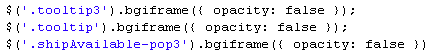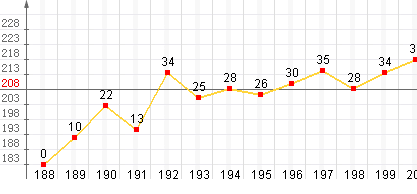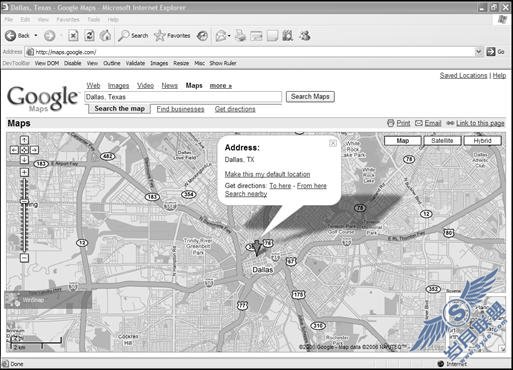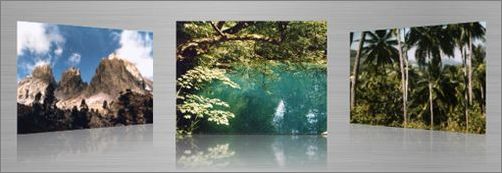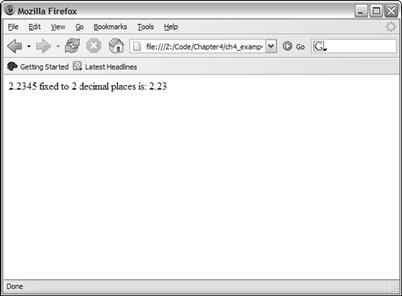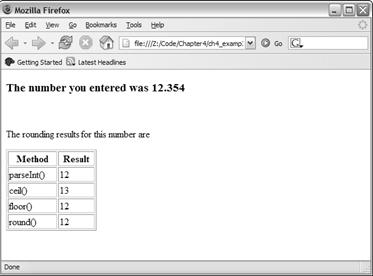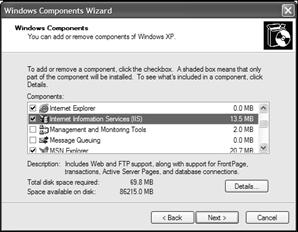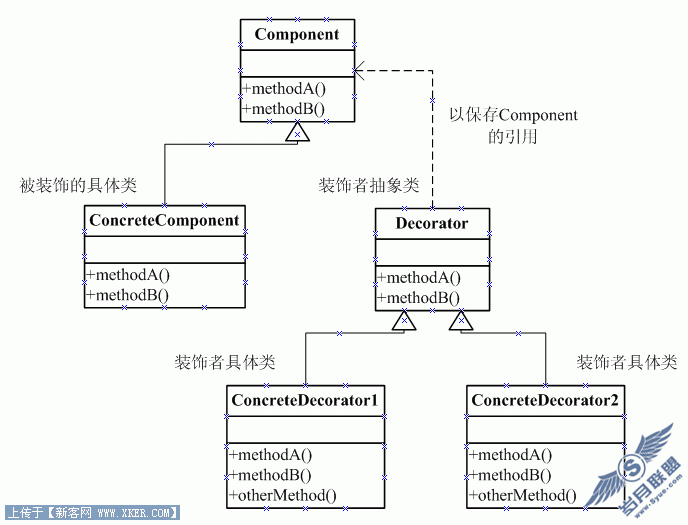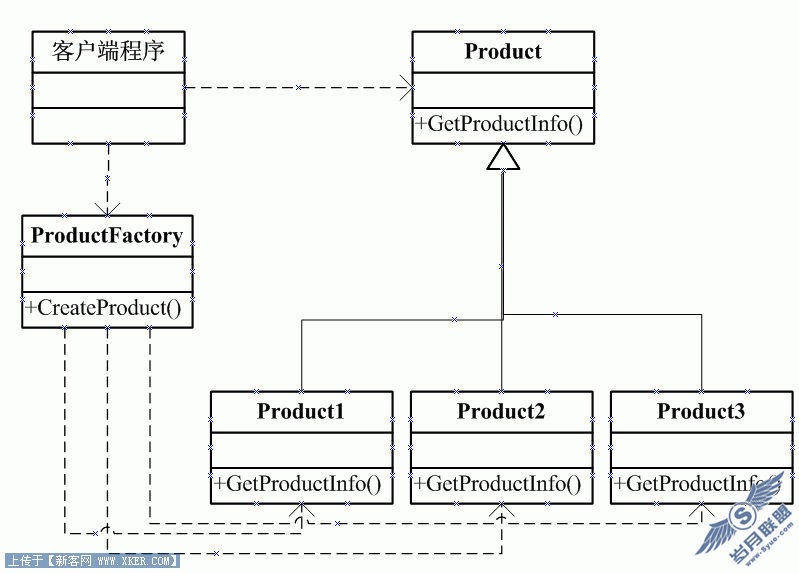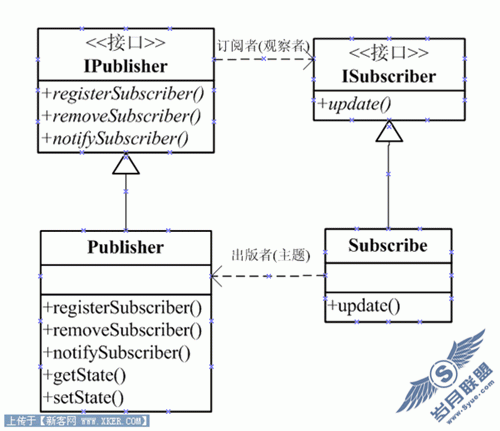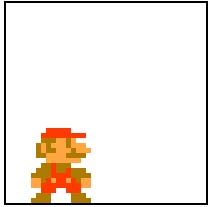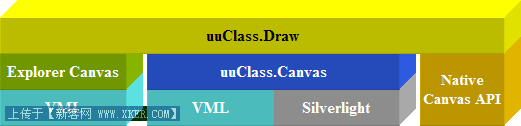jQuery选择器的性能测试
在https://github.com/doomhz/jQuery-Tweaks 上面看到jQuery性能测试工具:
[javascript]
/**
* Doom Tweaks for Javascript Projects
*
* @author Dumitru Glavan
* @version 1.1 (16-JUL-2011)
* @requires jQuery
* @link http://dumitruglavan.com
*
* @example: $.l(4,5,6);
* @example: $.time();
* @example: $.lt();$('div')$.lt();
* @example: $.bm('$('div')'); - benchmark your code
* @example: $.mockAjax({mockUrl: '/ajax_mocks'}); - mock your ajax calls
*
* Dual licensed under the MIT and GPL licenses:
* http://www.opensource.org/licenses/mit-license.php
* http://www.gnu.org/licenses/gpl.html
*
*/
(function ($) {
/**
* Extend Firebug
*/
if (typeof(console) === 'object') {
/**
* Shortcut function for console.log()
*/
$.extend($, {
l: function () {
for (var i = 0; i < arguments.length; i++) {
console.log(arguments[i]);
}
}
});
}
/**
* Shortcut function for getting timestamp in second (PHP like function time())
* @param numeric divideBy - You can switch back to milliseconds by specifying this as 1
*/
$.extend($, {
time: function (divideBy) {
return ~~(+ (new Date().getTime() / (typeof divideBy === 'undefined' ? 1000 : divideBy)));
}
});
/**
* Shortcut function for logging time to the Firebug console
* call $.lt() then your code then $.lt() again to get the results
*/
$.extend($, {
lt: function () {
if (this.ltLastTime == null) {
return this.ltLastTime = new Date().getTime();
}
var diff = new Date().getTime() - this.ltLastTime;
this.ltLastTime = null;
$.l(diff);
return diff;
},
ltLastTime: null
});
/**
* Shortcut function for benchmarking a block of code to the Firebug console
* this function will run your code in a for block to create overflow and push the results into Firebug
*
* @param string benchmarkCode - the block of code you want to benchmark
* @param numeric testTime - the number of FOR cicles
*/
$.extend($, {
bm: function (benchmarkCode, testTime) {
this.testTime = typeof testTime === 'number' ? testTime : 9999;
$.lt();
for (var i = 0;i < this.testTime;i++) {
eval(benchmarkCode);
}
$.lt();
}
});
/**
* Mock ajax requests with a prefilter
*
*/
$.extend($, {
mockAjax: function (mockOptions) {
mockOptions = $.extend({
mockUrl: '/ajax_mocks'
}, mockOptions);
$.ajaxPrefilter(function(options, originalOptions, jqXHR) {
if (!options.noMock) {
options.url = mockOptions.mockUrl + '?ajax_url=' + encodeURIComponent(options.url);
}
});
}
});
})(jQuery);
/**
* Doom Tweaks for Javascript Projects
*
* @author Dumitru Glavan
* @version 1.1 (16-JUL-2011)
* @requires jQuery
* @link http://dumitruglavan.com
*
* @example: $.l(4,5,6);
* @example: $.time();
* @example: $.lt();$('div')$.lt();
* @example: $.bm('$('div')'); - benchmark your code
* @example: $.mockAjax({mockUrl: '/ajax_mocks'}); - mock your ajax calls
*
* Dual licensed under the MIT and GPL licenses:
* http://www.opensource.org/licenses/mit-license.php
* http://www.gnu.org/licenses/gpl.html
*
*/
(function ($) {
/**
* Extend Firebug
*/
if (typeof(console) === 'object') {
/**
* Shortcut function for console.log()
*/
$.extend($, {
l: function () {
for (var i = 0; i < arguments.length; i++) {
console.log(arguments[i]);
}
}
});
}
/**
* Shortcut function for getting timestamp in second (PHP like function time())
* @param numeric divideBy - You can switch back to milliseconds by specifying this as 1
*/
$.extend($, {
time: function (divideBy) {
return ~~(+ (new Date().getTime() / (typeof divideBy === 'undefined' ? 1000 : divideBy)));
}
});
/**
* Shortcut function for logging time to the Firebug console
* call $.lt() then your code then $.lt() again to get the results
*/
$.extend($, {
lt: function () {
if (this.ltLastTime == null) {
return this.ltLastTime = new Date().getTime();
}
var diff = new Date().getTime() - this.ltLastTime;
this.ltLastTime = null;
$.l(diff);
return diff;
},
ltLastTime: null
});
/**
* Shortcut function for benchmarking a block of code to the Firebug console
* this function will run your code in a for block to create overflow and push the results into Firebug
*
* @param string benchmarkCode - the block of code you want to benchmark
* @param numeric testTime - the number of FOR cicles
*/
$.extend($, {
bm: function (benchmarkCode, testTime) {
this.testTime = typeof testTime === 'number' ? testTime : 9999;
$.lt();
for (var i = 0;i < this.testTime;i++) {
eval(benchmarkCode);
}
$.lt();
}
});
/**
* Mock ajax requests with a prefilter
*
*/
$.extend($, {
mockAjax: function (mockOptions) {
mockOptions = $.extend({
mockUrl: '/ajax_mocks'
}, mockOptions);
$.ajaxPrefilter(function(options, originalOptions, jqXHR) {
if (!options.noMock) {
options.url = mockOptions.mockUrl + '?ajax_url=' + encodeURIComponent(options.url);
}
});
}
});
})(jQuery);
调试了几组方法:
$("id");
$("class");
$("id class");
$("class","id");
$("id").find("class");
发现并没有太大的差别;然后查看了一下代码,原来是因为工具函数里面用了eval()方法。
eval()到底有多耗性能?下面做个简单的测试(调用9998次后所需的时间(ms)):
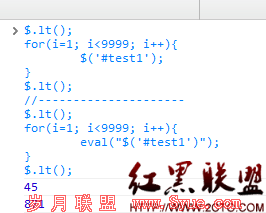
通过几次测试之后,eval()这个方法的所耗时间竟然是$("id")的18--19倍。
这也是为什么eval()方法需要谨慎使用的原因。
如果直接用上面的工具函数来测试jQury方法的性能,实在有点不够直观,
所以可以改用下面的方法来测试:
[javascript]
$.lt();
for(i=1; i<9999; i++){
$('#test1');
}
$.lt();
$.lt();
for(i=1; i<9999; i++){
$('#test1');
}
$.lt();当然在使用上没有封装好的方法那么方便,但因为不需要调用eval()方法,所以测出的数值更为直观。
下面再做几个测试,js部分代码如下:
[javascript]
$(document).ready(function () {
$.extend($, {
lt: function () {
if (this.ltLastTime == null) {
return this.ltLastTime = new Date().getTime();
}
var diff = new Date().getTime() - this.ltLastTime;
this.ltLastTime = null;
return diff;
},
ltLastTime: null
});
$.lt();
for(i=1; i<99999; i++){
document.getElementById("test");
}
console.log("getElementById('test'):", $.lt());
//$("id");
$.lt();
for(i=1; i<99999; i++){
$('#test');
}
console.log("$('#test'):", $.lt());
//$("class");
$.lt();
for(i=1; i<99999; i++){
$(".testdiv");
}
console.log("$('.testdiv'):", $.lt());
//$("id class");
$.lt();
for(i=1; i<99999; i++){
$("#test .testdiv");
}
console.log("$('#test .testdiv'):", $.lt());
//$("class","id");
$.lt();
for(i=1; i<99999; i++){
$(".testdiv", "#test");
}
console.log("$('.testdiv', '#test'):", $.lt());
//$("id").find("class");
$.lt();
for(i=1; i<99999; i++){
$("#test").find(".testdiv");
}
console.log("$('#test').find('.testdiv'):", $.lt());
});
$(document).ready(function () {
$.extend($, {
lt: function () {
if (this.ltLastTime == null) {
return this.ltLastTime = new Date().getTime();
}
var diff = new Date().getTime() - this.ltLastTime;
this.ltLastTime = null;
return diff;
},
ltLastTime: null
});
$.lt();
for(i=1; i<99999; i++){
document.getElementById("test");
}
console.log("getElementById('test'):", $.lt());
//$("id");
$.lt();
for(i=1; i<99999; i++){
$('#test');
}
console.log("$('#test'):", $.lt());
//$("class");
$.lt();
for(i=1; i<99999; i++){
$(".testdiv");
}
console.log("$('.testdiv'):", $.lt());
//$("id class");
$.lt();
for(i=1; i<99999; i++){
$("#test .testdiv");
}
console.log("$('#test .testdiv'):", $.lt());
//$("class","id");
$.lt();
for(i=1; i<99999; i++){
$(".testdiv", "#test");
}
console.log("$('.testdiv', '#test'):", $.lt());
//$("id").find("class");
$.lt();
for(i=1; i<99999; i++){
$("#test").find(".testdiv");
}
console.log("$('#test').find('.testdiv'):", $.lt());
});
html的代码如下:
[html]
<div></div><div></div><div></div>
<div></div><div></div><div></div>
<div></div><div></div><div></div>
<div></div><div></div><div></div>
<div></div><div></div><div></div>
<div id="test">
<div class="testdiv"></div>
<div></div><div></div><div></div>
<div></div><div></div><div></div>
<div></div><div></div><div></div>
<div></div><div></div><div></div>
<div></div><div></div><div></div>
<div></div><div></div><div></div>
<div></div><div></div><div></div>
<div class="testdiv"></div>
<div class="testdiv"></div>
<div class="testdiv"></div>
</div>
<div></div><div></div><div></div>
<div></div><div></div><div></div>
<div></div><div></div><div></div>
<div></div><div></div><div></div>
<div></div><div></div><div></div>
<div></div><div></div><div></div>
<div class="testdiv"></div>
<div class="testdiv"></div>
<div class="testdiv"></div>
<div></div><div></div><div></div>
<div></div><div></div><div></div>
<div></div><div></div><div></div>
<div></div><div></div><div></div>
<div></div><div></div><div></div>
<div id="test">
<div class="testdiv"></div>
<div></div><div></div><div></div>
<div></div><div></div><div></div>
<div></div><div></div><div></div>
<div></div><div></div><div></div>
<div></div><div></div><div></div>
<div></div><div></div><div></div>
<div></div><div></div><div></div>
<div class="testdiv"></div>
<div class="testdiv"></div>
<div class="testdiv"></div>
</div>
<div></div><div></div><div></div>
<div></div><div></div><div></div>
<div></div><div></div><div></div>
<div></div><div></div><div></div>
<div></div><div></div><div></div>
<div></div><div></div><div></div>
<div class="testdiv"></div>
<div class="testdiv"></div>
<div class="testdiv"></div>
Chrome的测试结果:
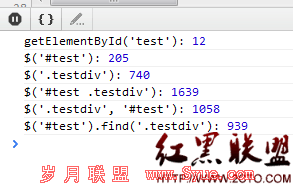
FireFox的测试结果:
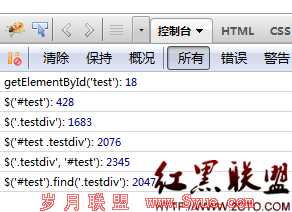
可以看到,jQuery的选择器在性能和js还是有不少的差距。
而jQuery以#id选择器的速度比.class的速度要快很多,
如果针对特定的class进行选择时,
$("id").find("class");的效率是最高的!
而$("id class") 和 $("class","id")两个方法在两个浏览器之间不同的情况。
Deom
摘自 简生的代码备忘录