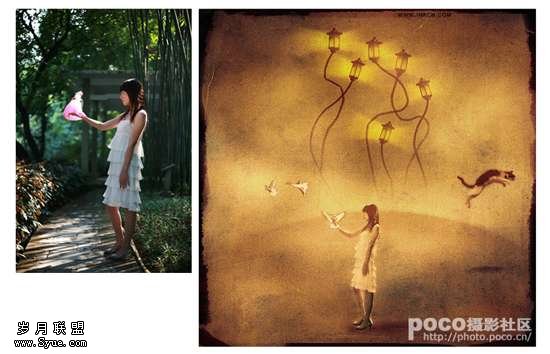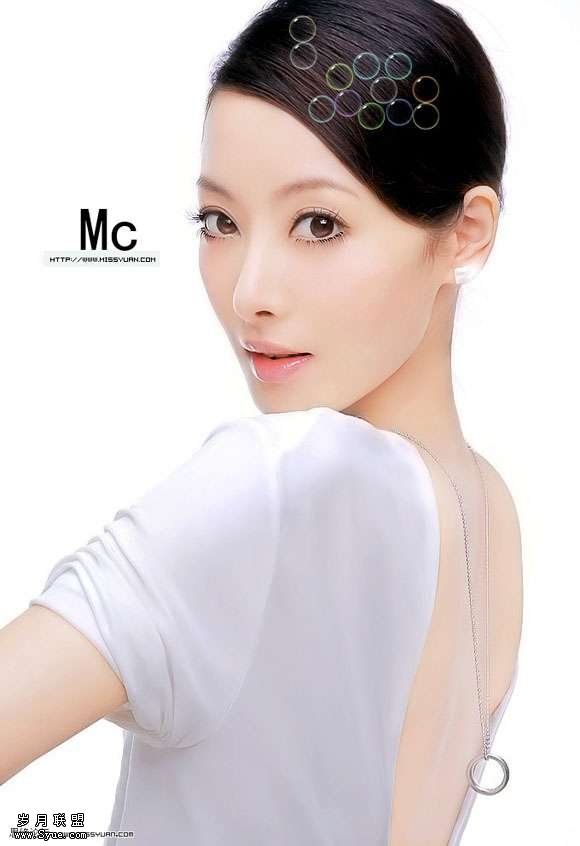Photoshop制作恐怖电影《午夜凶铃》里人物效果
Samara 'The Ring' Horror Movie Effect
![]() Set up the canvas size first:
Set up the canvas size first:

![]() Then let`s take Samara`s picture:
Then let`s take Samara`s picture:

![]() We gonna use a background now for her:
We gonna use a background now for her:

![]() So now will have:
So now will have:

![]() In order to get a cool efect let`s create some frames.
In order to get a cool efect let`s create some frames.
Frame #1 will be exactly the image you got first page:

![]() Frame #2: For this frame, take Samara`s layer and duplicate it (Layer -> Duplicate Layer)
Frame #2: For this frame, take Samara`s layer and duplicate it (Layer -> Duplicate Layer)

Then aply Motion Blur of 5 px (Filter -> Blur -> Motion Blur). Move Samara`s layer before duplicate
with 2 pixels left and then move the duplicated layer 7 pixels to the left. Move the background with
2 pixels to the left. Now you should have:

So far we have 2 frames: #1 samara and the background and #2 with Samara`s layer moved 2 px left
and then Samara`s duplicated layer (also blurry this time) moved left with 7 px
![]() We wont stop here, we move next to the frame #3
We wont stop here, we move next to the frame #3
What you need to do here is to duplicate the blurry layer and mirror it, i mean move it
to the right having the exact 7 pixels to the right. Move the background with
2 pixels to the left.

![]() Ok, next frame, move the left blurry image with 2 more pixels to the left. Move the background with
Ok, next frame, move the left blurry image with 2 more pixels to the left. Move the background with
2 pixels to the left.

![]() Frame #5: Deselect the left blurry layer,
Frame #5: Deselect the left blurry layer,

move the original Samara image layer to the right with 2 pixels. Also, move the background with 2 pixels to the left.

![]() Frame #6: The last layer will be the result of deselecting every layer and having just
Frame #6: The last layer will be the result of deselecting every layer and having just
the original Samara layer, i mean you`ll have just the first layer with her and move
the background with 2 pixels to the left

Using ImageReady:

And the final will be Samara effect: