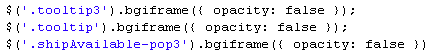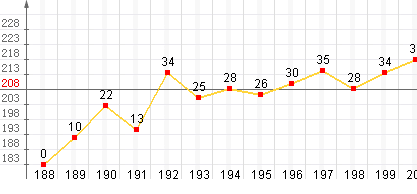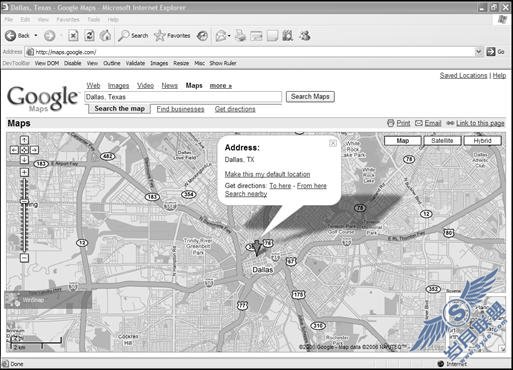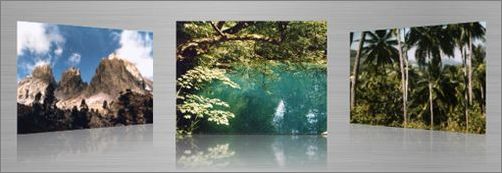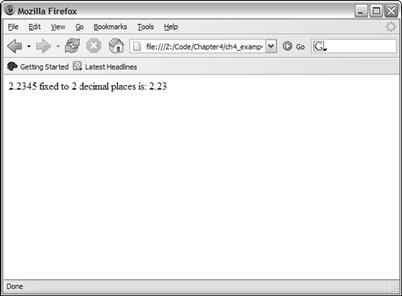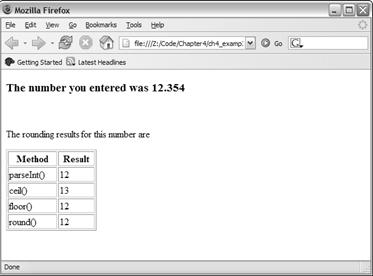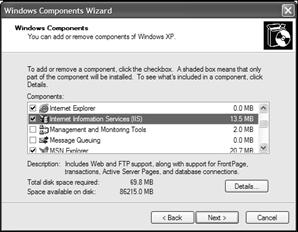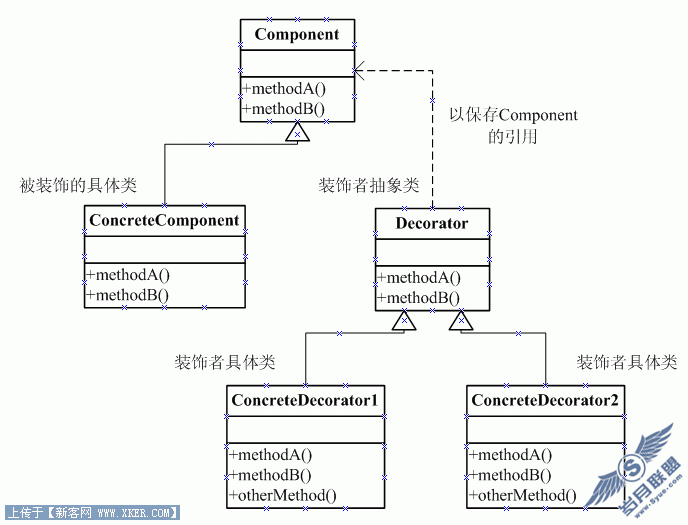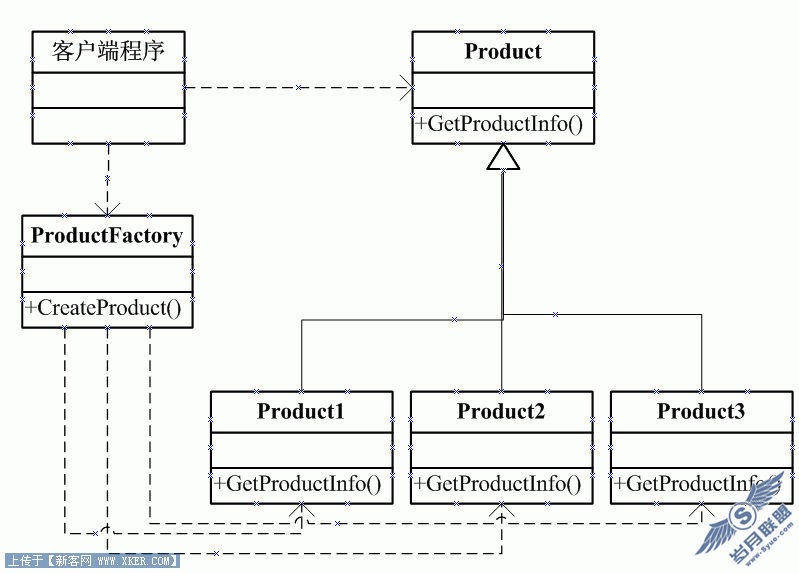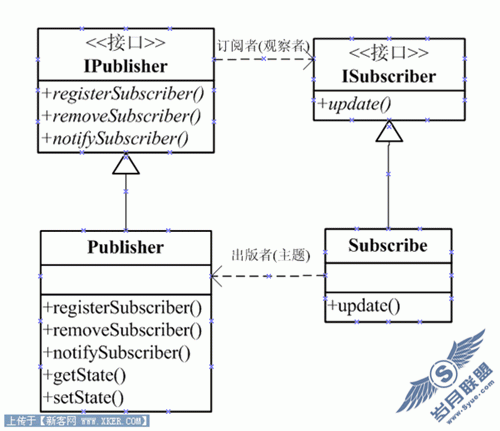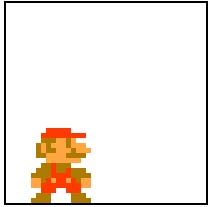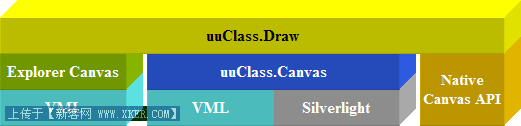Js_消息框
警告框
[javascript] <html>
<head>
<script type="text/javascript">
function disp_alert()
{
alert("这是" + '/n' + "警告框。")
}
</script>
</head>
<body>
<input type="button" onclick="disp_alert()" value="显示警告框" />
</body>
</html>
<html>
<head>
<script type="text/javascript">
function disp_alert()
{
alert("这是" + '/n' + "警告框。")
}
</script>
</head>
<body>
<input type="button" onclick="disp_alert()" value="显示警告框" />
</body>
</html>
确认框
[javascript] <html>
<head>
<script type="text/javascript">
function show_confirm()
{
var r=confirm("单击一个按钮!");
if (r==true)
{
alert("你点了确定!");
}
else
{
alert("你点了取消!");
}
}
</script>
</head>
<body>
<input type="button" onclick="show_confirm()" value="Show a confirm box" />
</body>
</html>
<html>
<head>
<script type="text/javascript">
function show_confirm()
{
var r=confirm("单击一个按钮!");
if (r==true)
{
alert("你点了确定!");
}
else
{
alert("你点了取消!");
}
}
</script>
</head>
<body>
<input type="button" onclick="show_confirm()" value="Show a confirm box" />
</body>
</html>提示框
[javascript]<html>
<head>
<script type="text/javascript">
function disp_prompt()
{
var name=prompt("请输入您的名字","Tomy")
if (name!=null && name!="")
{
document.write("你好!" + name + " 今天天气不错哦~")
}
}
</script>
</head>
<body>
<input type="button" onclick="disp_prompt()" value="显示提示框" />
</body>
</html>
摘自 Click Here