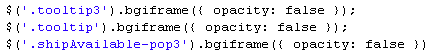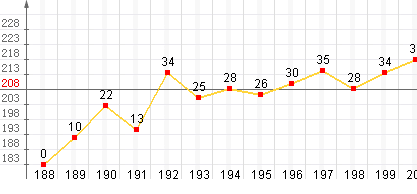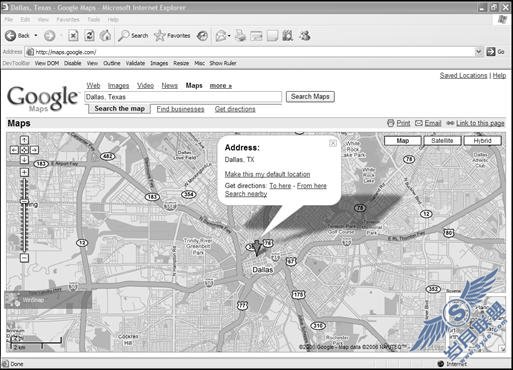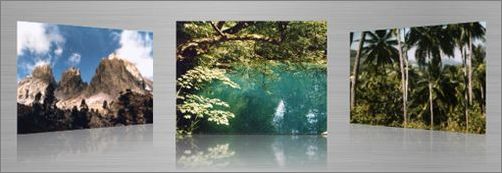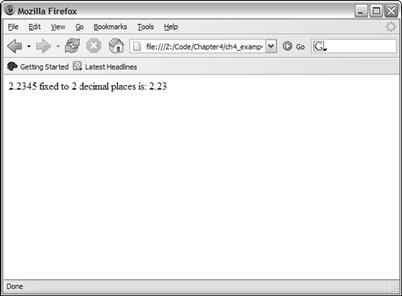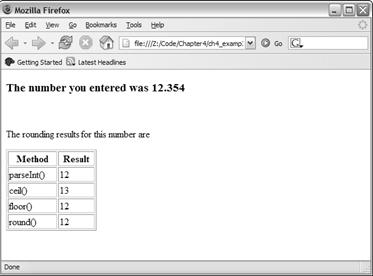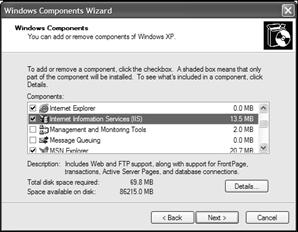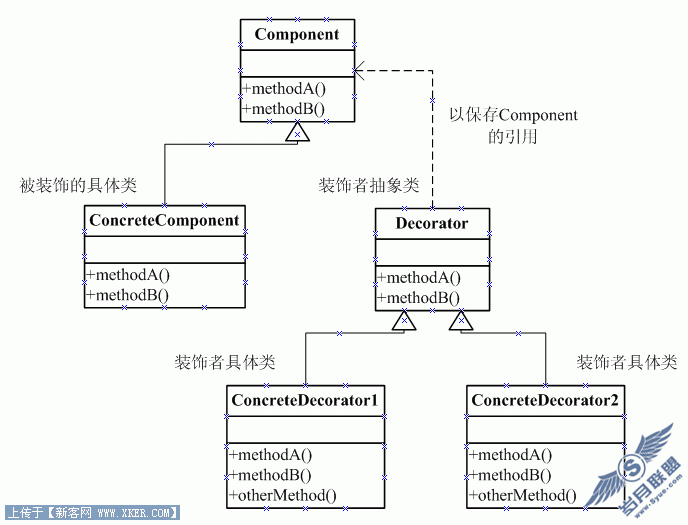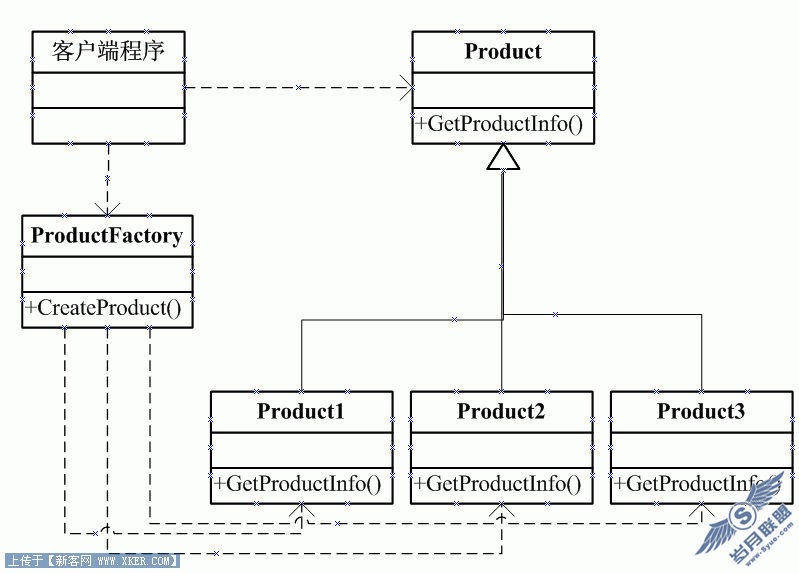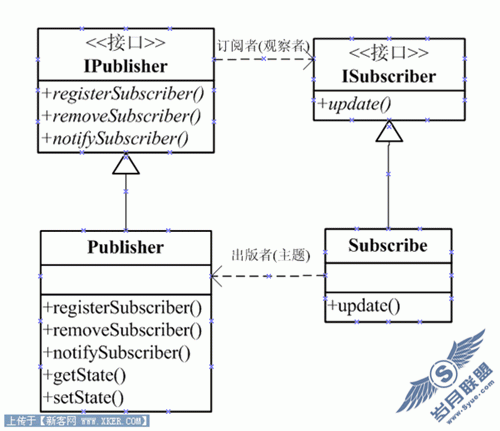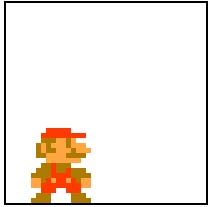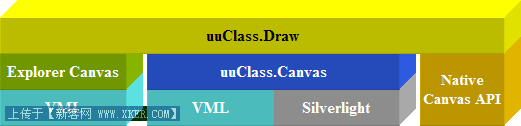JavaScript笔记之处理图像
JavaScript最常见也最显著的用途之一是在网页上添加动画,从而在视觉上更具有吸引力。其中有翻转器效果,广告条应用。记录两个实用的示例:
(一)在循环广告条中添加链接
这样可以让访问者通过点击链接进入与广告相关的站点。
广告条所需的HTML
[html]
<!-- 在循环广告中添加链接 -->
<html xmlns="http://www.w3.org/1999/xhtml">
<head>
<title>Rotating Banner with Links</title>
<script type="text/javascript" src="script01.js"></script>
</head>
<body bgcolor="#FFFFFF">
<div align="center">
<a href="linkPage.html"><img src="images/banner1.gif" width="400" height="75" id="adBanner" border="0" alt="ad banner" /></a>
</div>
</body>
</html>
以下的js脚本(script01.js)演示如何将循环广告条转换为真正的可点击的广告条
[javascript]
window.onload = initBannerLink;
var thisAd = 0;
function initBannerLink() {
if (document.getElementById("adBanner").parentNode.tagName == "A") {
document.getElementById("adBanner").parentNode.onclick = newLocation;
}
//检查adBanner对象是否包围在链接标签中,如果是这样,那么当点击链接时,将调用newLocation()函数.
rotate();
}
function newLocation() {
var adURL = new Array("negrino.com","sun.com","microsoft.com");
document.location.href = "http://www." + adURL[thisAd];//将当前文档窗口设置为文本字符串<a href="http://www">http://www.加上adURL的</a>的值 return false;//告诉浏览器不要再加载这个href,否则会加载URL两次
}
function rotate() {
var adImages = new Array("images/banner1.gif","images/banner2.gif","images/banner3.gif");
thisAd++;
if (thisAd == adImages.length) {
thisAd = 0;
}
document.getElementById("adBanner").src = adImages[thisAd];
setTimeout(rotate, 3 * 1000);
}
注意:adURL数组中的成员数量必须与adImages数组相同,这个脚本才能正常工作
建一个images文件夹,然后存入banner1.gif,banner2.gif,banner3.gif三张gif格式图片
(二)随机开始循环显示图像
如果有很多图片需要显示,可能不希望在每次加载页面时都从同样的图像开始显示,下面HTML和js组合可以实现随机开始
[html]
<html xmlns="http://www.w3.org/1999/xhtml">
<head>
<title>Rotating Random Banner</title>
<script type="text/javascript" src="script02.js"></script>
</head>
<body bgcolor="#FFFFFF">
<div align="center">
<img src="images/spacer.gif" width="400" height="75" id="adBanner" alt="Ad Banner" />
</div>
</body>
</html>
以下js脚本(script02.js)可以从一个随机图像开始显示图像
[javascript]
window.onload = choosePic;
var adImages = new Array("images/reading1.gif","images/reading2.gif","images/reading3.gif");
var thisAd = 0;
function choosePic() {
thisAd = Math.floor((Math.random() * adImages.length));
document.getElementById("adBanner").src = adImages[thisAd];
rotate();
}
function rotate() {
thisAd++;
if (thisAd == adImages.length) {
thisAd = 0;
}
document.getElementById("adBanner").src = adImages[thisAd];
setTimeout(rotate, 3 * 1000);
}
同样建立一个images文件夹,加入reading1等三张gif格式图片。(源《JavaScript基础教程》)
摘自 Yanghai