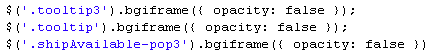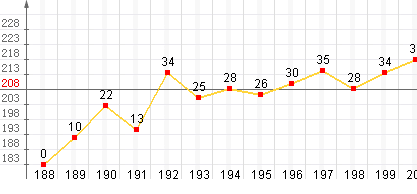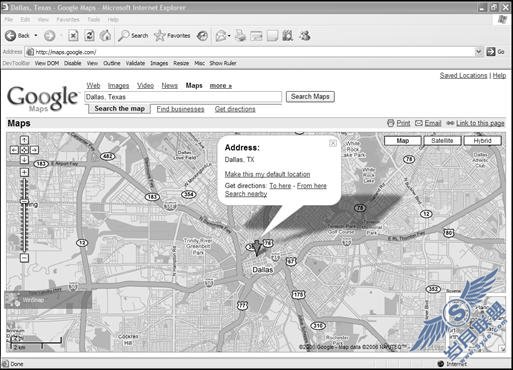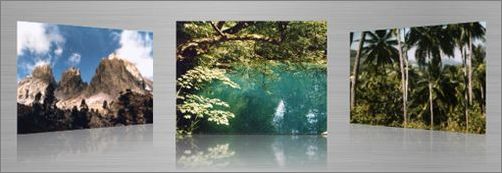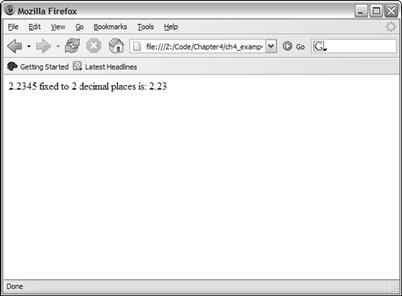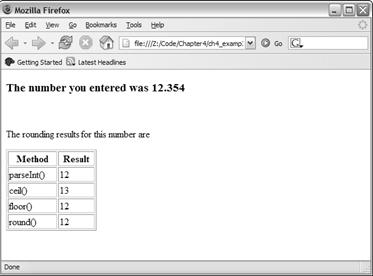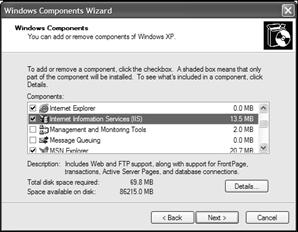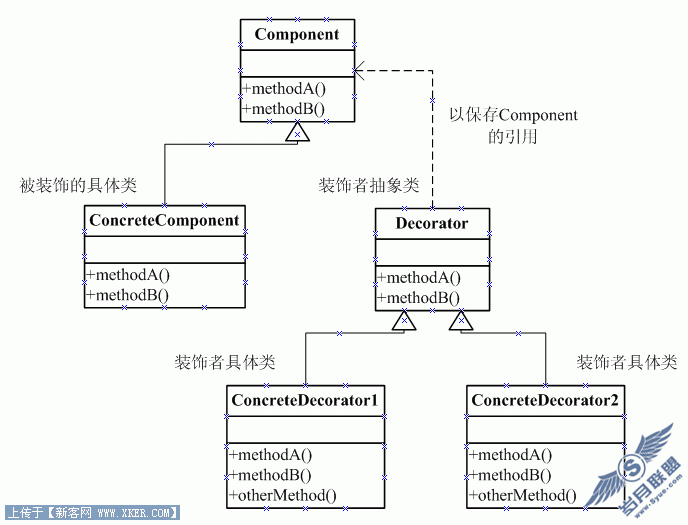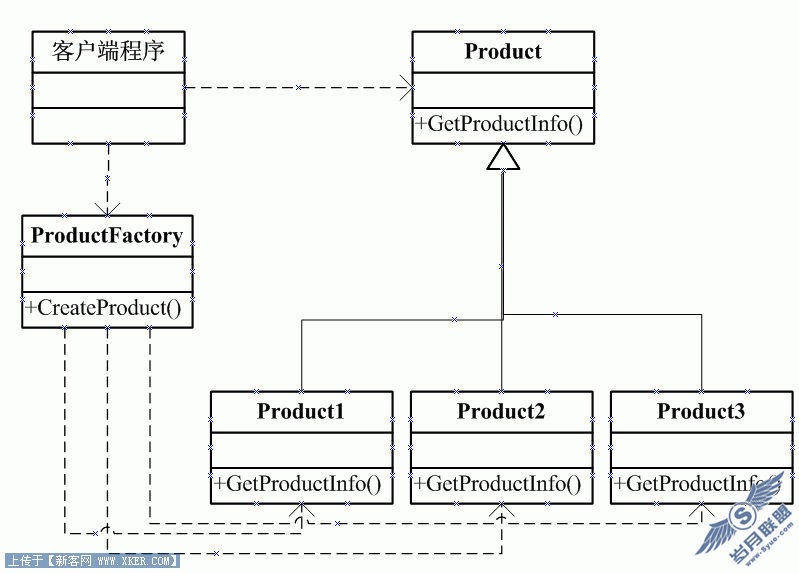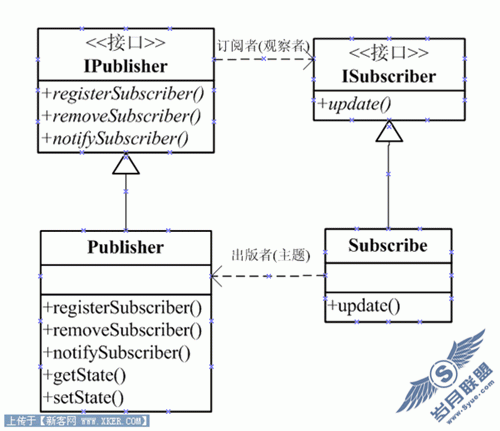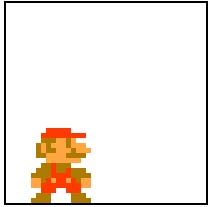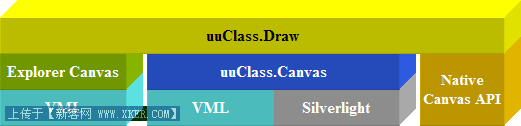介绍一个好用的DIV浮动插件
网站是这个 :http://simianstudios.com/portamento/
1.设置html
如下:
View Code
<div id="wrapper">
<div id="content">
<p>This shows a sliding panel with no bottom boundary, and a bigger gap between the top of the viewport and the top of the panel.</p>
<p>Bacon ipsum dolor sit amet do t-bone laborum, ad ground round turkey ball tip. Veniam aliqua jowl, duis in t-bone sint tongue fugiat. Pork loin tenderloin ad, veniam chicken meatloaf.</p>
<p>Bacon ipsum dolor sit amet do t-bone laborum, ad ground round turkey ball tip. Veniam aliqua jowl, duis in t-bone sint tongue fugiat. Pork loin tenderloin ad, veniam chicken meatloaf.</p>
<p>Bacon ipsum dolor sit amet do t-bone laborum, ad ground round turkey ball tip. Veniam aliqua jowl, duis in t-bone sint tongue fugiat. Pork loin tenderloin ad, veniam chicken meatloaf.</p>
<p>Bacon ipsum dolor sit amet do t-bone laborum, ad ground round turkey ball tip. Veniam aliqua jowl, duis in t-bone sint tongue fugiat. Pork loin tenderloin ad, veniam chicken meatloaf.</p>
<p>Bacon ipsum dolor sit amet do t-bone laborum, ad ground round turkey ball tip. Veniam aliqua jowl, duis in t-bone sint tongue fugiat. Pork loin tenderloin ad, veniam chicken meatloaf.</p>
<p>Bacon ipsum dolor sit amet do t-bone laborum, ad ground round turkey ball tip. Veniam aliqua jowl, duis in t-bone sint tongue fugiat. Pork loin tenderloin ad, veniam chicken meatloaf.</p>
<p>Bacon ipsum dolor sit amet do t-bone laborum, ad ground round turkey ball tip. Veniam aliqua jowl, duis in t-bone sint tongue fugiat. Pork loin tenderloin ad, veniam chicken meatloaf.</p>
<p>Bacon ipsum dolor sit amet do t-bone laborum, ad ground round turkey ball tip. Veniam aliqua jowl, duis in t-bone sint tongue fugiat. Pork loin tenderloin ad, veniam chicken meatloaf.</p>
<p>Bacon ipsum dolor sit amet do t-bone laborum, ad ground round turkey ball tip. Veniam aliqua jowl, duis in t-bone sint tongue fugiat. Pork loin tenderloin ad, veniam chicken meatloaf.</p>
<p>Bacon ipsum dolor sit amet do t-bone laborum, ad ground round turkey ball tip. Veniam aliqua jowl, duis in t-bone sint tongue fugiat. Pork loin tenderloin ad, veniam chicken meatloaf.</p>
<p>Bacon ipsum dolor sit amet do t-bone laborum, ad ground round turkey ball tip. Veniam aliqua jowl, duis in t-bone sint tongue fugiat. Pork loin tenderloin ad, veniam chicken meatloaf.</p>
<p>Bacon ipsum dolor sit amet do t-bone laborum, ad ground round turkey ball tip. Veniam aliqua jowl, duis in t-bone sint tongue fugiat. Pork loin tenderloin ad, veniam chicken meatloaf.</p>
<p>Bacon ipsum dolor sit amet do t-bone laborum, ad ground round turkey ball tip. Veniam aliqua jowl, duis in t-bone sint tongue fugiat. Pork loin tenderloin ad, veniam chicken meatloaf.</p>
<p>Bacon ipsum dolor sit amet do t-bone laborum, ad ground round turkey ball tip. Veniam aliqua jowl, duis in t-bone sint tongue fugiat. Pork loin tenderloin ad, veniam chicken meatloaf.</p>
<p>Bacon ipsum dolor sit amet do t-bone laborum, ad ground round turkey ball tip. Veniam aliqua jowl, duis in t-bone sint tongue fugiat. Pork loin tenderloin ad, veniam chicken meatloaf.</p>
<p>Bacon ipsum dolor sit amet do t-bone laborum, ad ground round turkey ball tip. Veniam aliqua jowl, duis in t-bone sint tongue fugiat. Pork loin tenderloin ad, veniam chicken meatloaf.</p>
</div>
<div id="sidebar">
<p>Hello, I'm a sliding panel - unless the viewport is too small to contain my full glory, in which case I will stay right here so users can see all of me.</p>
</div>
</div>
<script src="<%: Url.Content("~/Scripts/portamento.js") %>"></script>
<script type="text/javascript">
$('#sidebar').portamento({ gap: 100 }); // set a 100px gap rather than the default 10px
</script>
2.设置 CSS
代码如下:
<style type="text/css">
#wrapper {overflow: hidden; width:100%; }
#content {width:70%; margin-right:10px; float:left; min-height:1200px;}
#sidebar {width:200px; padding:10px; background:#f05b72 ; float:right; height:400px; }
#portamento_container {float:right; position:relative;} /* take the positioning of the sidebar, and become the start point for the sidebar positioning */
#portamento_container #sidebar {float:none; position:absolute;} /* no need to float anymore, become absolutely positoned */
#portamento_container #sidebar.fixed {position:fixed;} /* if the panel is sliding, it needs position:fixed */
</style>
3.引用portamento.js
portamento.js代码如下:
View Code
/*!
*
* Portamento v1.1.1 - 2011-09-02
* http://simianstudios.com/portamento
*
* Copyright 2011 Kris Noble except where noted.
*
* Dual-licensed under the GPLv3 and Apache 2.0 licenses:
* http://www.gnu.org/licenses/gpl-3.0.html
* http://www.apache.org/licenses/LICENSE-2.0
*
*/
/**
*
* Creates a sliding panel that respects the boundaries of
* a given wrapper, and also has sensible behaviour if the
* viewport is too small to display the whole panel.
*
* Full documentation at http://simianstudios.com/portamento
*
* ----
*
* Uses the viewportOffset plugin by Ben Alman aka Cowboy:
* http://benalman.com/projects/jquery-misc-plugins/#viewportoffset
*
* Uses a portion of CFT by Juriy Zaytsev aka Kangax:
* http://kangax.github.com/cft/#IS_POSITION_FIXED_SUPPORTED
*
* Uses code by Matthew Eernisse:
* http://www.fleegix.org/articles/2006-05-30-getting-the-scrollbar-width-in-pixels
*
* Builds on work by Remy Sharp:
* http://jqueryfordesigners.com/fixed-floating-elements/
*
*/
(function ($) {
$.fn.portamento = function (options) {
// we'll use the window and document objects a lot, so
// saving them as variables now saves a lot of function calls
var thisWindow = $(window);
var thisDocument = $(document);
/**
* NOTE by Kris - included here so as to avoid namespace clashes.
*
* jQuery viewportOffset - v0.3 - 2/3/2010
* http://benalman.com/projects/jquery-misc-plugins/
*
* Copyright (c) 2010 "Cowboy" Ben Alman
* Dual licensed under the MIT and GPL licenses.
* http://benalman.com/about/license/
*/
$.fn.viewportOffset = function () {
var win = $(window);
var offset = $(this).offset();
return {
left: offset.left - win.scrollLeft(),
top: offset.top - win.scrollTop()
};
};
/**
*
* A test to see if position:fixed is supported.
* Taken from CFT by Kangax - http://kangax.github.com/cft/#IS_POSITION_FIXED_SUPPORTED
* Included here so as to avoid namespace clashes.
*
*/
function positionFixedSupported() {
var container = document.body;
if (document.createElement && container && container.appendChild && container.removeChild) {
var el = document.createElement("div");
if (!el.getBoundingClientRect) {
return null;
}
el.innerHTML = "x";
el.style.cssText = "position:fixed;top:100px;";
container.appendChild(el);
var originalHeight = container.style.height, originalScrollTop = container.scrollTop;
container.style.height = "3000px";
container.scrollTop = 500;
var elementTop = el.getBoundingClientRect().top;
container.style.height = originalHeight;
var isSupported = elementTop === 100;
container.removeChild(el);
container.scrollTop = originalScrollTop;
return isSupported;
}
return null;
}
/**
*
* Get the scrollbar width by Matthew Eernisse.
* http://www.fleegix.org/articles/2006-05-30-getting-the-scrollbar-width-in-pixels
* Included here so as to avoid namespace clashes.
*
*/
function getScrollerWidth() {
var scr = null;
var inn = null;
var wNoScroll = 0;
var wScroll = 0;
// Outer scrolling div
scr = document.createElement('div');
scr.style.position = 'absolute';
scr.style.top = '-1000px';
scr.style.left = '-1000px';
scr.style.width = '100px';
scr.style.height = '50px';
// Start with no scrollbar
scr.style.overflow = 'hidden';
// Inner content div
inn = document.createElement('div');
inn.style.width = '100%';
inn.style.height = '200px';
// Put the inner div in the scrolling div
scr.appendChild(inn);
// Append the scrolling div to the doc
document.body.appendChild(scr);
// Width of the inner div sans scrollbar
wNoScroll = inn.offsetWidth;
// Add the scrollbar
scr.style.overflow = 'auto';
// Width of the inner div width scrollbar
wScroll = inn.offsetWidth;
// Remove the scrolling div from the doc
document.body.removeChild(document.body.lastChild);
// Pixel width of the scroller
return (wNoScroll - wScroll);
}
// ---------------------------------------------------------------------------------------------------
// get the definitive options
var opts = $.extend({}, $.fn.portamento.defaults, options);
// setup the vars accordingly
var panel = this;
var wrapper = opts.wrapper;
var gap = opts.gap;
var disableWorkaround = opts.disableWorkaround;
var fullyCapableBrowser = positionFixedSupported();
if (panel.length != 1) {
// die gracefully if the user has tried to pass multiple elements
// (multiple element support is on the TODO list!) or no elements...
return this;
}
if (!fullyCapableBrowser && disableWorkaround) {
// just stop here, as the dev doesn't want to use the workaround
return this;
}
// wrap the floating panel in a div, then set a sensible min-height and width
panel.wrap('<div id="portamento_container" />');
var float_container = $('#portamento_container');
float_container.css({
'min-height': panel.outerHeight(),
'width': panel.outerWidth()
});
// calculate the upper scrolling boundary
var panelOffset = panel.offset().top;
var panelMargin = parseFloat(panel.css('marginTop').replace(/auto/, 0));
var realPanelOffset = panelOffset - panelMargin;
var topScrollBoundary = realPanelOffset - gap;
// a couple of numbers to account for margins and padding on the relevant elements
var wrapperPaddingFix = parseFloat(wrapper.css('paddingTop').replace(/auto/, 0));
var containerMarginFix = parseFloat(float_container.css('marginTop').replace(/auto/, 0));
// do some work to fix IE misreporting the document width
var ieFix = 0;
var isMSIE = /*@cc_on!@*/0;
if (isMSIE) {
ieFix = getScrollerWidth() + 4;
}
// ---------------------------------------------------------------------------------------------------
thisWindow.bind("scroll.portamento", function () {
if (thisWindow.height() > panel.outerHeight() && thisWindow.width() >= (thisDocument.width() - ieFix)) { // don't scroll if the window isn't big enough
var y = thisDocument.scrollTop(); // current scroll position of the document
if (y >= (topScrollBoundary)) { // if we're at or past the upper scrolling boundary
if ((panel.innerHeight() - wrapper.viewportOffset().top) - wrapperPaddingFix + gap >= wrapper.height()) { // if we're at or past the bottom scrolling boundary
if (panel.hasClass('fixed') || thisWindow.height() >= panel.outerHeight()) { // check that there's work to do
panel.removeClass('fixed');
panel.css('top', (wrapper.height() - panel.innerHeight()) + 'px');
}
} else { // if we're somewhere in the middle
panel.addClass('fixed');
if (fullyCapableBrowser) { // supports position:fixed
panel.css('top', gap + 'px'); // to keep the gap
} else {
panel.clearQueue();
panel.css('position', 'absolute').animate({ top: (0 - float_container.viewportOffset().top + gap) });
}
}
} else {
// if we're above the top scroll boundary
panel.removeClass('fixed');
panel.css('top', '0'); // remove any added gap
}
} else {
panel.removeClass('fixed');
}
});
// ---------------------------------------------------------------------------------------------------
thisWindow.bind("resize.portamento", function () {
// stop users getting undesirable behaviour if they resize the window too small
if (thisWindow.height() <= panel.outerHeight() || thisWindow.width() < thisDocument.width()) {
if (panel.hasClass('fixed')) {
panel.removeClass('fixed');
panel.css('top', '0');
}
} else {
thisWindow.trigger('scroll.portamento'); // trigger the scroll event to place the panel correctly
}
});
// ---------------------------------------------------------------------------------------------------
thisWindow.bind("orientationchange.portamento", function () {
// if device orientation changes, trigger the resize event
thisWindow.trigger('resize.portamento');
});
// ---------------------------------------------------------------------------------------------------
// trigger the scroll event immediately so that the panel is positioned correctly if the page loads anywhere other than the top.
thisWindow.trigger('scroll.portamento');
// return this to maintain chainability
return this;
};
// set some sensible defaults
$.fn.portamento.defaults = {
'wrapper': $('body'), // the element that will act as the sliding panel's boundaries
'gap': 10, // the gap (in pixels) left between the top of the viewport and the top of the panel
'disableWorkaround': false // option to disable the workaround for not-quite capable browsers
};
})(jQuery);
4.在js中调用
<script type="text/javascript">
$('#sidebar').portamento({ gap: 100 }); // set a 100px gap rather than the default 10px
</script>
其中sidebar为要浮动的div。简单吧
摘自 无限遐想