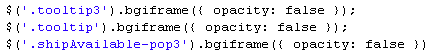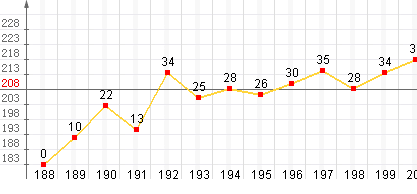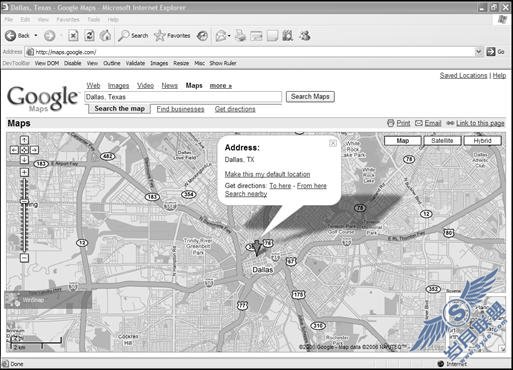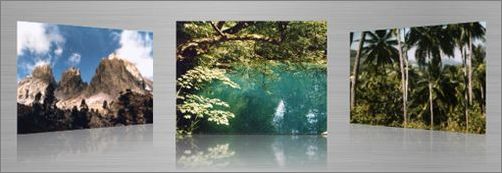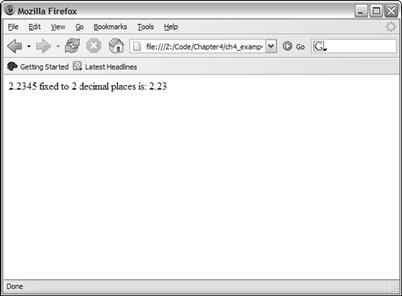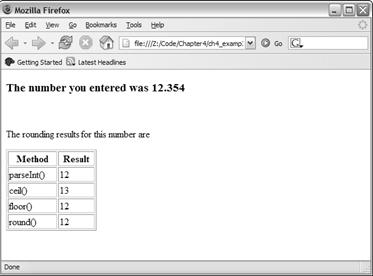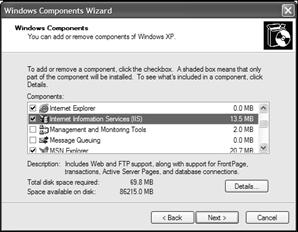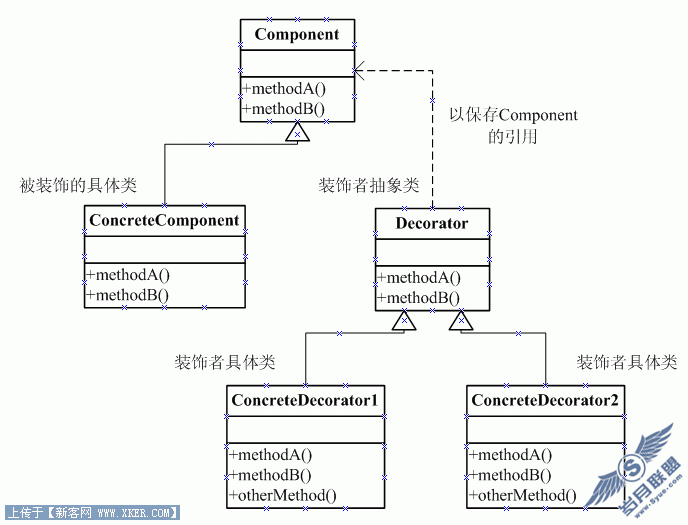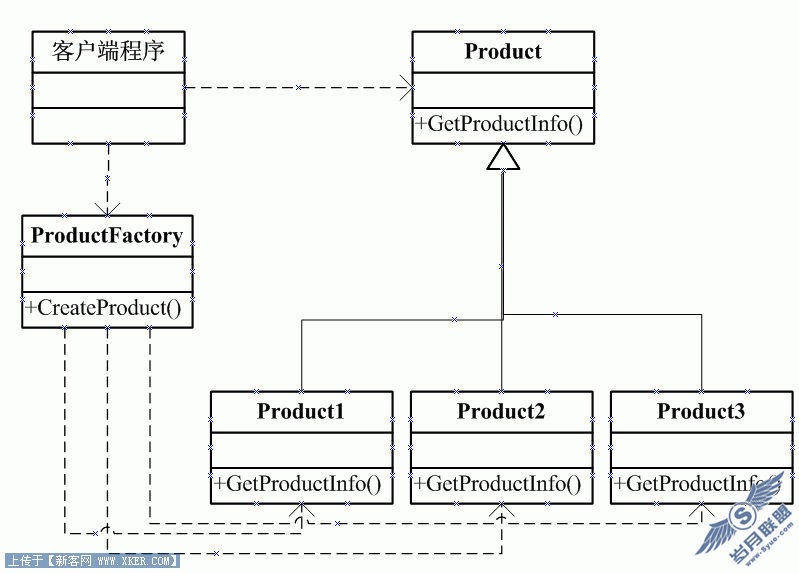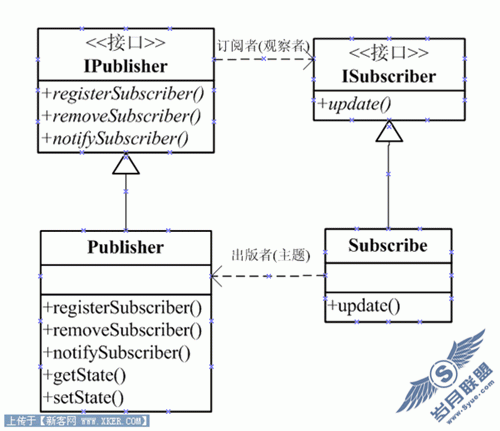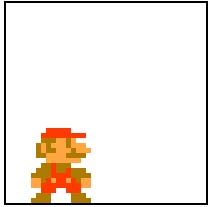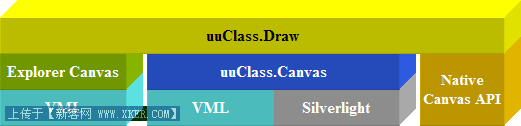利用 jQuery Clone 复制行
下图只是一个简单的demo,没有复杂的样式表:
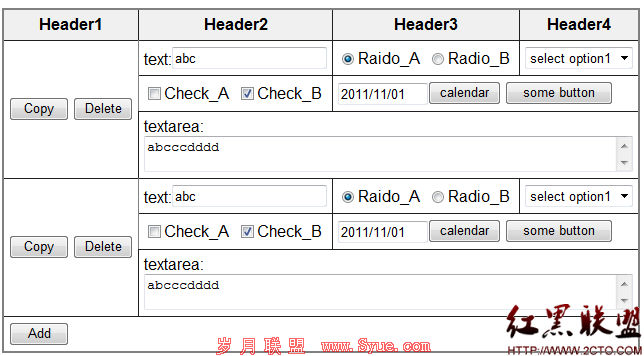
为了灵活对应不同的表格,提取了一个共通的 js 来处理,作为使用前提:
1. table 必须有 id;
2. 有 id 的 tr 才会被复制;(tr的id从1开始编号)
3. table 内所有id都必须以 xxx_n 编号
[javascript] function RowCopyUtility(opts) {
// 表格Id
this.tableId = opts.tableId;
// 分组内有多少行
this.rowGroupNumber = opts.rowGroupNumber;
// 一组内Button对应的方法Map(key=Button value, value=对应方法名)
// 所有方法都应以 function (idx) 方式调用
this.buttonHandlers = opts.buttonHandlers;
this._countForRowsGroup = -1;
this._keyForRow = -1;
this.getTargetRowGroup = function(groupIdx) {
var rows = [];
if (groupIdx > 0) {
for(var i=1; i<this.rowGroupNumber+1; i++) {
rows[i-1] = $("#row" + i + "_" + groupIdx);
}
} else {
for(var i=0; i<this.rowGroupNumber; i++) {
rows[i] = $("#" + this.tableId + " tr[id]").eq(i);
}
}
return rows;
};
this.addRow = function (groupIdx, needCopyValue) {
if (this._countForRowsGroup == -1) {
this._countForRowsGroup = ($("#" + this.tableId + " tr[id]").length - 1)/this.rowGroupNumber;
this._keyForRow = parseInt($("#" + this.tableId + " tr[id]:not(#row_add):last").attr("id").split("_")[1]) + 1;
}
if (groupIdx == 0) {
var firstRow = $("#" + this.tableId + " tr[id]:first");
var currentIdx = firstRow.attr("id").split("_")[1];
groupIdx = currentIdx;
}
var regForId = new RegExp("^(//w+_)" + groupIdx + "$");
var regForName = new RegExp("^(//w+_)" + groupIdx + "$");
var regForRadioId = new RegExp("^(//w+_)" + groupIdx + "(.*)$");
var targetRows = this.getTargetRowGroup(groupIdx);
// 重要:注意闭包参数的作用域
var idx = this._keyForRow; www.2cto.com
for(var i=0; i<targetRows.length; i++) {
// clone target rows
var cloneRow = targetRows[i].clone(false);
var newRowId = cloneRow.attr("id").split("_")[0] + "_" + idx;
cloneRow.attr("id", newRowId);
var radios = [];
cloneRow.find("[id]").each(function() {
var id = $(this).attr("id");
var oldId = id;
var name = $(this).attr("name");
id = id.replace(regForId, "$1" + idx);
$(this).attr("id", id);
var newname = name.replace(regForName, "$1" + idx);
$(this).attr("name", newname);
if ($(this).hasClass("hasDatepicker")) {
$(this).removeClass("hasDatepicker");
}
if ($(this).attr("type") == "checkbox") {
if($(this).next().attr("for") != "") {
$(this).next().attr("for", id);
}
if (!needCopyValue) {
$(this).attr("checked", "");
}
}
else if ($(this).attr("type") == "radio") {
id = id.replace(regForRadioId, "$1" + idx);
$(this).attr("id", id);
var radio = new Object();
radio.id = id;
radio.oldId = oldId;
radio.name = name;
radio.newname = newname;
// IE7's Bug
radio.checked = document.getElementById(oldId).checked;
radios[radios.length] = radio;
if($(this).next().attr("for") != "") {
$(this).next().attr("for", id);
}
if (!needCopyValue) {
$(this).attr("checked", "");
}
}
else if ($(this).attr("tagName") == "SELECT") {
if (needCopyValue) {
$(this).val(document.getElementById(oldId).value);
}
}
else if ($(this).attr("tagName") == "TEXTAREA" ||
$(this).attr("type") == "text" ||
$(this).attr("type") == "hidden") {
if (!needCopyValue) {
$(this).val("");
}
}
});
// insert into document
cloneRow.insertBefore("#" + this.tableId + " tr:last");
// replace name for radio
for(var n=0; n<radios.length; n++) {
document.getElementById(radios[n].id).outerHTML =
document.getElementById(radios[n].id).outerHTML.replace(radios[n].name, radios[n].newname);
// IE7's Bug
document.getElementById(radios[n].oldId).checked = radios[n].checked;
}
// Event Handler
var maps = this.buttonHandlers;
cloneRow.find("input:button").each(function() {
var value = $(this).attr("value");
var funcName = maps[value];
if (funcName != undefined) {
var func = null;
func = function() { eval(funcName + "(" + idx + ")"); };
if (func != null) {
$(this).attr("onclick", "");
$(this).unbind("click");
$(this).attr("onclick", "").click(func);
}
}
});
}
this._countForRowsGroup++;
this._keyForRow++;
};
this.copyRow = function(groupIdx) {
this.addRow(groupIdx, true);
};
this.deleteRow = function(groupIdx) {
if (this._countForRowsGroup == -1) {
this._countForRowsGroup = ($("#" + this.tableId + " tr[id]").length - 1)/this.rowGroupNumber;
this._keyForRow = parseInt($("#" + this.tableId + " tr[id]:not(#row_add):last").attr("id").split("_")[1]) + 1;
}
var allRows = $("#" + this.tableId + " tr[id]");
var miniRowsCount = this.rowGroupNumber + 1;
var tbl = $("#" + this.tableId);
if (allRows.length == miniRowsCount) {
tbl.find("input:text").each(function() { $(this).val(""); });
tbl.find("textarea").each(function() { $(this).val(""); });
tbl.find("input:hidden").each(function() { $(this).val(""); });
tbl.find("input:radio").each(function() { $(this).attr("checked", ""); });
tbl.find("input:checkbox").each(function() { $(this).attr("checked", ""); });
tbl.find("select").each(function() { document.getElementById($(this).attr("id")).selectedIndex = 0; });
tbl.find(".fg-common-field-errored").each(function() {
$(this).removeClass("fg-common-field-errored");
});
return;
}
for(var i=1; i<this.rowGroupNumber+1; i++) {
tbl.find("#row" + i + "_" + groupIdx).remove();
}
this._countForRowsGroup--;
};
}
function RowCopyUtility(opts) {
// 表格Id
this.tableId = opts.tableId;
// 分组内有多少行
this.rowGroupNumber = opts.rowGroupNumber;
// 一组内Button对应的方法Map(key=Button value, value=对应方法名)
// 所有方法都应以 function (idx) 方式调用
this.buttonHandlers = opts.buttonHandlers;
this._countForRowsGroup = -1;
this._keyForRow = -1;
this.getTargetRowGroup = function(groupIdx) {
var rows = [];
if (groupIdx > 0) {
for(var i=1; i<this.rowGroupNumber+1; i++) {
rows[i-1] = $("#row" + i + "_" + groupIdx);
}
} else {
for(var i=0; i<this.rowGroupNumber; i++) {
rows[i] = $("#" + this.tableId + " tr[id]").eq(i);
}
}
return rows;
};
this.addRow = function (groupIdx, needCopyValue) {
if (this._countForRowsGroup == -1) {
this._countForRowsGroup = ($("#" + this.tableId + " tr[id]").length - 1)/this.rowGroupNumber;
this._keyForRow = parseInt($("#" + this.tableId + " tr[id]:not(#row_add):last").attr("id").split("_")[1]) + 1;
}
if (groupIdx == 0) {
var firstRow = $("#" + this.tableId + " tr[id]:first");
var currentIdx = firstRow.attr("id").split("_")[1];
groupIdx = currentIdx;
}
var regForId = new RegExp("^(//w+_)" + groupIdx + "$");
var regForName = new RegExp("^(//w+_)" + groupIdx + "$");
var regForRadioId = new RegExp("^(//w+_)" + groupIdx + "(.*)$");
var targetRows = this.getTargetRowGroup(groupIdx);
// 重要:注意闭包参数的作用域
var idx = this._keyForRow;
for(var i=0; i<targetRows.length; i++) {
// clone target rows
var cloneRow = targetRows[i].clone(false);
var newRowId = cloneRow.attr("id").split("_")[0] + "_" + idx;
cloneRow.attr("id", newRowId);
var radios = [];
cloneRow.find("[id]").each(function() {
var id = $(this).attr("id");
var oldId = id;
var name = $(this).attr("name");
id = id.replace(regForId, "$1" + idx);
$(this).attr("id", id);
var newname = name.replace(regForName, "$1" + idx);
$(this).attr("name", newname);
if ($(this).hasClass("hasDatepicker")) {
$(this).removeClass("hasDatepicker");
}
if ($(this).attr("type") == "checkbox") {
if($(this).next().attr("for") != "") {
$(this).next().attr("for", id);
}
if (!needCopyValue) {
$(this).attr("checked", "");
}
}
else if ($(this).attr("type") == "radio") {
id = id.replace(regForRadioId, "$1" + idx);
$(this).attr("id", id);
var radio = new Object();
radio.id = id;
radio.oldId = oldId;
radio.name = name;
radio.newname = newname;
// IE7's Bug
radio.checked = document.getElementById(oldId).checked;
radios[radios.length] = radio;
if($(this).next().attr("for") != "") {
$(this).next().attr("for", id);
}
if (!needCopyValue) {
$(this).attr("checked", "");
}
}
else if ($(this).attr("tagName") == "SELECT") {
if (needCopyValue) {
$(this).val(document.getElementById(oldId).value);
}
}
else if ($(this).attr("tagName") == "TEXTAREA" ||
$(this).attr("type") == "text" ||
$(this).attr("type") == "hidden") {
if (!needCopyValue) {
$(this).val("");
}
}
});
// insert into document
cloneRow.insertBefore("#" + this.tableId + " tr:last");
// replace name for radio
for(var n=0; n<radios.length; n++) {
document.getElementById(radios[n].id).outerHTML =
document.getElementById(radios[n].id).outerHTML.replace(radios[n].name, radios[n].newname);
// IE7's Bug
document.getElementById(radios[n].oldId).checked = radios[n].checked;
}
// Event Handler
var maps = this.buttonHandlers;
cloneRow.find("input:button").each(function() {
var value = $(this).attr("value");
var funcName = maps[value];
if (funcName != undefined) {
var func = null;
func = function() { eval(funcName + "(" + idx + ")"); };
if (func != null) {
$(this).attr("onclick", "");
$(this).unbind("click");
$(this).attr("onclick", "").click(func);
}
}
});
}
this._countForRowsGroup++;
this._keyForRow++;
};
this.copyRow = function(groupIdx) {
this.addRow(groupIdx, true);
};
this.deleteRow = function(groupIdx) {
if (this._countForRowsGroup == -1) {
this._countForRowsGroup = ($("#" + this.tableId + " tr[id]").length - 1)/this.rowGroupNumber;
this._keyForRow = parseInt($("#" + this.tableId + " tr[id]:not(#row_add):last").attr("id").split("_")[1]) + 1;
}
var allRows = $("#" + this.tableId + " tr[id]");
var miniRowsCount = this.rowGroupNumber + 1;
var tbl = $("#" + this.tableId);
if (allRows.length == miniRowsCount) {
tbl.find("input:text").each(function() { $(this).val(""); });
tbl.find("textarea").each(function() { $(this).val(""); });
tbl.find("input:hidden").each(function() { $(this).val(""); });
tbl.find("input:radio").each(function() { $(this).attr("checked", ""); });
tbl.find("input:checkbox").each(function() { $(this).attr("checked", ""); });
tbl.find("select").each(function() { document.getElementById($(this).attr("id")).selectedIndex = 0; });
tbl.find(".fg-common-field-errored").each(function() {
$(this).removeClass("fg-common-field-errored");
});
return;
}
for(var i=1; i<this.rowGroupNumber+1; i++) {
tbl.find("#row" + i + "_" + groupIdx).remove();
}
this._countForRowsGroup--;
};
}实际遇到的问题与解决办法:
1. jQuery 的 Clone() 方法,就算传入 false,元素的事件依然会被复制过来。(IE测试)
2. attr("name", name); 在IE中,不会直接替换掉,而是生成 submitName 保存。在 IE7 里 radio 会因为 name 相同而出现问题。
3. 在大量的匿名方法中,特别要注意闭包封送参数的作用域。
4. IE7里的Bug:在radio被复制时,原来的元素的选择值就没了。因此在复制前保存了复制源的radio属性,加入document之后再次设定:
[javascript] // replace name for radio
for(var n=0; n<radios.length; n++) {
document.getElementById(radios[n].id).outerHTML =
document.getElementById(radios[n].id).outerHTML.replace(radios[n].name, radios[n].newname);
// IE7's Bug
document.getElementById(radios[n].oldId).checked = radios[n].checked;
}
// replace name for radio
for(var n=0; n<radios.length; n++) {
document.getElementById(radios[n].id).outerHTML =
document.getElementById(radios[n].id).outerHTML.replace(radios[n].name, radios[n].newname);
// IE7's Bug
document.getElementById(radios[n].oldId).checked = radios[n].checked;
}5. jQuery里清除事件单独用 attr("onclick", "") 并不好用;后期用 click(function) 绑定的事件用 unbind("click") 可以移除。
[javascript] if (func != null) {
$(this).attr("onclick", "");
$(this).unbind("click");
$(this).attr("onclick", "").click(func);
}
if (func != null) {
$(this).attr("onclick", "");
$(this).unbind("click");
$(this).attr("onclick", "").click(func);
}
6. jQuery UI 的 DatePicker 当创建了 datepicker 之后,可以通过 hasClass("hasDatepick") 判断是否存在,否则在复制之后有问题。
(多次复制之后 datepicker settings 会莫名其妙丢失)
7. 其他,剩下就是要注意 jQuery 选择器不要过度使用了,越复杂的表达式效率越低。
还要说下IE9 的 debug 工具真心不错,提高不少开发效率哦一定要利用。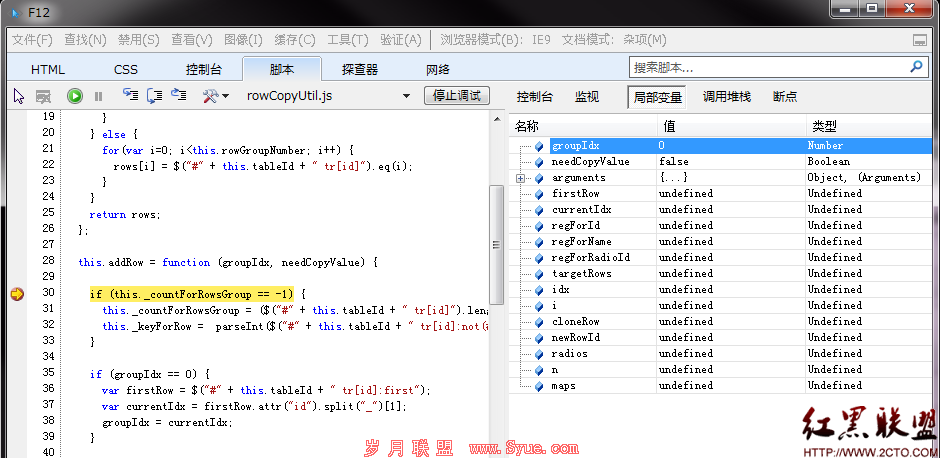
就这些,希望能对大家有帮助。最后附上,测试用的 html:
[html] <html xmlns="http://www.w3.org/1999/xhtml" lang="ja" xml:lang="ja">
<head>
<meta http-equiv="Content-Type" content="text/html; charset=utf-8" />
<meta http-equiv="Pragma" content="no-cache" />
<meta http-equiv="Cache-Control" content="no-cache" />
<meta http-equiv="Expires" content="0" />
<style>
body{font-family:'Open Sans',arial,sans-serif;}
tr{height:30px}
input.button{width:60px}
table.main {
border-width: 2px;
border-spacing: 1px;
border-style: solid;
border-color: gray;
border-collapse: collapse;
background-color: white;
}
table.main th {
border-width: 1px;
padding: 5px;
border-style: inset;
border-color: gray;
background-color: #f0f0f0;
-moz-border-radius: ;
}
table.main td {
border-width: 1px;
padding: 5px;
border-style: inset;
border-color: gray;
background-color: white;
-moz-border-radius: ;
}
</style>
<script type="text/javascript" language="JavaScript" src="jquery.js"></script>
<script type="text/javascript" language="JavaScript" src="jquery-ui.js"></script>
<script type="text/javascript" language="JavaScript" src="rowCopyUtil.js"></script>
<link rel="stylesheet" href="jquery-ui.css" type="text/css" media="all" />
<link type="text/css" href="jqueryCalendarStyle.css" rel="stylesheet" />
<script type="text/javascript" >
var rowUtil = new RowCopyUtility(
{
tableId: "tab1",
rowGroupNumber: 3,
buttonHandlers: {"Copy":"copyRows", "Delete":"deleteRows", "calendar":"showDatepicker", "some button":"someButtonClick"}
}
);
function showDatepicker(idx) {
var textId = "#calendar_" + idx;
if (!$(textId).hasClass("hasDatepicker")) {
var text = $(textId).datepicker({
showOn : "calendar",
dateFormat : "yy/mm/dd"
});
}
$(textId).datepicker('show');
}
function addRows() {
rowUtil.addRow(0, false);
}
function copyRows(idx) {
rowUtil.copyRow(idx);
}
function deleteRows(idx) {
rowUtil.deleteRow(idx);
}
function someButtonClick(idx) {
alert(idx);
}
</script>
</head>
<body>
<table id="tab1" class="main">
<tr>
<th>Header1</th>
<th>Header2</th>
<th>Header3</th>
<th>Header4</th>
</tr>
<tr id="row1_0">
<td rowspan="3" >
<input class="button" type="button" value="Copy" onclick="copyRows(0);" />
<input class="button" type="button" value="Delete" onclick="deleteRows(0);" />
</td>
<td>text:<input type="text" id="text_0" /></td>
<td>
<input type="radio" name="radioAB_0" id="radioA_0" value="1" /><label for="radioA_0">Raido_A </label>
<input type="radio" name="radioAB_0" id="radioB_0" value="2" /><label for="radioB_0">Radio_B </label>
</td>
<td>
<select id="select_0">
<option value="0">---select---</option>
<option value="1">select option1</option>
<option value="2">select option2</option>
</select>
</td>
</tr>
<tr id="row2_0">
<td>
<input type="checkbox" id="checkA_0" /><label for="checkA_0">Check_A </label>
<input type="checkbox" id="checkB_0" /><label for="checkB_0">Check_B </label>
</td>
<td colspan="2">
<input type="text" id="calendar_0" style="width:90px"/><input type="button" value="calendar" onclick="showDatepicker(0);" />
<input type="button" value="some button" onclick="someButtonClick(0);" />
</td>
</tr>
<tr id="row3_0">
<td colspan="3">
textarea:<textarea id="textarea_0" style="width:100%"></textarea>
</td>
</tr>
<tr id="row_add">
<td colspan="4">
<input class="button" type="button" value="Add" onclick="addRows();" />
</td>
</tr>
</table>
</body>
</html>
摘自 Lullaby's Blog