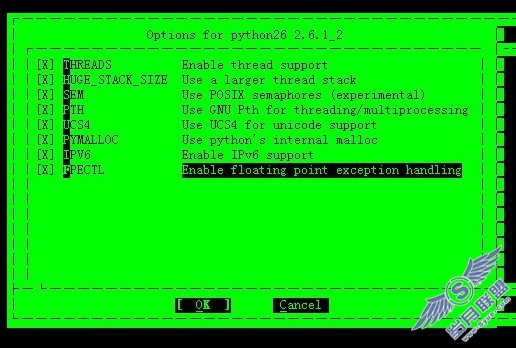shell脚本和sqlplus间的交互
有些时候我们可能需要shell脚本通过oracle的sqlplus执行一些sql,并对结果集进行相关的操作。这里大致总结有如下几种方法
直接获取单个值
Python代码
#!/bin/bash
result=`sqlplus -S system/password <<EOF
set heading off feedback off pagesize 0 verify off echo off numwidth 4
select 1 from dual;
exit
EOF`
echo $result #将返回sql执行的结果
将shell的参数传递给sqlplus
Python代码
#!/bin/bash
TEST="table_name"
sqlplus -S system/password <<EOF
select * from user_tables where table_name = upper('$TEST');
exit
EOF
sqlplus的结果含有多个列值
#使用上篇日志的例子
Python代码
result=`sqlplus -S system/password <<EOF
set heading off feedback off pagesize 0 verify off echo off numwidth 4
select t2.used,t1.maxsize from (select count(file_name)*32 maxsize from dba_data_files where tablespace_name ='$TBS_NAME') t1,(select trunc(sum(bytes)/1024/
1024/1024) used from dba_data_files where tablespace_name='$TBS_NAME') t2;
exit
EOF`
USED=`echo $result |cut -d " " -f1`
MAXSIZE=`echo $result |cut -d " " -f2`
最后两行就是对多结果集的处理,该查询语句将返回两列。不管是两列还是多列。系统都是用空格作为分隔符的顺序输出。所以我们通过上面两行就可以取到需要的值。如果列数或行数较多,可以使用其他方法,如for等。
但是一定要注意,返回的结果集数据里面本身是否就含有空格~不要造成无伤