PhotoShop照片处理:调出怀旧黄色调
来源:岁月联盟
时间:2009-10-12
原图

效果图


教程如图:
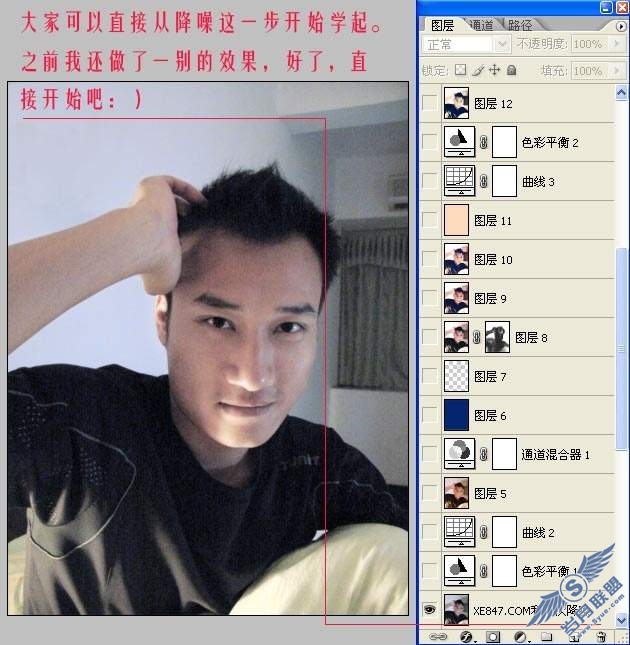
第一步:
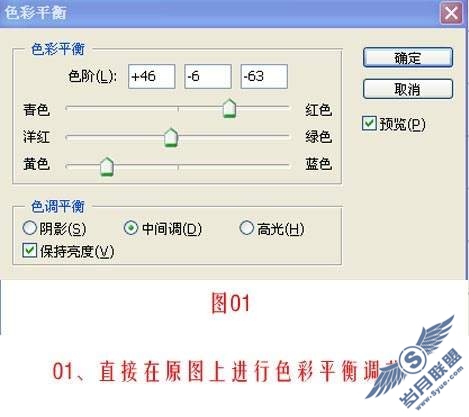
第二步:
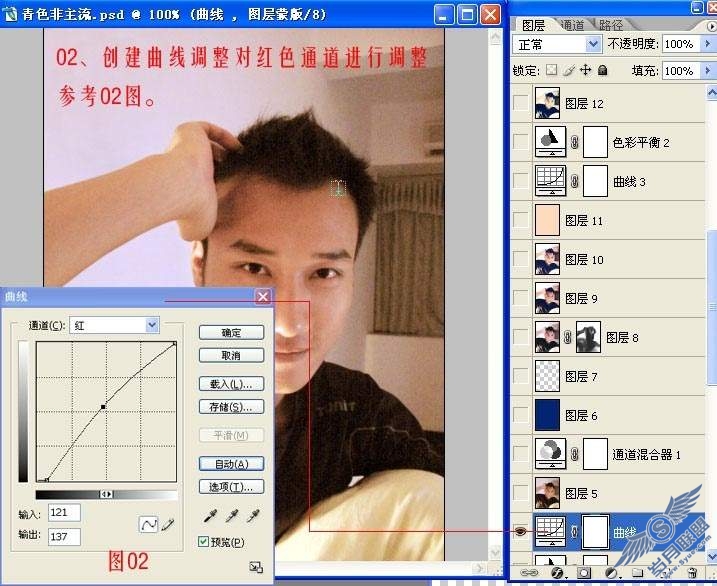
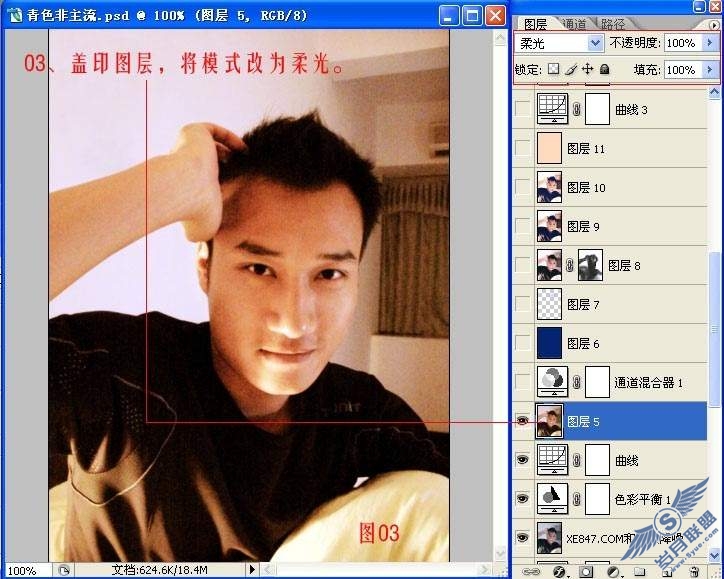
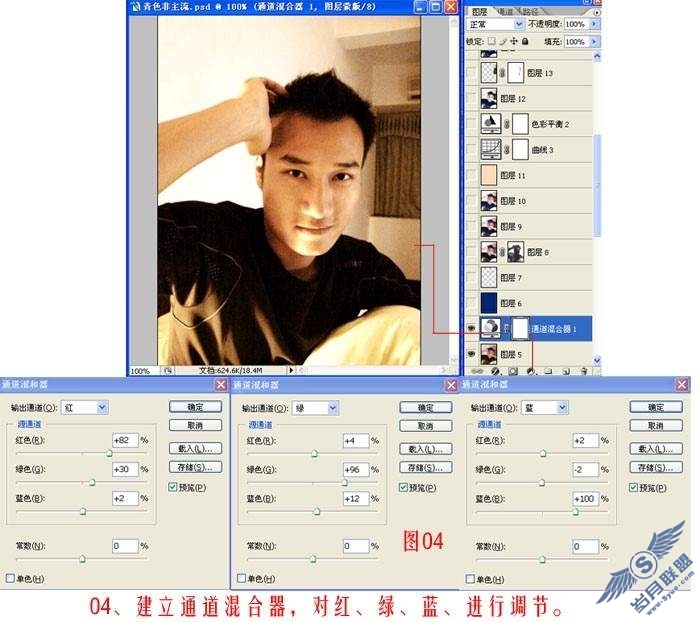
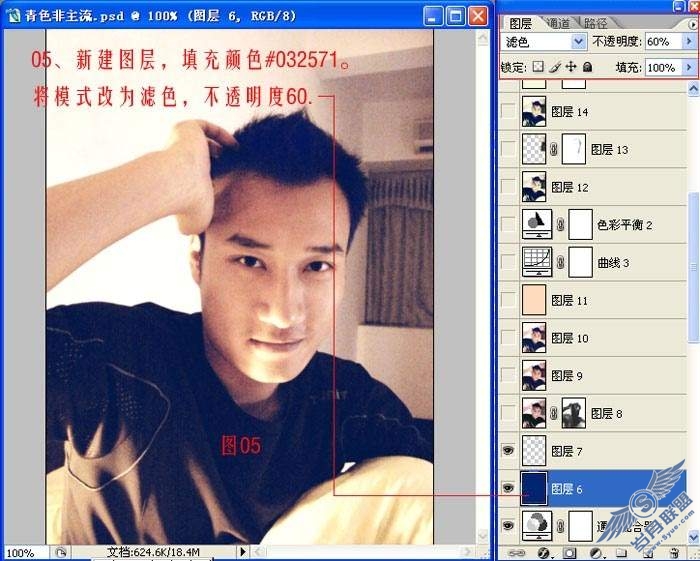
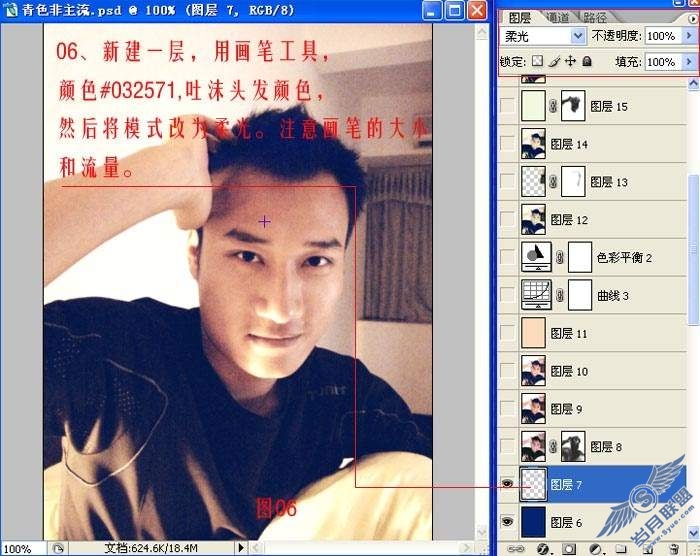
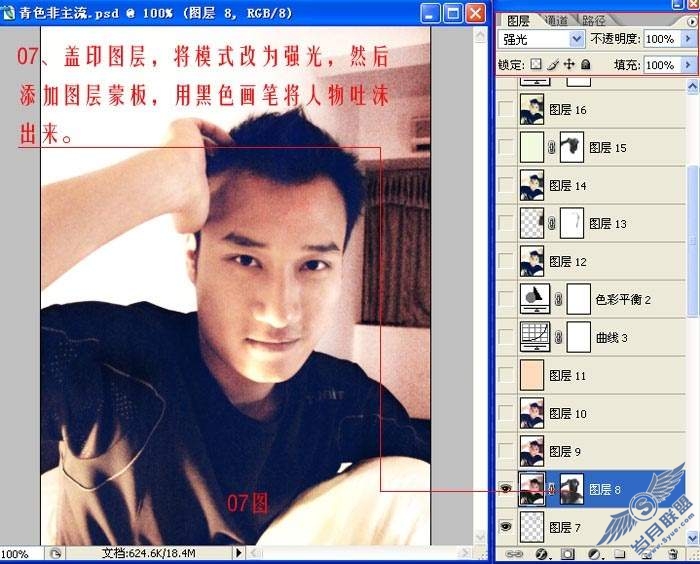
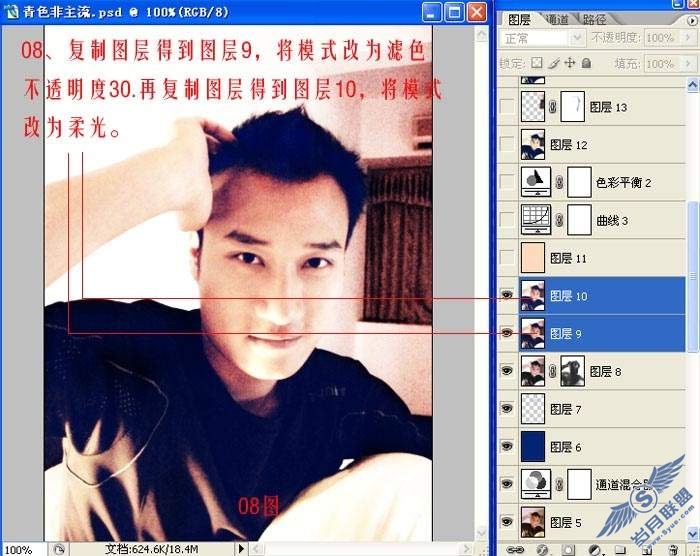
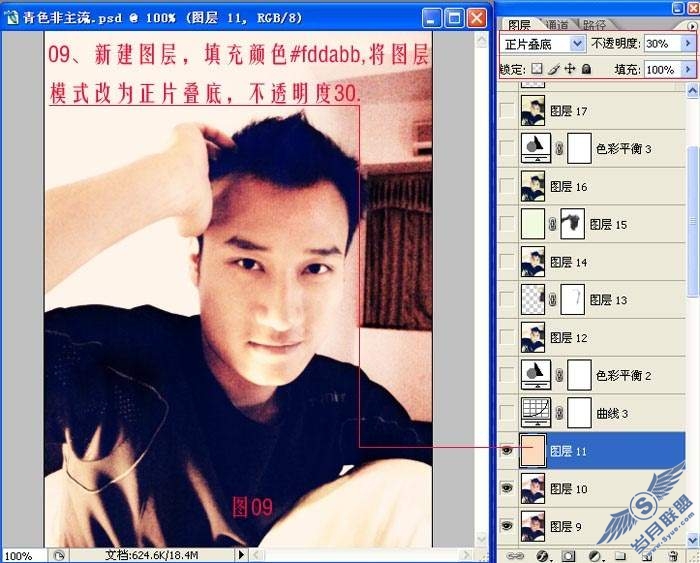
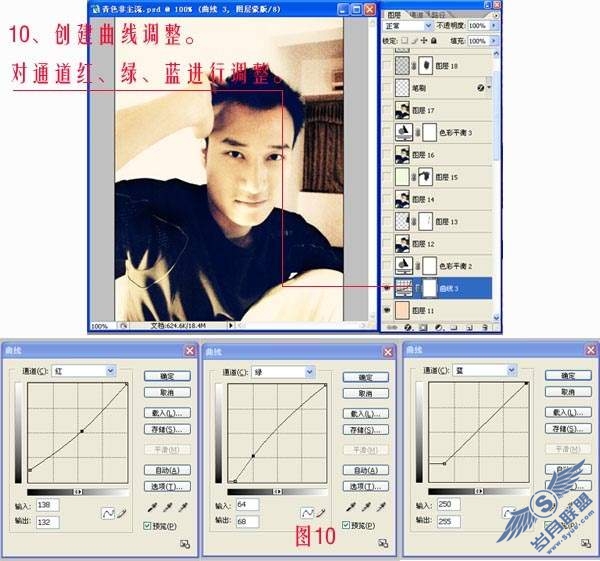
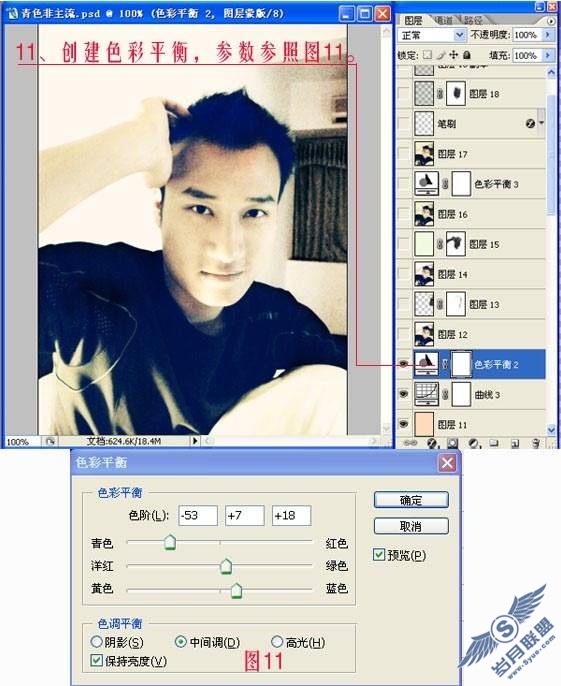
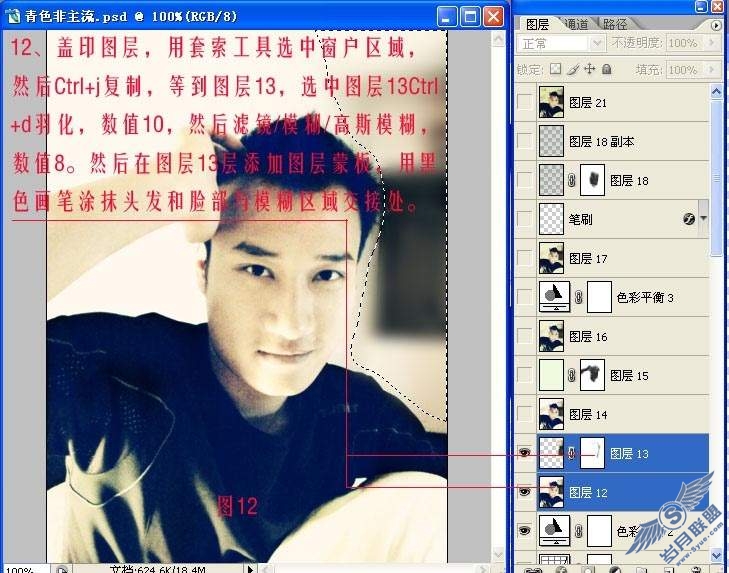
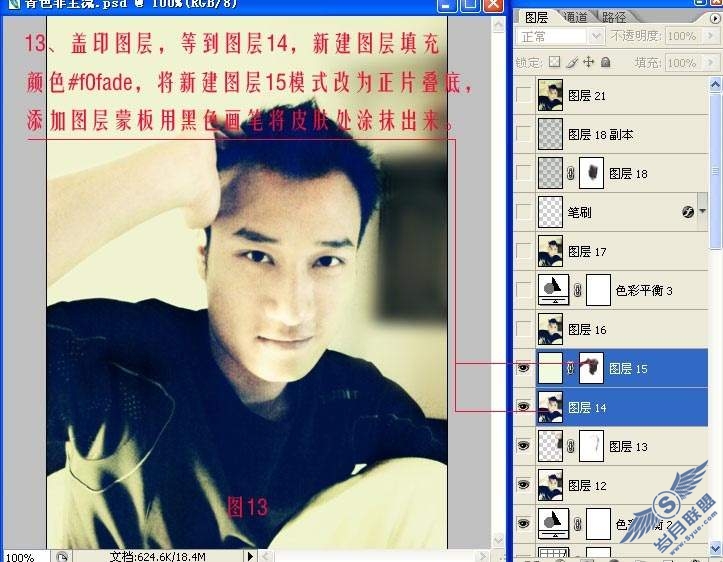
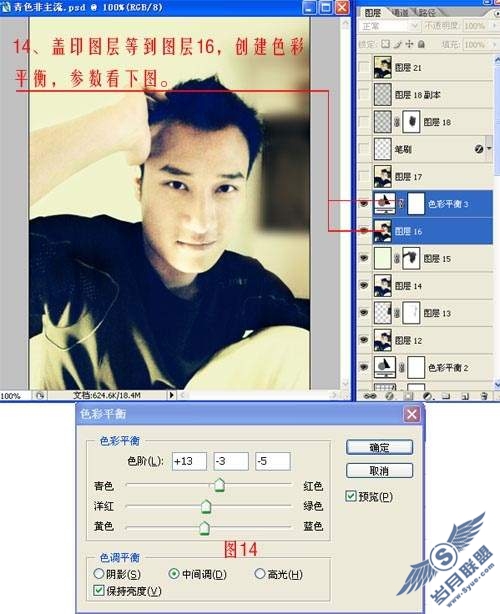
Neat Image滤镜下载地址:http://www.86ps.com/Soft/Plug-Ins/421.html
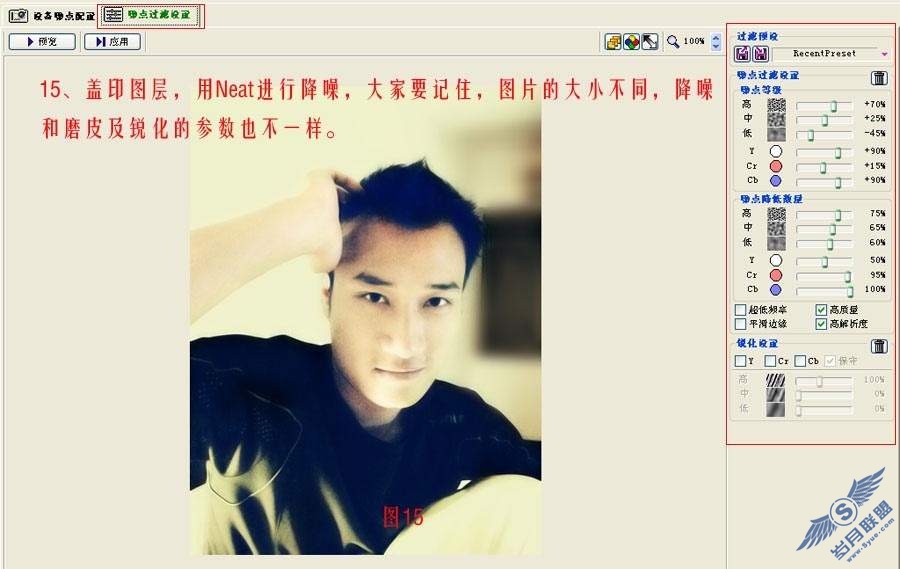
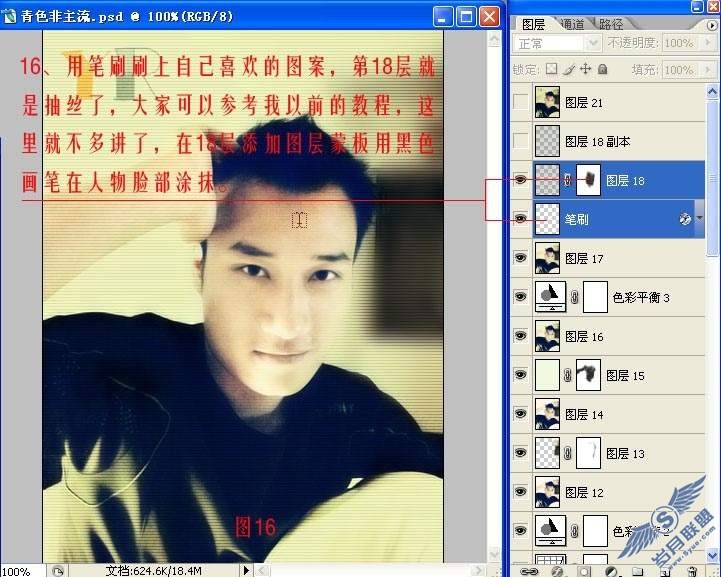
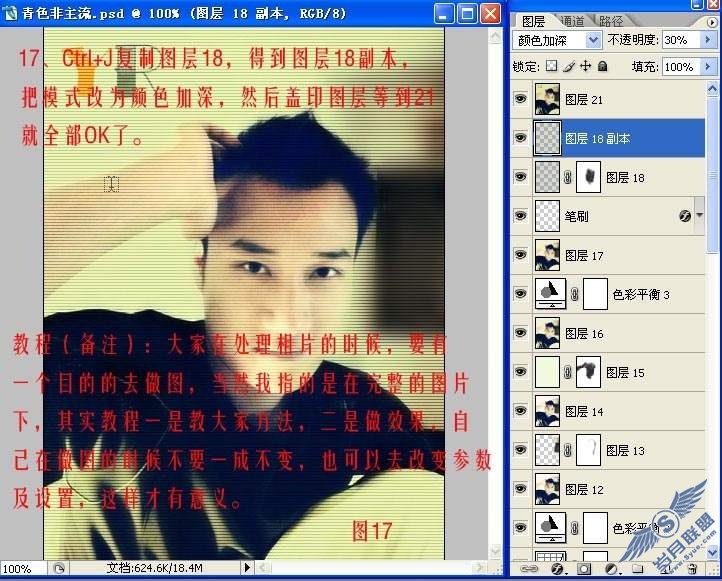
完成最终效果!

原图

效果图


教程如图:
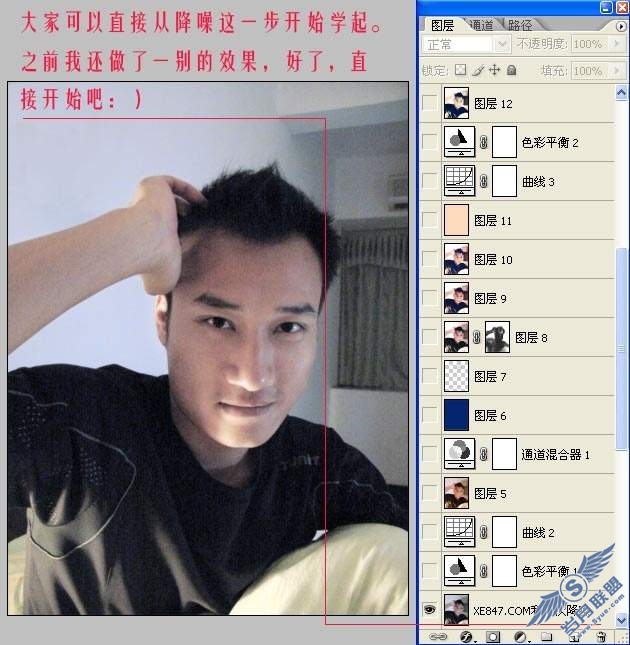
第一步:
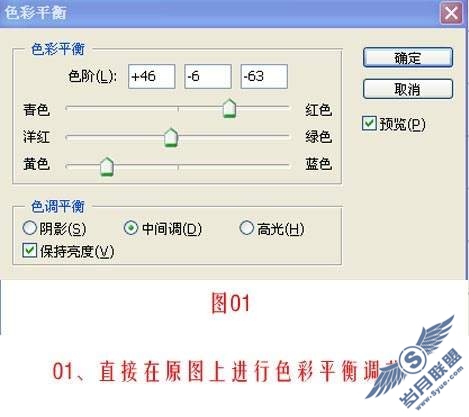
第二步:
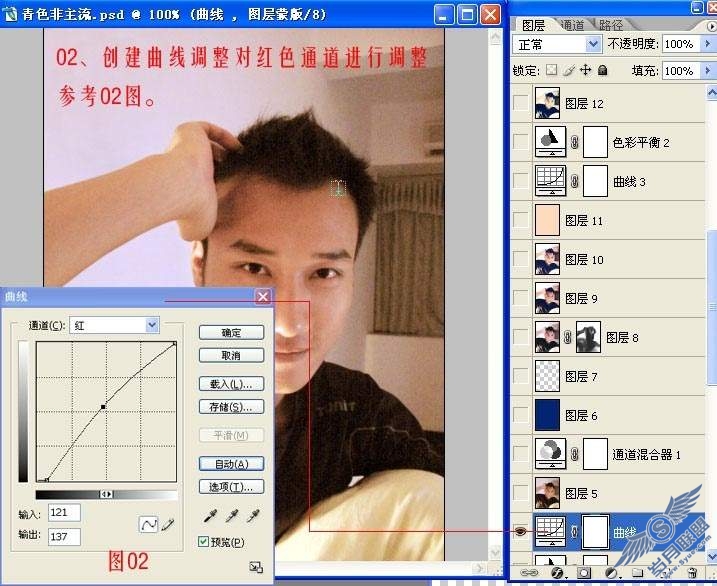
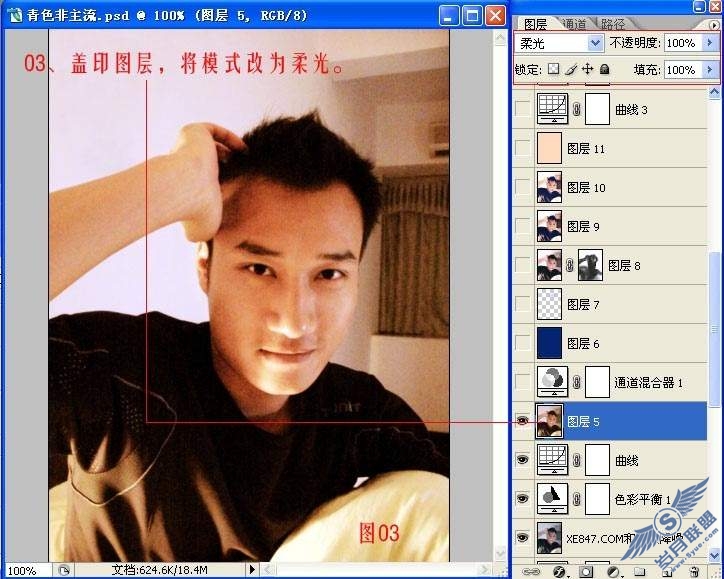
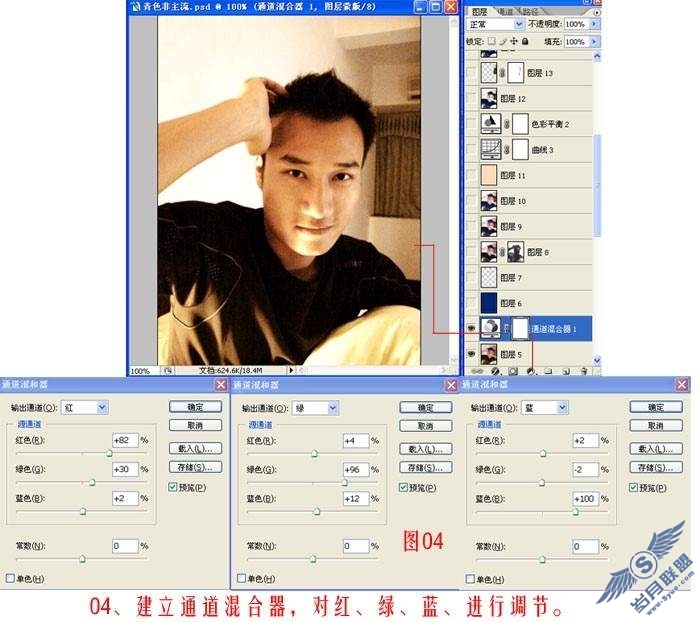
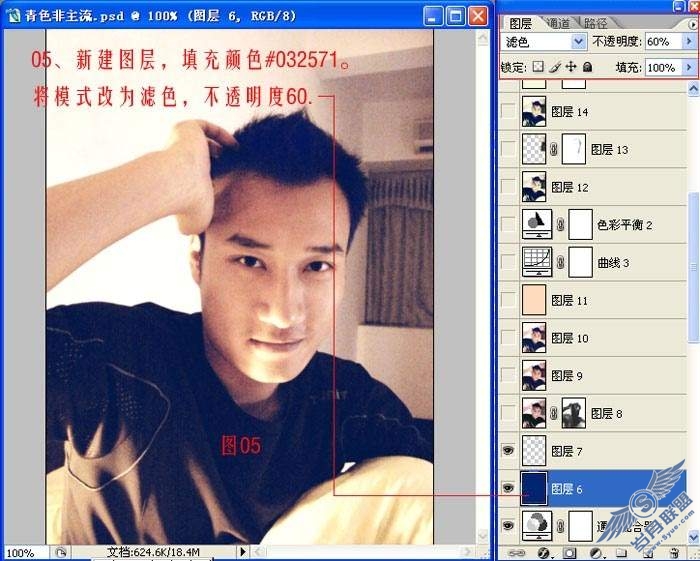
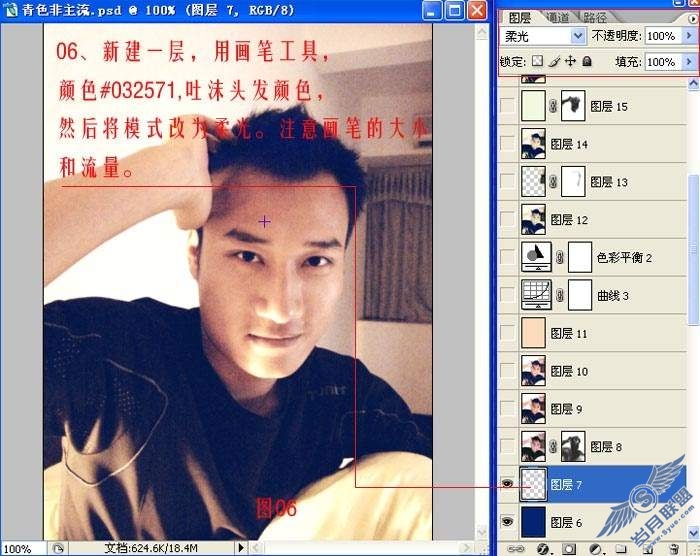
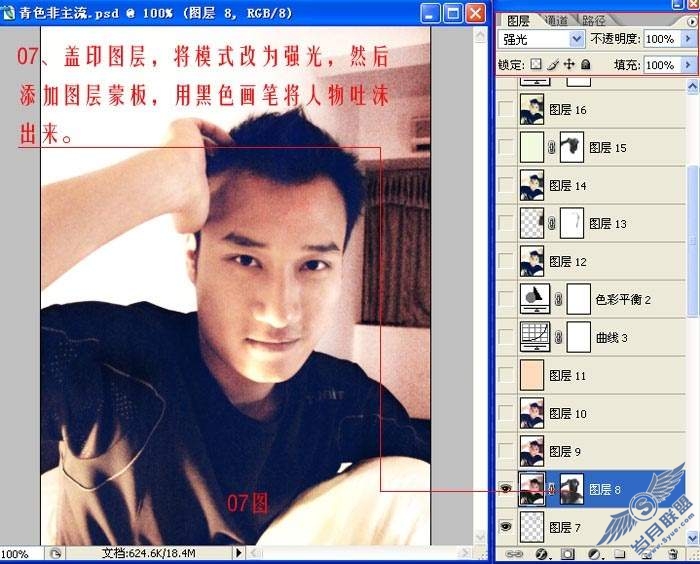
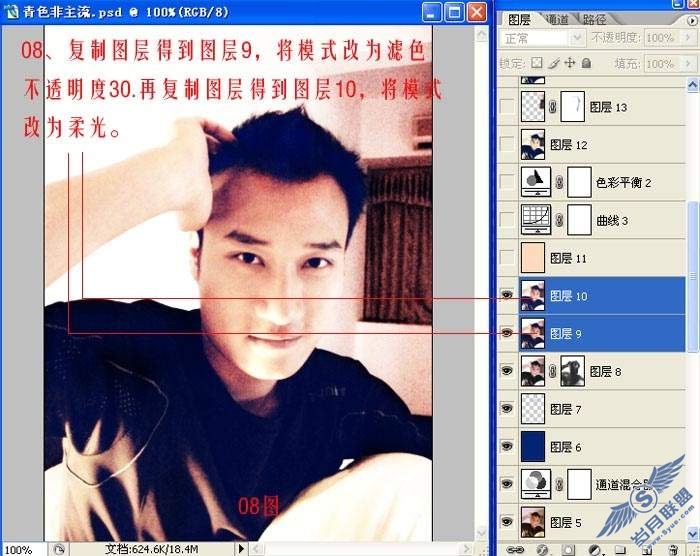
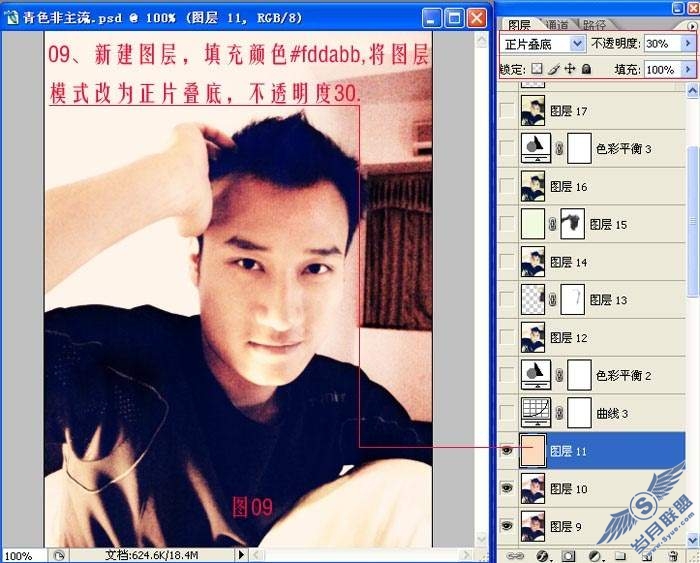
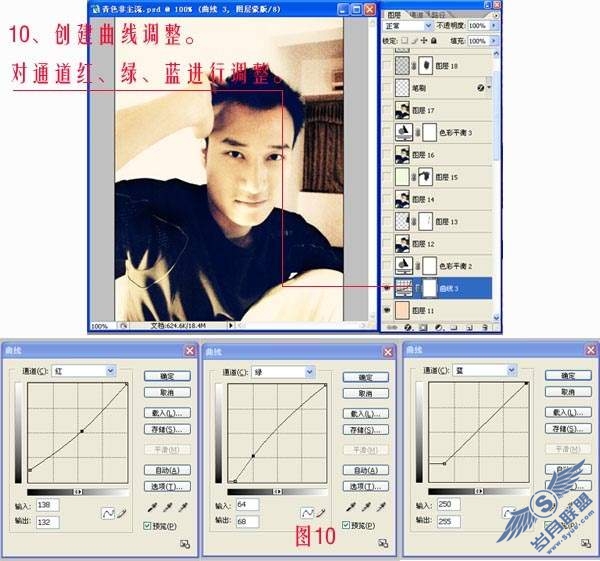
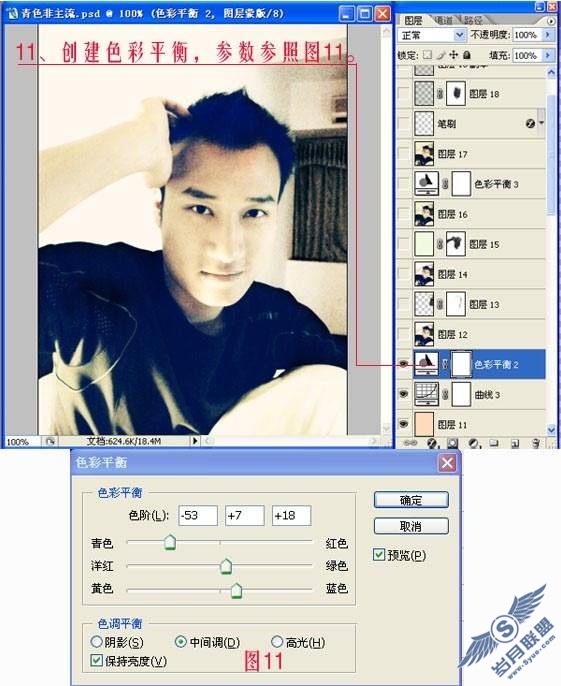
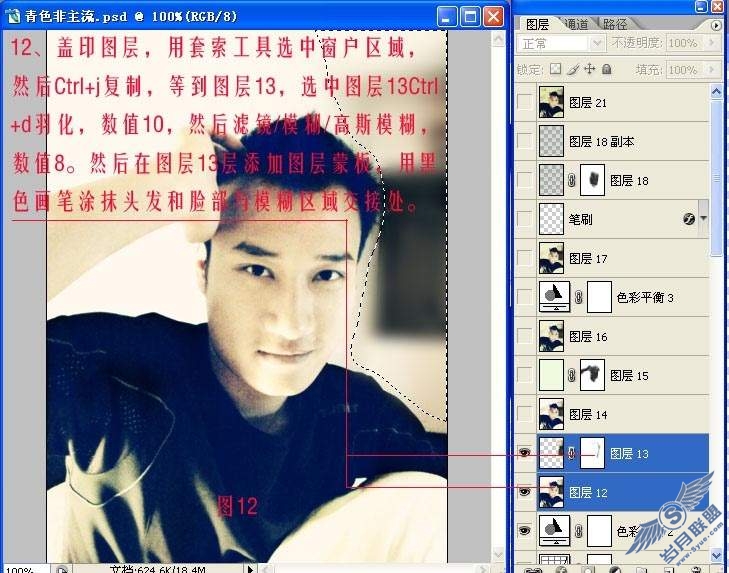
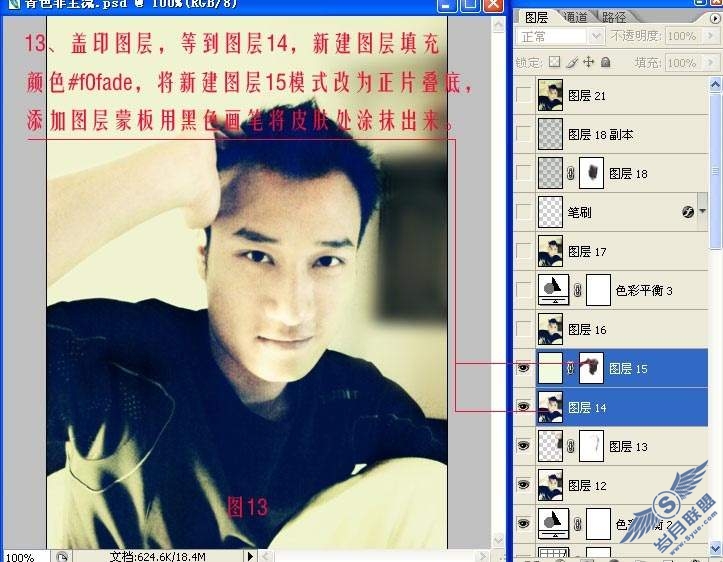
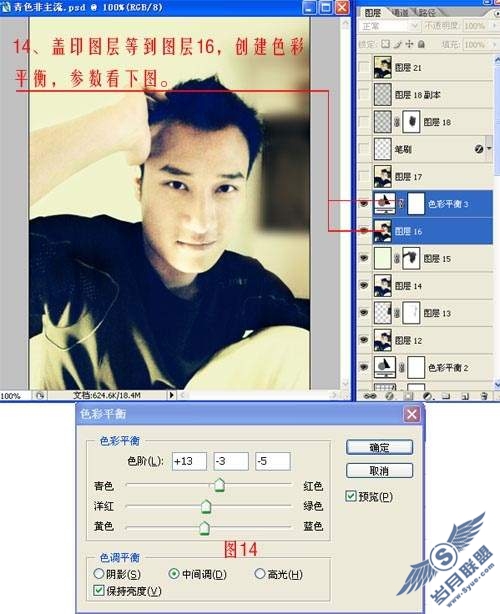
Neat Image滤镜下载地址:http://www.86ps.com/Soft/Plug-Ins/421.html
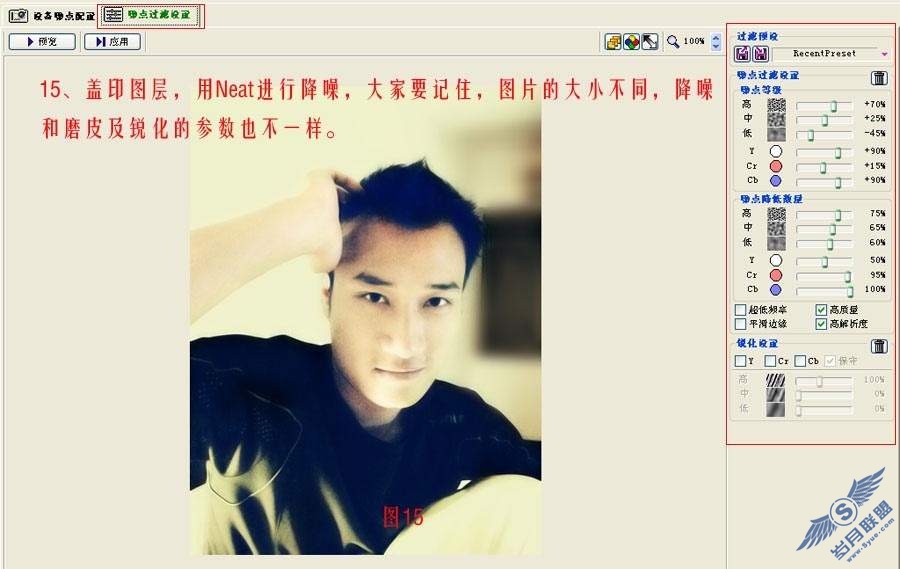
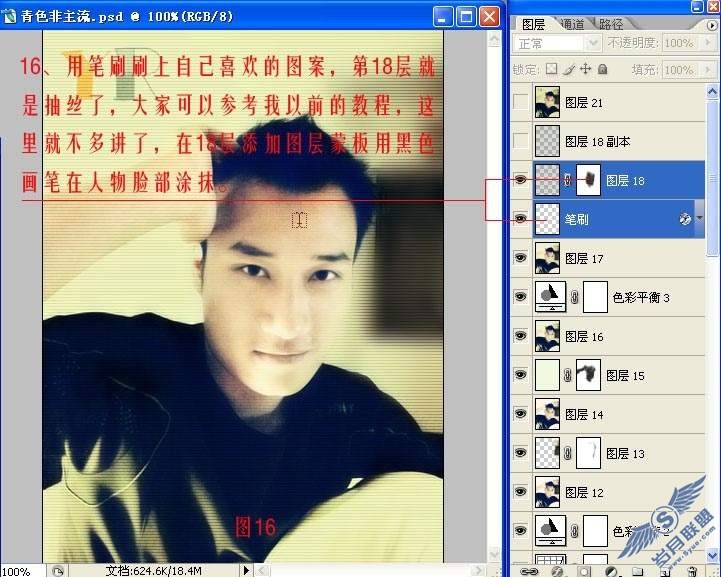
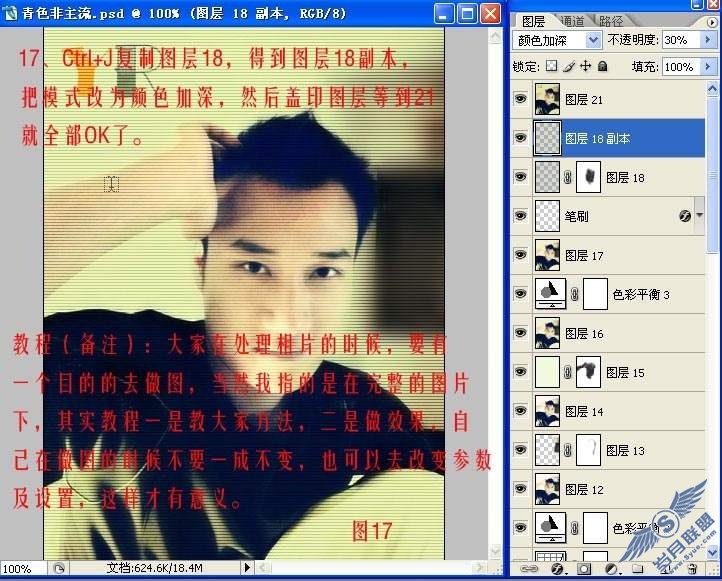
完成最终效果!
