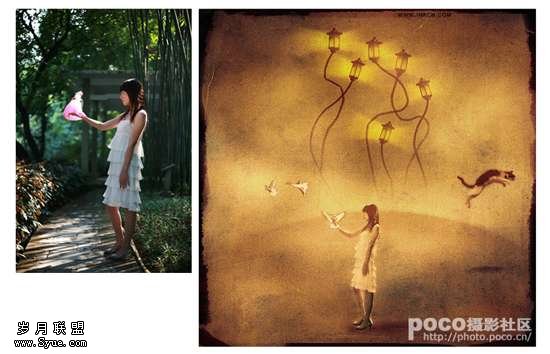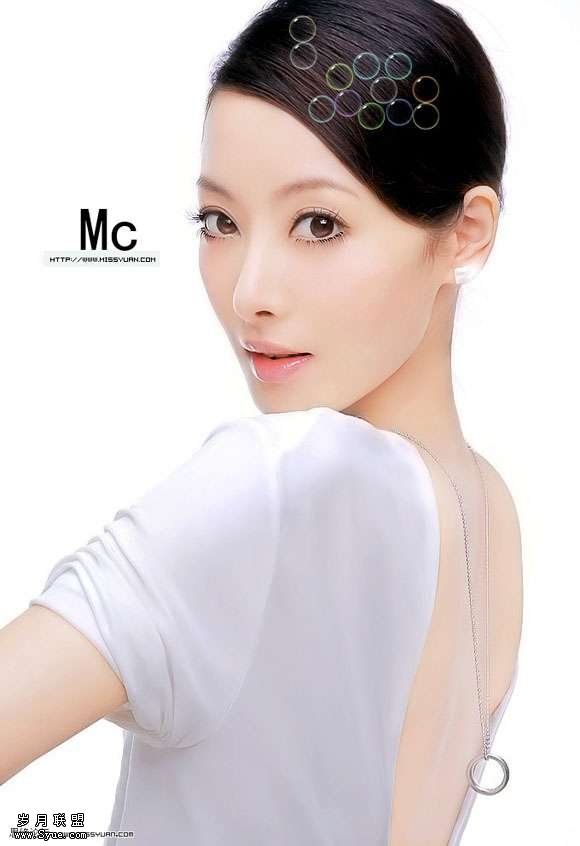Photoshop合成漂亮的动物拼贴画
来源:岁月联盟
时间:2009-03-31
先看效果:

钢笔工具处理大象:

抠图如下:
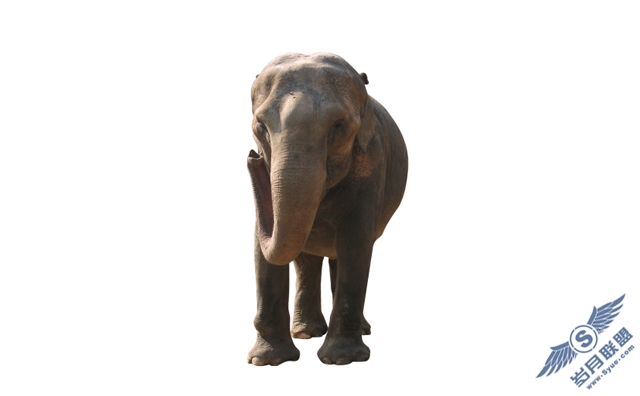
Ctrl L调色色阶:
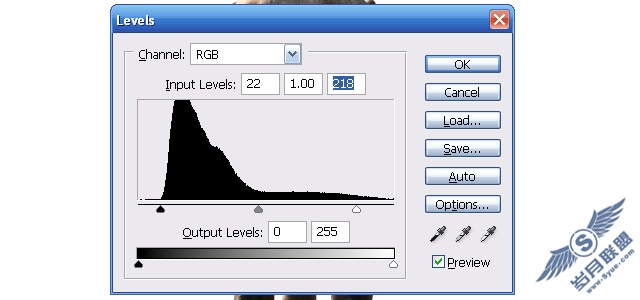
抠出长颈鹿:

和大象放好,调整好位置:
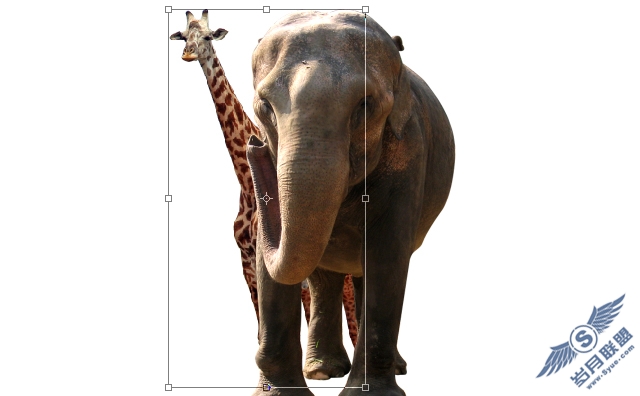
调整色阶:
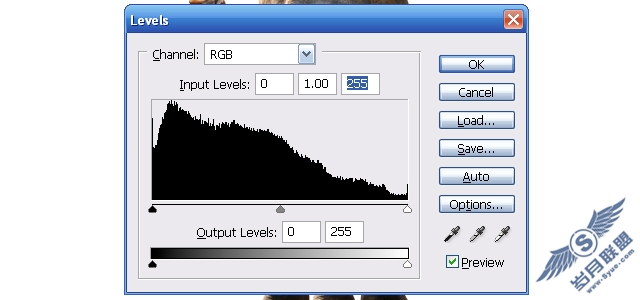
同样也把斑马抠出来:

复制图层,按下图方式摆放好:
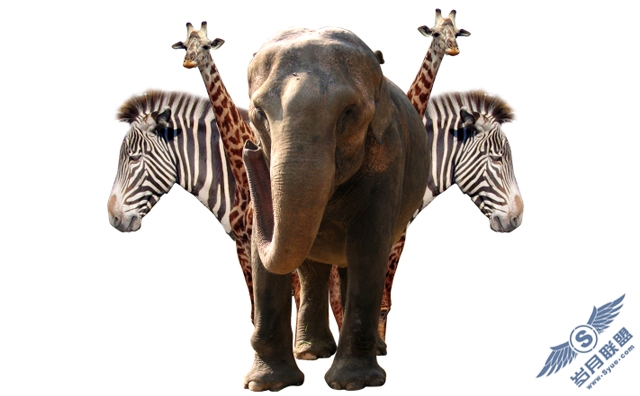
图层位置如下:
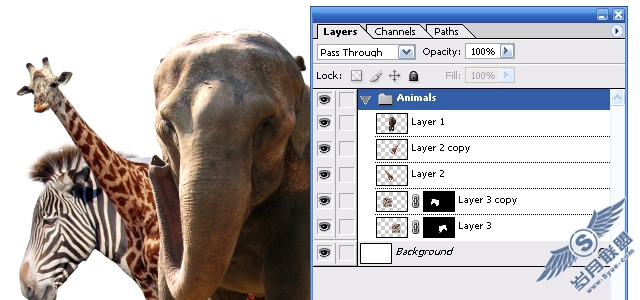
选择背景:

调整色相和饱和度以及曲线:
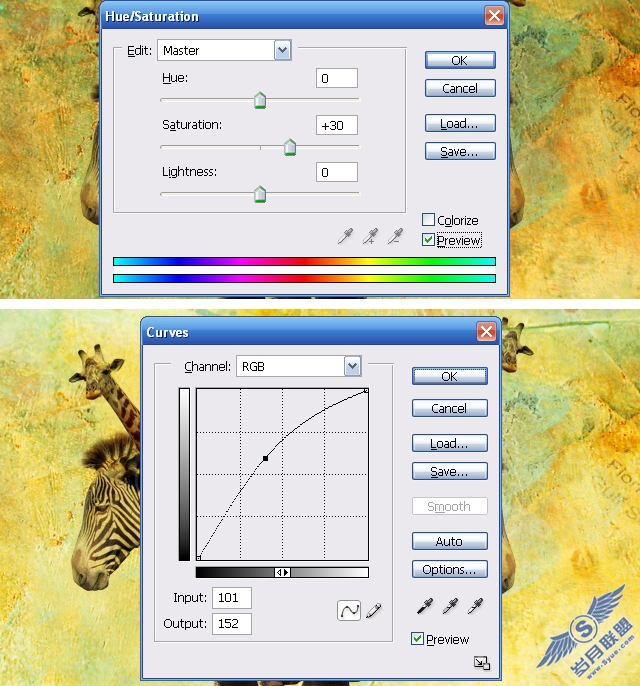
建立色阶调整层:
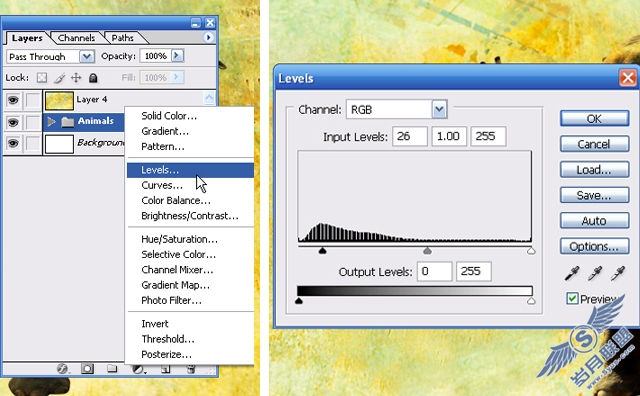
在动物层的后面用画笔绘制下面图像:

打上文字:

最终效果:

素材下载地址:
http://www.imageafter.com/image.php?image=b19nature_animals_land119.jpg
http://www.sxc.hu/photo/1121051
http://imageafter.com/image.php?image=b1zebra001.jpg
http://www.brusheezy.com/brush/1034-Paint-Brushes
http://www.brusheezy.com/brush/842-Splatter
http://www.lostandtaken.com/2008/12/reader-submitted-textures-christy.html