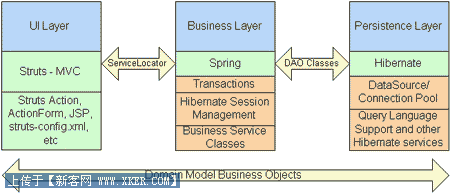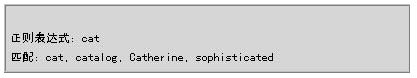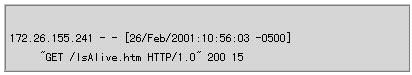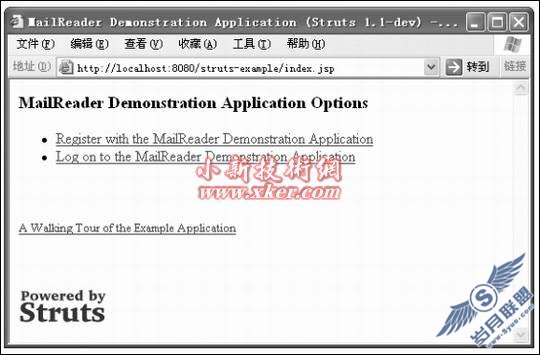JSP中实现网页访问统计的方法
JSP中实现网页访问统计的方法
最近学习Jave EE 中的jsp网页开发,需要实现网页访问量的统计,刚开始不知道如何实现,后来问了一下老师,老师是这样回答我的:要实现网页访问的统计,你可以利用application对象来实现,不能用seesion对象,因为session是属于同一个会话的,关掉浏览器数据就没有了,而application是在同一浏览器下的,只要是同一个浏览器,将数据保存在applicaiton对象中,这样就可以保证数据的不变性。其实这些我都懂,我只是不知道如何在jsp用代码实现。后来我只能上网看看有没有具体的解决方案,搜了很久,没有我想要的答案,我想要实现的只是简单的统计,没有实现更加复杂的功能。后来还是在CSDN这里找到了答案,在这里简单总结一下实现网页访问统计的几种方法:www.2cto.com
1. 利用application对象进行统计,得到的效果是每进入一次该网页就统计一次。但效果不怎么好,因为一般统计网页访问量,刷新是不算进统计里的,这里就是这种缺点。
具体实现是:
[html]
<%@ page language="java" import="java.util.*" pageEncoding="GB2312"%>
<html>
<head>
<title>java 计数器程序</title>
</head>
<body>
<%
if (application.getAttribute("count") == null) {
application.setAttribute("count", new Integer(0));
}
Integer count = (Integer) application.getAttribute("count");
application
.setAttribute("count", new Integer(count.intValue() + 1));
count = (Integer) application.getAttribute("count");
%>
<center>这是第<%=count.intValue()%>个访问者</center>
</body>
</html>
<%@ page language="java" import="java.util.*" pageEncoding="GB2312"%>
<html>
<head>
<title>java 计数器程序</title>
</head>
<body>
<%
if (application.getAttribute("count") == null) {
application.setAttribute("count", new Integer(0));
}
Integer count = (Integer) application.getAttribute("count");
application
.setAttribute("count", new Integer(count.intValue() + 1));
count = (Integer) application.getAttribute("count");
%>
<center>这是第<%=count.intValue()%>个访问者</center>
</body>
</html>
2.为了解决上面的问题,有了另一种方法,就是同时利用application对象和session对象来统计,这种方法的原理是从打开浏览器到关闭浏览器算是访问一次,刷新、返回等操作不算做一次访问。但还是有缺陷,当jsp服务器从新启动时,数据也被清零了。
下面还是具体实现:
[html]
<%@ page language="java" import="java.util.*" pageEncoding="GB2312"%>
<html>
<head>
<title>java 计数器程序</title>
</head>
<body>
<%
int n = 0; String counter = (String)application.getAttribute("counter");
if(counter != null){
n = Integer.parseInt(counter);
}
if(session.isNew())
++n;
%>
<center>这是第<%out.print(n);%>个访问者</center>
<%
counter = String.valueOf(n);
application.setAttribute("counter", counter);
%>
</body>
</html>
<%@ page language="java" import="java.util.*" pageEncoding="GB2312"%>
<html>
<head>
<title>java 计数器程序</title>
</head>
<body>
<%
int n = 0; String counter = (String)application.getAttribute("counter");
if(counter != null){
n = Integer.parseInt(counter);
}
if(session.isNew())
++n;
%>
<center>这是第<%out.print(n);%>个访问者</center>
<%
counter = String.valueOf(n);
application.setAttribute("counter", counter);
%>
</body>
</html>
3. 第三种方法是将统计数据存储在本地的文件当中,比如存储在一个txt文件当中。
这是为了解决重启服务器之后数据不用担心会丢失。
创建一个类:JSPCount
[java]
import java.io.BufferedReader;
import java.io.File;
import java.io.FileNotFoundException;
import java.io.FileReader;
import java.io.FileWriter;
import java.io.IOException;
import java.io.PrintWriter;
public class JSPCount {
//写入文件的方法
public static void write2File(String filename, long count){
try{
PrintWriter out = new PrintWriter(new FileWriter(filename));
out.println(count);
out.close();
} catch (IOException e) {
// TODO: handle exception
e.printStackTrace();
}
}
//读文件的方法
public static long readFromFile(String filename){
File file = new File(filename);
long count = 0;
if(!file.exists()){
try {
file.createNewFile();
} catch (IOException e) {
// TODO Auto-generated catch block
e.printStackTrace();
}
write2File(filename, 0);
}
try{
BufferedReader in = new BufferedReader(new FileReader(file));
try{
count = Long.parseLong(in.readLine());
}
catch (NumberFormatException e) {
// TODO: handle exception
e.printStackTrace();
} catch (IOException e) {
// TODO Auto-generated catch block
e.printStackTrace();
}
} catch (FileNotFoundException e) {
// TODO: handle exception
e.printStackTrace();
}
return count;
}
}
import java.io.BufferedReader;
import java.io.File;
import java.io.FileNotFoundException;
import java.io.FileReader;
import java.io.FileWriter;
import java.io.IOException;
import java.io.PrintWriter;
public class JSPCount {
//写入文件的方法
public static void write2File(String filename, long count){
try{
PrintWriter out = new PrintWriter(new FileWriter(filename));
out.println(count);
out.close();
} catch (IOException e) {
// TODO: handle exception
e.printStackTrace();
}
}
//读文件的方法
public static long readFromFile(String filename){
File file = new File(filename);
long count = 0;
if(!file.exists()){
try {
file.createNewFile();
} catch (IOException e) {
// TODO Auto-generated catch block
e.printStackTrace();
}
write2File(filename, 0);
}
try{
BufferedReader in = new BufferedReader(new FileReader(file));
try{
count = Long.parseLong(in.readLine());
}
catch (NumberFormatException e) {
// TODO: handle exception
e.printStackTrace();
} catch (IOException e) {
// TODO Auto-generated catch block
e.printStackTrace();
}
} catch (FileNotFoundException e) {
// TODO: handle exception
e.printStackTrace();
}
return count;
}
}
在WebRoot目录下建jsp文件:count.jsp
[plain]
<%@ page language="java" import="java.util.*" pageEncoding="GB2312"%>
<%@ page import="org.wwj.count.JSPCount" %>
<html>
<head>
<title>java 计数器程序</title>
</head>
<body>
<%
JSPCount CountFileHandler = new JSPCount();
//读取文件
long count = CountFileHandler.readFromFile(request.getRealPath("/") + "count.txt");
count = count + 1; //修改记录 +1
out.print(count); //显示数据
//更新文件内容。
CountFileHandler.write2File(request.getRealPath("/") + "count.txt", count);
%>
</body>
</html>
<%@ page language="java" import="java.util.*" pageEncoding="GB2312"%>
<%@ page import="org.wwj.count.JSPCount" %>
<html>
<head>
<title>java 计数器程序</title>
</head>
<body>
<%
JSPCount CountFileHandler = new JSPCount();
//读取文件
long count = CountFileHandler.readFromFile(request.getRealPath("/") + "count.txt");
count = count + 1; //修改记录 +1
out.print(count); //显示数据
//更新文件内容。
CountFileHandler.write2File(request.getRealPath("/") + "count.txt", count);
%>
</body>
</html>
程序运行之后会在tomcat下的webapps目录下的对应的web项目生成一个count.txt文本文件
4.第三种方法,只是保存了访问的统计数据罢了,但没有保证刷新页面的时候不会自增,这样还是不好。当然总会有解决的办法的,一般的解决方案就是结合各种方案的优点。下面是由session对象+application对象+txt文本来实现网站的访问统计。
[java]
import java.io.BufferedReader;
import java.io.File;
import java.io.FileNotFoundException;
import java.io.FileReader;
import java.io.FileWriter;
import java.io.IOException;
import java.io.PrintWriter;
import javax.servlet.http.HttpServlet;
public class Counter extends HttpServlet{
//写入文件的方法
public static void write2File(String filename, long count){
try{
PrintWriter out = new PrintWriter(new FileWriter(filename));
out.println(count);
out.close();
} catch (IOException e) {
// TODO: handle exception
e.printStackTrace();
}
}
//读文件的方法
public static long readFromFile(String filename){
File file = new File(filename);
long count = 0;
if(!file.exists()){
try {
file.createNewFile();
} catch (IOException e) {
// TODO Auto-generated catch block
e.printStackTrace();
}
write2File(filename, 0);
}
try{
BufferedReader in = new BufferedReader(new FileReader(file));
try{
count = Long.parseLong(in.readLine());
}
catch (NumberFormatException e) {
// TODO: handle exception
e.printStackTrace();
} catch (IOException e) {
// TODO Auto-generated catch block
e.printStackTrace();
}
} catch (FileNotFoundException e) {
// TODO: handle exception
e.printStackTrace();
}
return count;
}
}
import java.io.BufferedReader;
import java.io.File;
import java.io.FileNotFoundException;
import java.io.FileReader;
import java.io.FileWriter;
import java.io.IOException;
import java.io.PrintWriter;
import javax.servlet.http.HttpServlet;
public class Counter extends HttpServlet{
//写入文件的方法
public static void write2File(String filename, long count){
try{
PrintWriter out = new PrintWriter(new FileWriter(filename));
out.println(count);
out.close();
} catch (IOException e) {
// TODO: handle exception
e.printStackTrace();
}
}
//读文件的方法
public static long readFromFile(String filename){
File file = new File(filename);
long count = 0;
if(!file.exists()){
try {
file.createNewFile();
} catch (IOException e) {
// TODO Auto-generated catch block
e.printStackTrace();
}
write2File(filename, 0);
}
try{
BufferedReader in = new BufferedReader(new FileReader(file));
try{
count = Long.parseLong(in.readLine());
}
catch (NumberFormatException e) {
// TODO: handle exception
e.printStackTrace();
} catch (IOException e) {
// TODO Auto-generated catch block
e.printStackTrace();
}
} catch (FileNotFoundException e) {
// TODO: handle exception
e.printStackTrace();
}
return count;
}
}
jsp文件代码:
[plain]
<%@page import="org.servlet.count.Counter"%>
<%@ page language="java" import="java.util.*" pageEncoding="GB2312"%>
<html>
<head>
<title>java 计数器程序</title>
</head>
<body>
<%
Counter CountFileHandler = new Counter();
long count = 0;
if(application.getAttribute("count") == null){
count = CountFileHandler.readFromFile(request.getRealPath("/") + "count.txt");
application.setAttribute("count", new Long(count));
}
count = (Long)application.getAttribute("count");
if(session.isNew()){
count++;
application.setAttribute("count", count);
//更新文件目录
CountFileHandler.write2File(request.getRealPath("/") + "count.txt",count);
}
%>
访问人数:<%=count %>
</body>
</html>
<%@page import="org.servlet.count.Counter"%>
<%@ page language="java" import="java.util.*" pageEncoding="GB2312"%>
<html>
<head>
<title>java 计数器程序</title>
</head>
<body>
<%
Counter CountFileHandler = new Counter();
long count = 0;
if(application.getAttribute("count") == null){
count = CountFileHandler.readFromFile(request.getRealPath("/") + "count.txt");
application.setAttribute("count", new Long(count));
}
count = (Long)application.getAttribute("count");
if(session.isNew()){
count++;
application.setAttribute("count", count);
//更新文件目录
CountFileHandler.write2File(request.getRealPath("/") + "count.txt",count);
}
%>
访问人数:<%=count %>
</body>
</html>