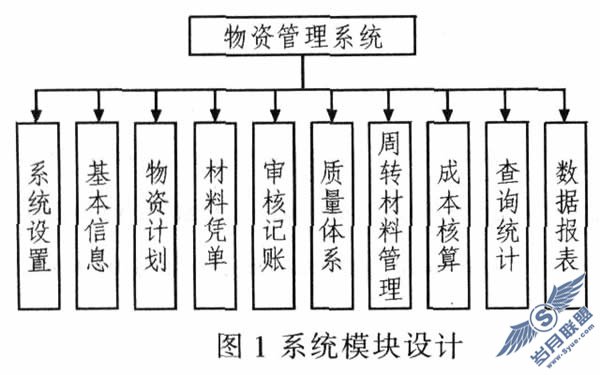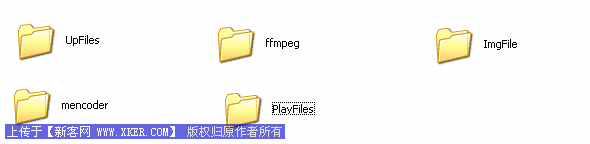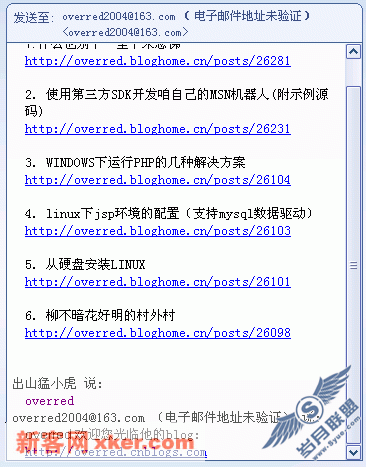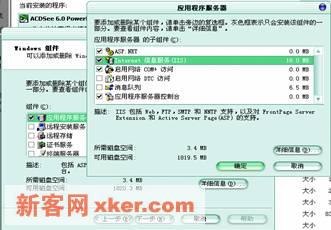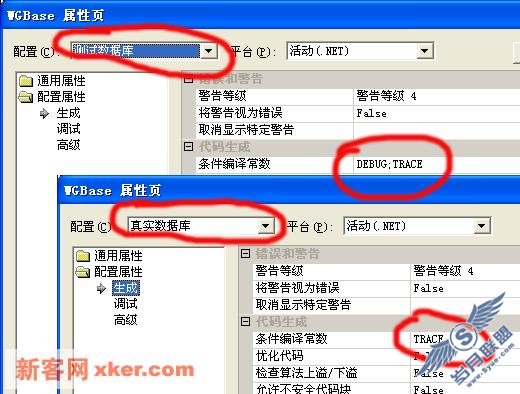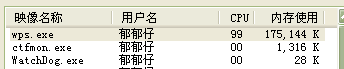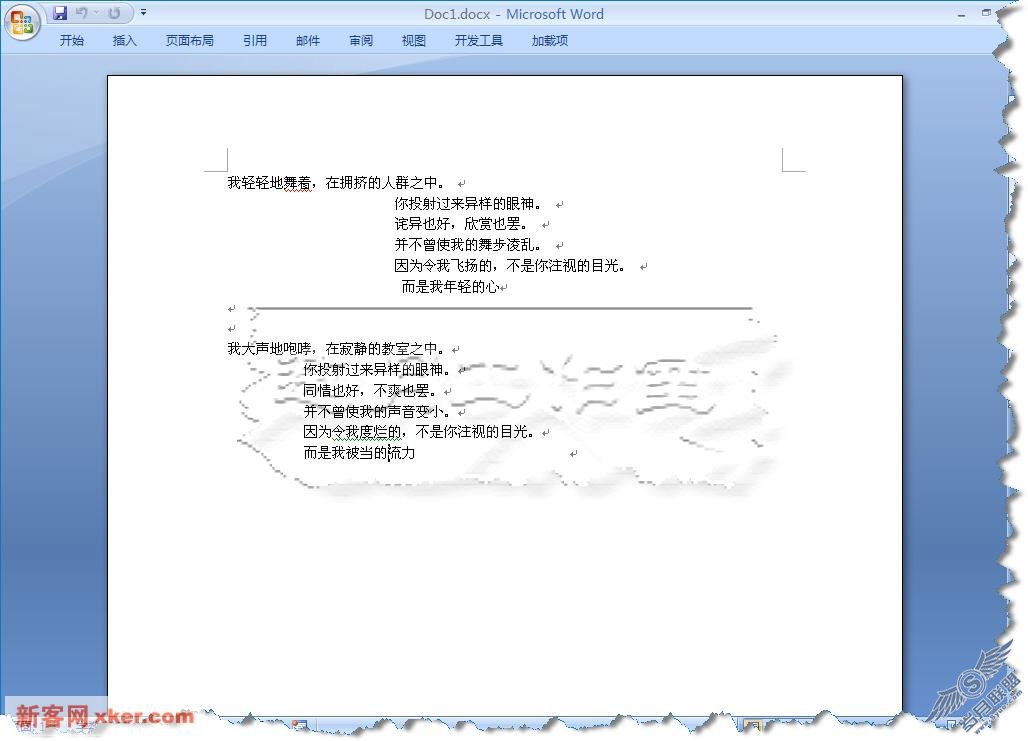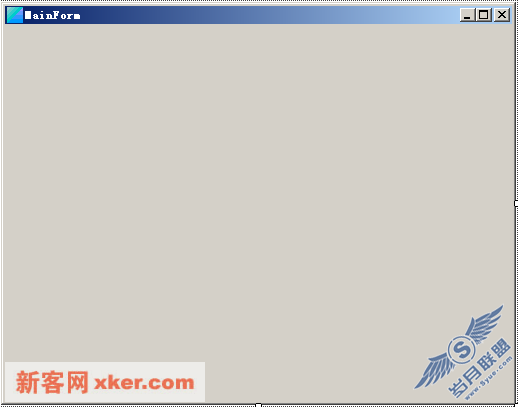Microsoft Agent Animations for Merlin Character
来源:岁月联盟
时间:2003-07-11
Merlin supports the animations listed in the table below. Refer to Programming the Microsoft Agent Server Interface and Programming the Microsoft Agent Control for information on how to call the character's animations.
If accessing these character animations using the HTTP protocol and the control's Get or server's Prepare method, consider how you will download them. Instead of downloading all the animations at once, you may want to retrieve the Showing and Speaking state animations first. This will enable you to display the character quickly and have it speak while bringing down other animations asynchronously. In addition, to ensure that character and animation data load successfully, use the RequestComplete event. If a load request fails, you can retry loading the data or display an appropriate message.
If an animation's Return animation is defined using Exit branches, you do not need to call it explicitly; Agent automatically plays the Return animation before the next animation. However, if a Return animation is listed, you must call the animation using the Play method before another animation to provide a smooth transition. If no Return animation is listed, the animation typically ends without needing a transitional animation.
The character file includes sound effects for some animations as noted in the following table. Sound effects play only if this option is enabled in the Microsoft Agent property sheet. You can also disable sound effects in your application.
AnimationReturn AnimationSupports SpeakingSound EffectsAssigned to StateDescriptionAcknowledgeNoneNoNoNoneNods headAlertYes, using Exit branchesYesNoListeningStraightens and raises eyebrowsAnnounceYes, using Exit branchesYesYesNoneRaises trumpet and playsBlinkNoneNoNoIdlingLevel1
IdlingLevel2Blinks eyesConfusedYes, using Exit branchesYesYesNoneScratches headCongratulateYes, using Exit branchesYesYesNoneDisplays trophyCongratulate_2Yes, using Exit branchesYesYesNoneApplaudsDeclineYes, using Exit branchesYesNoNoneRaises hands and shakes headDoMagic1NoneYesNoNoneRaises magic wandDoMagic2Yes, using Exit branchesNoYesNoneLowers wand, clouds appearDontRecognizeYes, using Exit branchesYesNoNoneHolds hand to earExplainYes, using Exit branchesYesNoNoneExtends arms to sideGestureDownYes, using Exit branchesYesNoGesturingDownGestures downGestureLeftYes, using Exit branchesYesNoGesturingLeftGestures leftGestureRightYes, using Exit branchesYesNoGesturingRightGestures rightGestureUpYes, using Exit branchesYesNoGesturingUpGestures upGetAttentionGetAttentionReturnYesYesNoneLeans forward and knocksGetAttentionContinuedGetAttentionReturnYesYesNoneLeaning forward, knocks againGetAttentionReturnNoneNoNoNoneReturns to neutral positionGreetYes, using Exit branchesYesYesNoneBowsHearing_1NoneNoNoHearingEars extend (*looping animation)Hearing_2NoneNoNoHearingTilts head left (*looping animation)Hearing_3NoneNoNoHearingTurns head left (*looping animation)Hearing_4NoneNoNoHearingTurns head right (*looping animation)HideNoneNoYesHidingDisappears under capIdle1_1Yes, using Exit branchesNoNoIdlingLevel1
IdlingLevel2Takes breathIdle1_2Yes, using Exit branchesNoNoIdlingLevel1
IdlingLevel2Glances left and blinksIdle1_3Yes, using Exit branchesNoNoIdlingLevel1
IdlingLevel2Glances rightIdle1_4Yes, using Exit branchesNoNoIdlingLevel1
IdlingLevel2Glances up to the right and blinksIdle2_1NoneNoNoIdlingLevel2Looks at wand and blinksIdle2_2NoneNoNoIdlingLevel2Holds hands and blinksIdle3_1NoneNoYesIdlingLevel3YawnsIdle3_2Yes, using Exit branchesNoYesIdlingLevel3Falls asleep (*looping animation)LookDownLookDownReturnNoNoNoneLooks downLookDownBlinkLookDownReturnNoNoNoneBlinks looking downLookDownReturnNone NoNoNoneReturns to neutral positionLookLeftLookLeftReturnNoNoNoneLooks leftLookLeftBlinkLookLeftReturnNoNoNoneBlinks looking leftLookLeftReturnNone NoNoNoneReturns to neutral positionLookRightLookRightReturnNoNoNoneLooks rightLookRightBlinkLookRightReturnNoNoNoneBlinks looking rightLookRightReturnNone NoNoNoneReturns to neutral positionLookUpLookUpReturnNoNoNoneLooks upLookUpBlinkLookUpReturnNoNoNoneBlinks looking upLookUpReturnNone NoNoNoneReturns to neutral positionMoveDownYes, using Exit branchesNoYesMovingDownFlies downMoveLeftYes, using Exit branchesNoYesMovingLeftFlies leftMoveRightYes, using Exit branchesNoYesMovingRightFlies rightMoveUpYes, using Exit branchesNoYesMovingUpFlies upPleasedYes, using Exit branchesYesNoNoneSmiles and holds hands togetherProcessNoNoYesNoneStirs caldronProcessingYes, using Exit branchesNoYesNoneStirs caldron (*looping animation)ReadReadReturnYesYesNoneOpens book, reads and looks upReadContinuedReadReturnYesYesNoneReads and looks upReadReturnNoneNoYesNoneReturns to neutral positionReadingYes, using Exit branchesNoYesNoneReads (*looping animation)RestPoseNoneYesNoSpeakingNeutral positionSadYes, using Exit branchesYesNoNoneSad expressionSearchNoNoYesNoneLooks into crystal ballSearchingYes, using Exit branchesNoYesNoneLooks into crystal ball (*looping animation)ShowNoneNoYesShowingAppears out of capStartListeningYes, using Exit branchesYesNoNonePuts hand to earStopListeningYes, using Exit branchesYesNoNonePuts hands over earsSuggestYes, using Exit branchesYesYesNoneDisplays lightbulbSurprisedYes, using Exit branchesYesYesNoneLooks surprisedThinkYes, using Exit branchesYesNoNoneLooks up with hand on chinThinkingNoNoNoNoneLooks up with hand on chin (*looping animation)UncertainYes, using Exit branchesYesNoNoneLeans forward and raises eyebrowWaveYes, using Exit branchesYesNoNoneWavesWriteWriteReturnYesYesNoneOpens book, writes and looks upWriteContinuedWriteReturnYesYesNoneWrites and looks upWriteReturnNoneNoYesNoneReturns to neutral positionWritingYes, using Exit branchesNoYesNoneWrites (*looping animation)
* If you play a looping animation, you must use Stop to clear it before other animations in the character's queue will play.