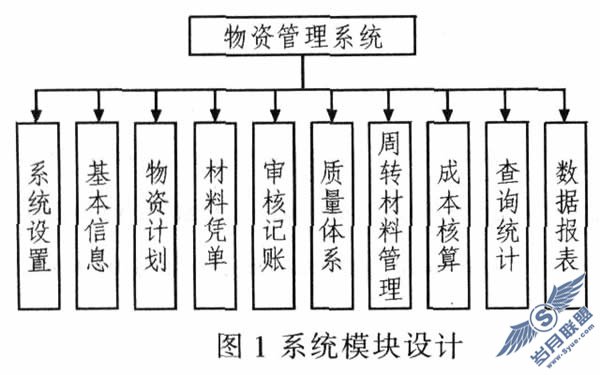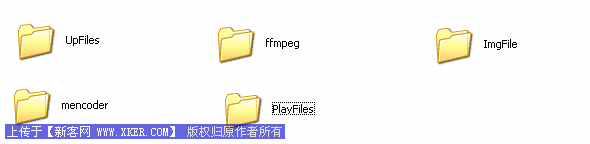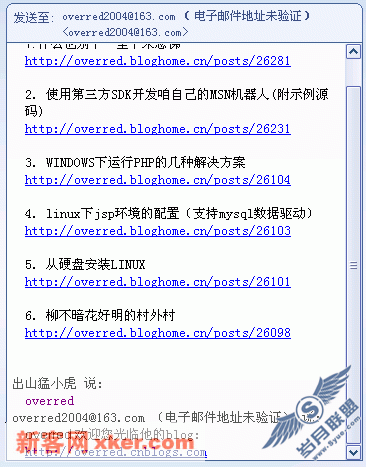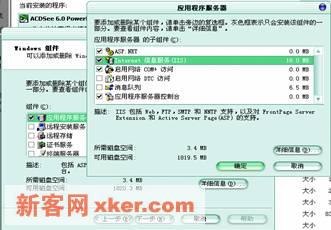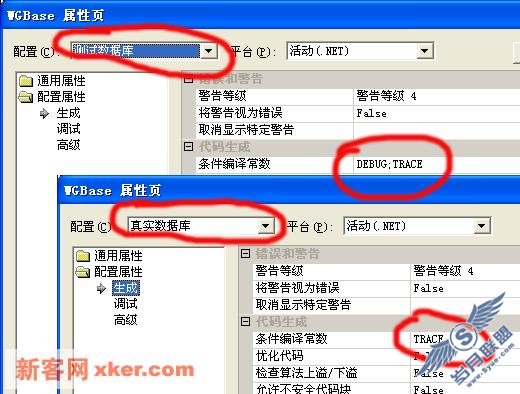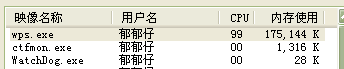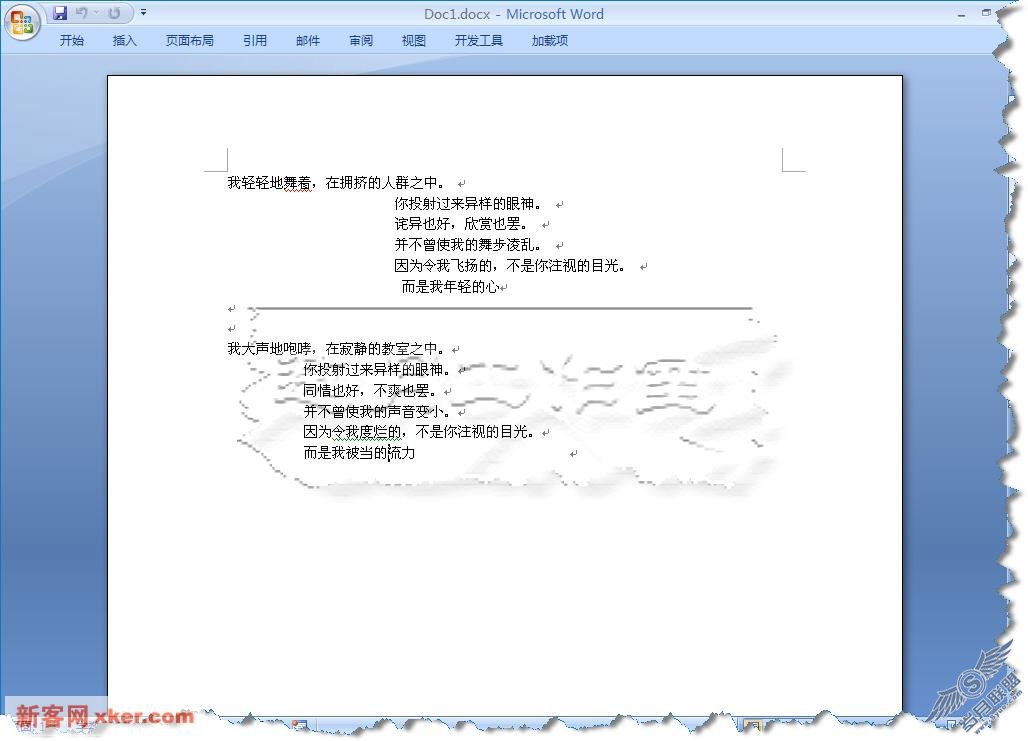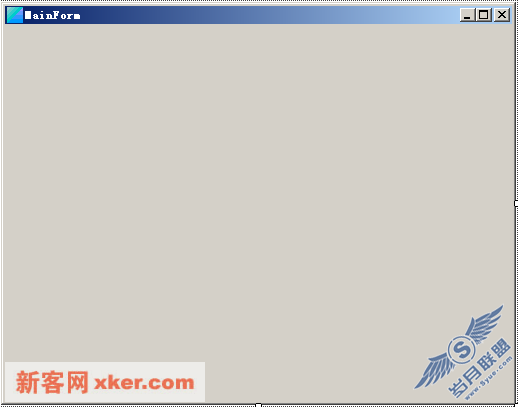用ASP学做一个在线调查(4)
来源:岁月联盟
时间:2005-11-28
现在我们来完成survey.asp,它的主要任务是列出所有的调查状态,包括:
1、调查的问题,链接到投票表单页面(直接写在本页中);
2、调查的起启时间;
3、调查的结束时间;
4、调查的进行状态:未开始、进行中、已结束;
5、调查的投票数;
6、调查的类型,单选还是多选;
7、另外给出一个链接查看投票结果;
根据这些要求,查询相应的表就可以了,有些语句,比如得到投票总数,SQL语句其实在上面的survey_vote.asp中已经写过了。
列出所有调查的状态 survey.asp
<!--#include file="inc.asp" -->
<html>
<head>
<title>在线调查列表</title>
<link rel="stylesheet" href="main.css" type="text/css">
</head>
<body>
<%
id=request.querystring("id") ''获取参数
if id<>"" then ''如果有参数,则显示这个调查表单
response.write "<SCRIPT Language=''JavaScript'' SRC=''surveycode.asp?id="&id&"''></SCRIPT>"
else ''否则调用子程序显示状态
disstat()
end if
''-----显示状态子程序----
sub disstat()
opendb my ''连接数据库
opentable my,"survey",rs ''直接打开表
''下面用表格显示每个记录
''先显示表头
%>
<table width="760" border="1" cellspacing="0" cellpadding="2"
align="center" bordercolorligh="#000000" bordercolordark="#ffffff">
<tr>
<td colspan="8" align="center"><b>在线调查列表</b></td>
</tr>
<tr >
<td width="50" align="center" height="20">编号</td>
<td width="200" align="center" height="20">调查问题</td>
<td width="50" align="center" height="20">类型</td>
<td width="140" align="center" height="20">起启时间</td>
<td width="140" align="center" height="20">结束时间</td>
<td width="50" align="center" height="20">状态</td>
<td width="80" align="center" height="20">已投票数</td>
<td width="50" align="center" height="20">查看</td>
</tr>
<%
''下面输出每个记录
do while not rs.eof
''先读出每个字段
id=rs("survey_id")
question=rs("survey_question")
''读出类型
if rs("survey_type") then
stype="多选"
else
stype="单选"
end if
stime=rs("survey_stime")
etime=rs("survey_etime")
''判断状态
if now()<stime then
stat="未开始"
else
if now<etime then
stat="进行中"
else
stat="已结束"
end if
end if
''定义SQL语句,得到答案的数量总和
sql="select sum(vote_count) as total from survey_vote where vote_id="& id
searchtable my,sql,tmprs ''查询
total=tmprs("total")
closetable tmprs ''关闭表
''下面输出一条记录
%>
<tr >
<td align="center" height="20"><%=id%></td>
<td height="20">
<a href="survey.asp?id=<%=id%>"><%=question%></a>
</td>
<td align="center" height="20"><%=stype%></td>
<td align="center" height="20"><%=stime%></td>
<td align="center" height="20"><%=etime%></td>
<td align="center" height="20"><%=stat%></td>
<td align="center" height="20"><%=total%></td>
<td align="center" height="20">
<a href="survey_vote.asp?id=<%=id%>" target="_blank">查看</a>
</td>
</tr>
<%
rs.movenext ''移动到下一条,循环
loop
%>
</table>
<%
closetable rs ''关闭表
closedb my ''关闭数据库
end sub
''----------------------
%>
</body>
</html>
九、后台管理
在后台管理页面survey_manage.asp中,前面我们已经列出来它所要实现的管理功能。管理的流程是先显示出所有调查,对于还没有开始的调查,可以进行修改、删除;对于已经结束的调查,可以删除,不能修改;对于正在进行的调查,只能修改它的结束时间。用一个参数action来表示动作,含义如下:
1、无参数。表示第一次进入,显示登录表单
2、login 表示执行登录
3、logout 表示执行退出登录
4、showaddquestion 表示显示增加一个调查
5、showsurvey 表示显示一个调查
6、doaddsurvey 表示执行增加一个调查
7、doaddanswer 表示执行增加一个答案
8、dodelsurvey 表示删除一个调查
9、dodelanswer 表示删除一个答案
10、domodify 表示修改一个调查及答案