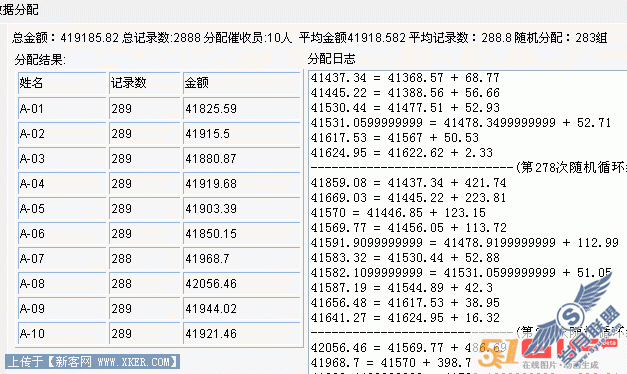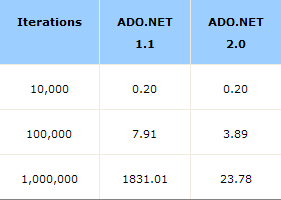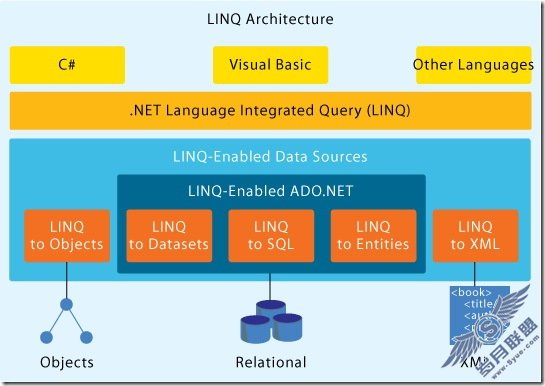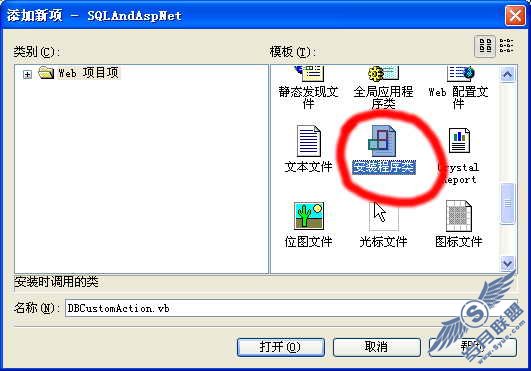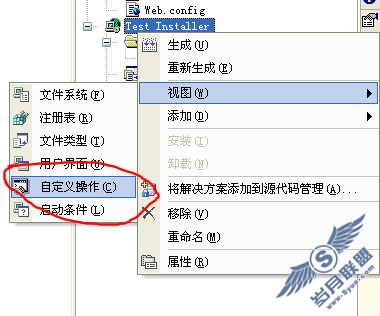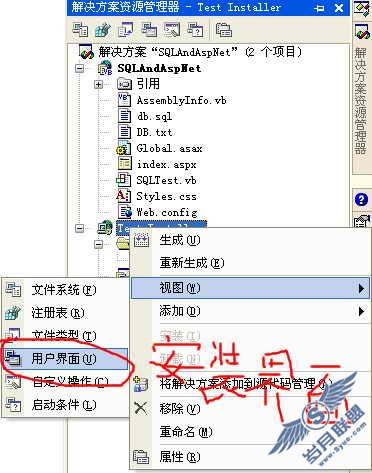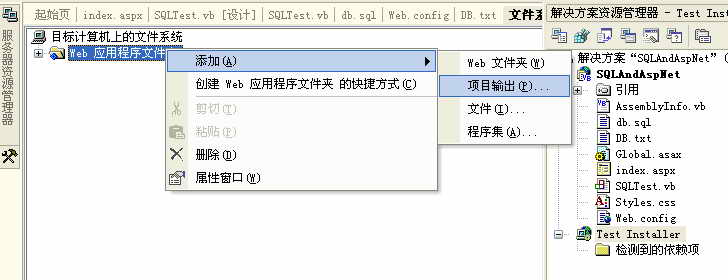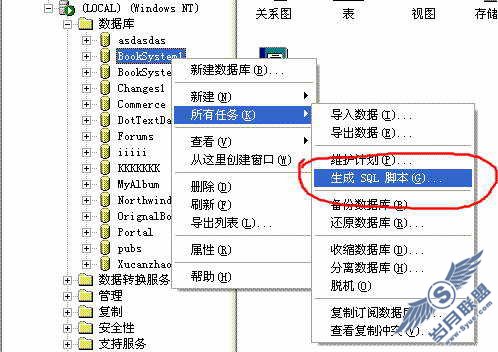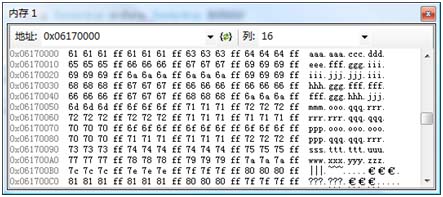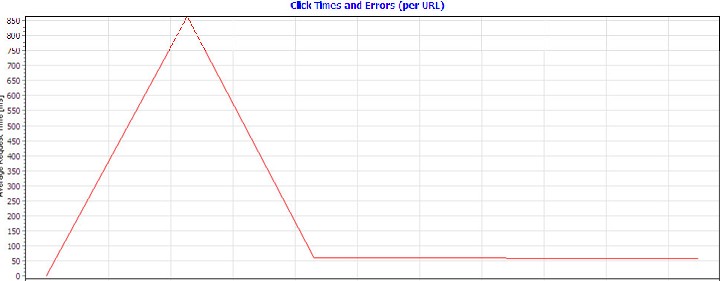在ASP.NET MVC中使用WF
本文是基于ASP.NET MVC的beta版本。
1.我们首先建立一个ASP.NET MVC的应用程序。在web.config中将下面的配置添加到相关位置,代码如下:
<?xml version="1.0"?>
<configuration>
<configSections>
<section name="WorkflowRuntime" type="System.Workflow.Runtime.Configuration.
WorkflowRuntimeSection,System.Workflow.Runtime, Version=3.0.00000.0, Culture=neutral,
PublicKeyToken=31bf3856ad364e35"/>
</configSections>
<WorkflowRuntime Name="WorkflowServiceContainer">
<Services>
<add type="System.Workflow.Runtime.Hosting.ManualWorkflowSchedulerService,
System.Workflow.Runtime,Version=3.0.0.0,Culture=neutral,PublicKeyToken=31bf3856ad364e35"/> <add type="System.Workflow.Runtime.Hosting.DefaultWorkflowCommitWorkBatchService,
System.Workflow.Runtime,Version=3.0.0.0,Culture=neutral,PublicKeyToken=31bf3856ad364e35"/> <add type="System.Workflow.Runtime.Hosting.SqlWorkflowPersistenceService,
System.Workflow.Runtime,Version=3.0.00000.0,Culture=neutral,PublicKeyToken=31bf3856ad364e35"
UnloadOnIdle="true" LoadIntervalSeconds="5" ConnectionString="Initial Catalog=
WorkflowPersistence;Data Source=localhost/SQLEXPRESS;Integrated Security=SSPI;"/>
</Services>
</WorkflowRuntime>
<appSettings/>
<connectionStrings/>
<system.web>
<compilation debug="true">
<assemblies>
<add assembly="Accessibility,Version=2.0.0.0,Culture=neutral, PublicKeyToken=B03F5F7F11D50A3A"/>
<add assembly="System.Workflow.Runtime, Version=3.0.0.0,Culture=neutral,
PublicKeyToken=31BF3856AD364E35"/>
<add assembly="System.Workflow.ComponentModel, Version=3.0.0.0,Culture=neutral,
PublicKeyToken=31BF3856AD364E35"/>
<add assembly="System.Workflow.Activities, Version=3.0.0.0,Culture=neutral,
PublicKeyToken=31BF3856AD364E35"/>
</assemblies>
</compilation>
<authentication mode="Windows"/>
</system.web>
</configuration>
持久化服务在这个例子中你可以不必使用,但是真正的项目中是比不可少的。2.然后在Global.asax.cs中的Application_Start()和Application_End分别启用和停止工作流引擎(WorkflowRuntime),
代码如下:
protected void Application_Start()
{
RegisterRoutes(RouteTable.Routes);
WorkflowRuntime workflowRuntime =new WorkflowRuntime("WorkflowRuntime");
workflowRuntime.StartRuntime();
Application["WorkflowRuntime"] = workflowRuntime;
}
void Application_End(object sender, EventArgs e)
{
WorkflowRuntime workflowRuntime =Application["WorkflowRuntime"] as WorkflowRuntime;
workflowRuntime.StopRuntime();
} 3.我们来设计我们的视图,我们来完成一个加法运算,Index视图的相关代码如下:<%Html.BeginForm("Compute","Home");%>
<label>请输入第一个数字:</label><%=Html.TextBox("Number1") %><br />
<label>请输入第二个数字:</label><%=Html.TextBox("Number2") %><br />
<input type="submit" value="计算"></input><br/>
<label>结果为:</label> <%=Html.Encode(ViewData["Result"]) %>
<%Html.EndForm(); %>
我们会在HomeControler的Compute Action中来调用WF来完成加法运算。
4.我们在看下HomeControler中的Compute Action,代码如下:
int Result = 0;
public ActionResult Compute()
{
ControllerContext cxt = this.ControllerContext;
WorkflowRuntime workflowRuntime = cxt.HttpContext.Application["WorkflowRuntime"]
as WorkflowRuntime;
ManualWorkflowSchedulerService scheduler =workflowRuntime.GetService(
typeof(ManualWorkflowSchedulerService)) as ManualWorkflowSchedulerService;
workflowRuntime.WorkflowCompleted+= new EventHandler<WorkflowCompletedEventArgs>(
workflowRuntime_WorkflowCompleted);
int Number1 = Int32.Parse(Request.Form["Number1"]);
int Number2 = Int32.Parse(Request.Form["Number2"]);
Dictionary<String, Object> wfPara= new Dictionary<string, object>();
wfPara.Add("Number1", Number1);
wfPara.Add("Number2", Number2);
WorkflowInstance instance = workflowRuntime.CreateWorkflow(typeof(CaryWFLib.AddWorkflow),
wfPara);
instance.Start();
scheduler.RunWorkflow(instance.InstanceId);
ViewData["Result"]=Result;
return View("Index");
}
void workflowRuntime_WorkflowCompleted(object sender, WorkflowCompletedEventArgs e)
{
if (e.OutputParameters.ContainsKey("Result"))
{
Result = (int)e.OutputParameters["Result"];
}
}
注:4.1.在ASP.NET MVC中通过如下代码来得到Global.asax.cs中的Application对象:
ControllerContext cxt = this.ControllerContext; WorkflowRuntime workflowRuntime = cxt.HttpContext.Application["WorkflowRuntime"] as WorkflowRuntime;
4.2.我们调用我们的工作流时,要装载ManualWorkflowSchedulerService服务,这点非常重要.这样可以让工作流同步的执行在
ASP.NET MVC的线程上。如果不装载该服务工作流实例会异步的执行在由Workflow runtime管理的线程上。
4.3.我们通过调用工作流来完成加法运算,并将得到的结果ViewData["Result"]返回给视图Index。
5.然后我们来看看我们的WF程序,我们只在工作流设计器中拖入一个CodeActivity,用它来完成我们加法运算的逻辑,工作流的代码如下:
public sealed partial class AddWorkflow: SequentialWorkflowActivity6.整个项目完成后,项目结构如下图:
{
public int Number1 { get; set; }
public int Number2 { get; set; }
public int Result { get; set; }
public AddWorkflow()
{
InitializeComponent();
}
private void codeActivity1_ExecuteCode(object sender, EventArgs e)
{
Result = Number1 + Number2;
}
}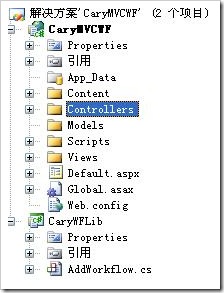
7.运行home/index后,我们输入两个数字,点击计算按钮会执行HomeControler的Compute Action,可以得到计算的结果,
如下图: 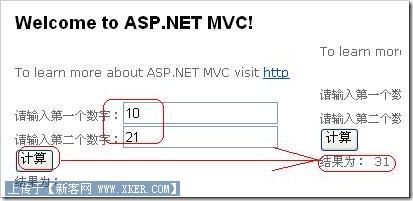
原文出处:http://www.cnblogs.com/carysun/archive/2008/12/07/ASPNETMVC-WF.html