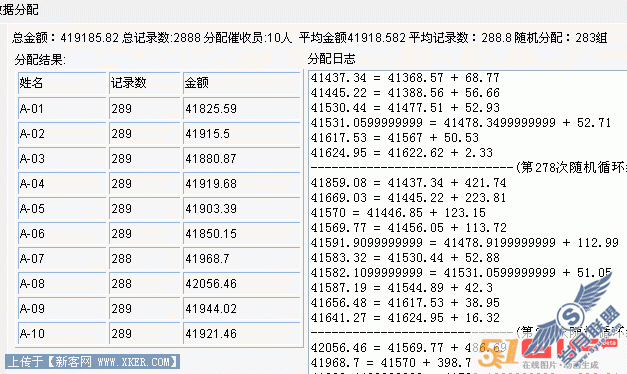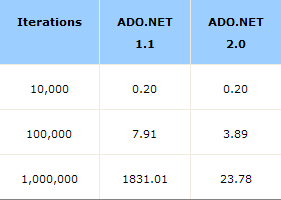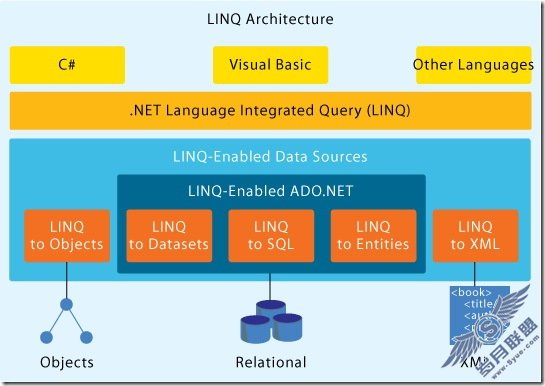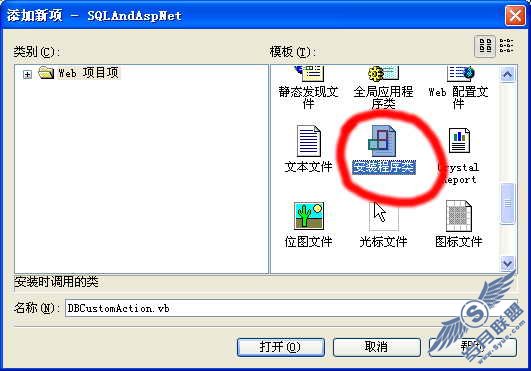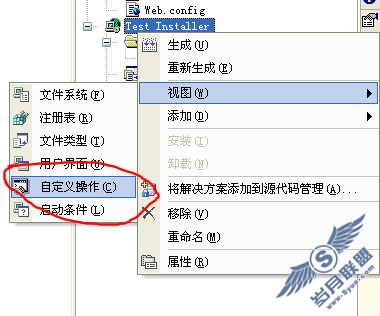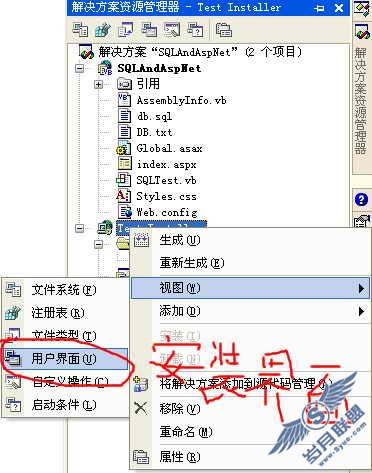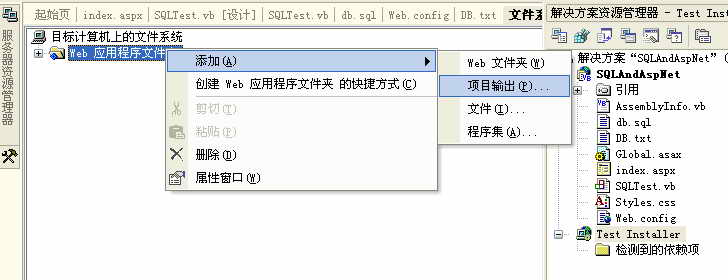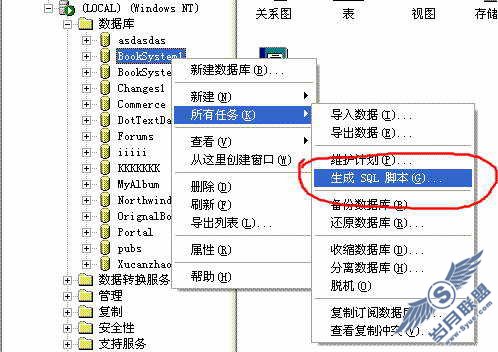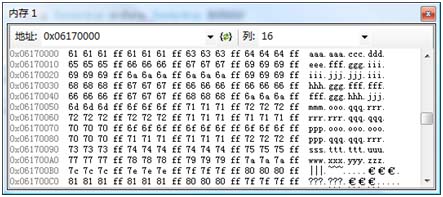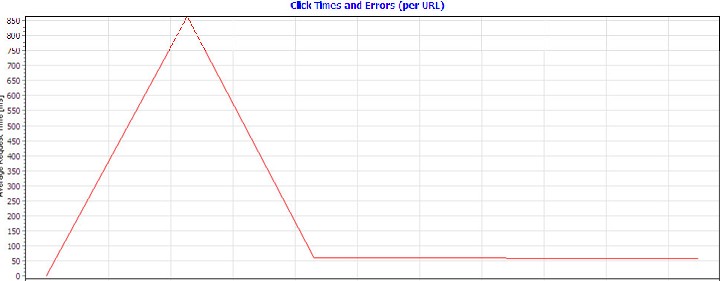解决ASP.NET 在IIS 7中提示EXT未定义的错误
[html]
在系统升级到WINDOWS SERVER 2008 R2后IIS也升级到7.0版本,在发布网站后提示错误:EXT未定义。经过分析,发现是再程序中引用了AJAX的原因,需要在web.config中单独配置,配置的代码如下:
[html]
FOR IIS 6.0 and earlier
Add the following to <httpModules> section under <system.web> section in web.config:
<add name="AjaxRequestModule" type="Coolite.Ext.Web.AjaxRequestModule, Coolite.Ext.Web" />
Add the following to <httpHandlers> section under <system.web> section in web.config:
<add path="*/coolite.axd" verb="*" type="Coolite.Ext.Web.ResourceManager" validate="false" />
FOR IIS 7.0, add the following to <system.webServer>
<system.webServer>
<validation validateIntegratedModeConfiguration="false"/>
<modules>
<add name="AjaxRequestModule" preCondition="managedHandler" type="Coolite.Ext.Web.AjaxRequestModule, Coolite.Ext.Web" />
</modules>
<handlers>
<add name="AjaxRequestHandler" verb="*" path="*/coolite.axd" preCondition="integratedMode" type="Coolite.Ext.Web.ResourceManager"/>
</handlers>
</system.webServer>
[html]
<img src="http://www.2cto.com/uploadfile/2012/0224/20120224090702506.gif" alt="" />
摘自 #Define