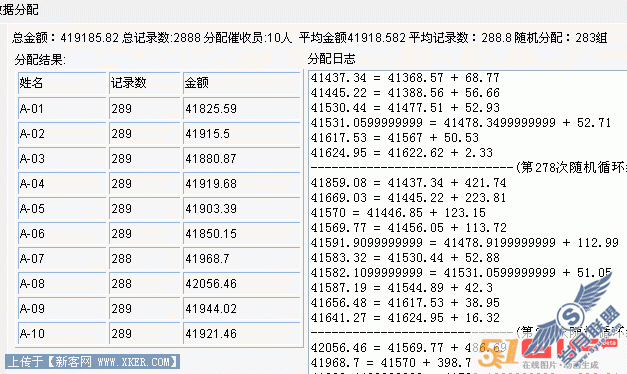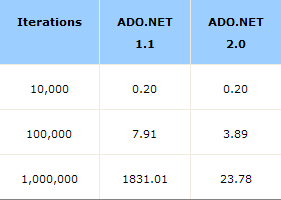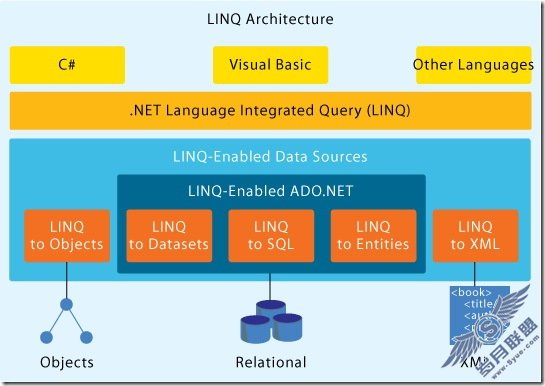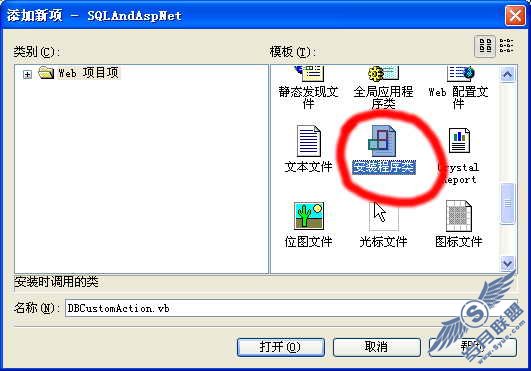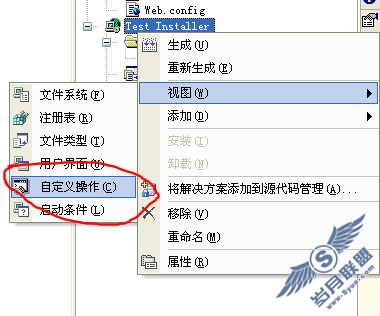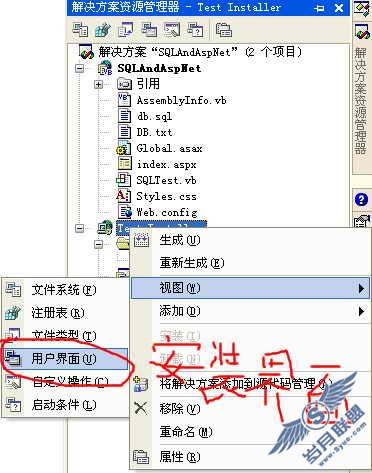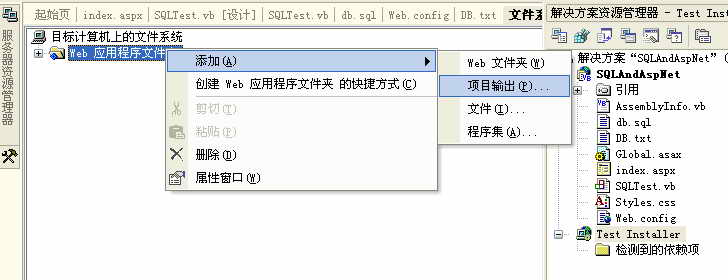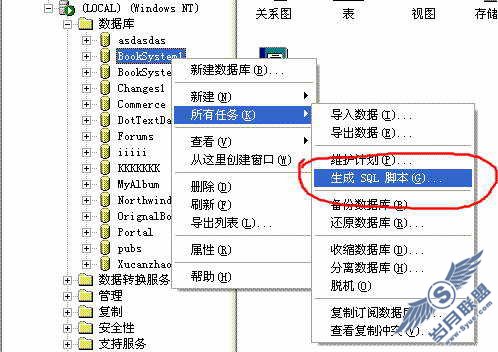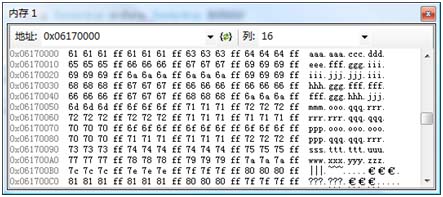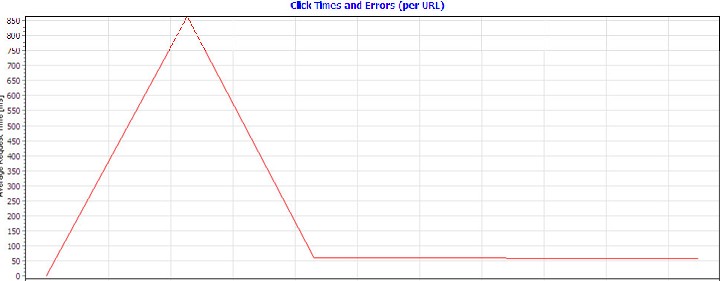Asp.Net+Jquery.Ajax详解1-开篇
目录(已经更新的文章会有连接,从7月25日开始,每2到3天更新一篇):
Asp.Net+Jquery.Ajax详解1-开篇(2012.07.25发)
Asp.Net+Jquery.Ajax详解2-$.Load(2012.07.26发)
Asp.Net+Jquery.Ajax详解3-$.get和$.post(2012.07.30发)
Asp.Net+Jquery.Ajax详解4-$.getJSON(2012.07.31发)
Asp.Net+Jquery.Ajax详解5-$.getScript(2012.08.04发)
Asp.Net+Jquery.Ajax详解6-$.ajaxSetup(2012.08.06发)
Asp.Net+Jquery.Ajax详解7-全局Ajax事件
Asp.Net+Jquery.Ajax详解8-核心$.ajax
Asp.Net+Jquery.Ajax详解9-serialize和serializeArray
Asp.Net+Jquery.Ajax详解10-JSON和XML+写在最后
写在最前面:
我们学习一个东西,最开始对它没有任何概念,可能会一头扎进去,发现水越来越深,书越学越厚,当我们坚持过了一遍,把自己抽出来,站在一个高度上俯视它的时候,才发现其实就这点东西,学来学去,无非就是搞明白5个问题:它是什么?有什么用?和别的有什么关系?同类中有什么优势?怎么用?
我写Asp.Net+Jquery.Ajax这一系列文章,更确切的说是整理这一系列文章,更多地侧重于它是什么,怎么用这方面,一方面促进自己学习,另一方面希望对大家有所帮助。至于和别的有什么关系,有什么优势,网上到处都是,大家认为好的东西,你就暂且认为它好,然后去学习它,从这一列文章中,我想你能看出它为什么好。
系列文章的框架我已经搭好了,一期草稿也搞定了,还会修订内容.大概2,3天会出一篇。下面是我onenote文档中的截图:
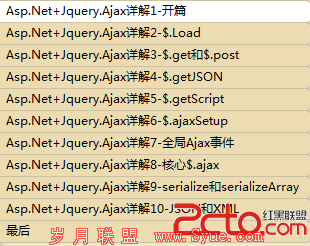
还是希望你有一些javascript基础,见我的文章《深入浅出javascript》,这个文章也会写下去。
进入正题啦!!!
————————————
什么是 AJAX ?
AJAX = 异步 JavaScript 和 XML。
AJAX 是一种用于创建快速动态网页的技术。
通过在后台与服务器进行少量数据交换,AJAX 可以使网页实现异步更新。这意味着可以在不重新加载整个网页的情况下,对网页的某部分进行更新。
传统的网页(不使用 AJAX)如果需要更新内容,必需重载整个网页面。
有很多使用 AJAX 的应用程序案例:新浪微博、Google 地图、开心网等等。
——————————————来自W3cSchool教程网
可以这么说,Ajax使我们的网页更人性化,能获得更好地用户体验。
使用Ajax是所有Web开发人员的必修课. 虽然Ajax技术并不复杂, 但是实现方式还是会因为每个开发人员的而有所差异。当我们的代码到处分布着创建XmlHttpRequest对象的函数,写判断请求,写回调函数, 而且一些Ajax程序逻辑性和结构性很差, 让人难懂时,我们会想该怎么统一这些差异呢?
这时我们便需要用到jquery库。
jQuery是一个Javascript脚本库. Javascript脚本库类似于.NET的类库, 将一些方法封装在类库中, 方便开发者使用.其中,jQuery提供了一系列Ajax函数来帮助我们统一使用Ajax时的一些差异,而且是跨浏览器的(再也不用为了适应所有浏览器把自己的脚本搞得复杂难看了),并且让调用Ajax变得更加简单,代码更加简洁美观。
有对比才有能看出,我们为什么要选择jquery.ajax?
使用原始Ajax实例(工具为VS2010):
客户端:
[html]
<%@ Page Language="C#" AutoEventWireup="true" CodeBehind="OldAjax.aspx.cs" Inherits="JqueryAjaxTest.OldAjax" %>
<!DOCTYPE html PUBLIC "-//W3C//DTD XHTML 1.0 Transitional//EN" "http://www.w3.org/TR/xhtml1/DTD/xhtml1-transitional.dtd">
<html xmlns="http://www.w3.org/1999/xhtml">
<head runat="server">
<title>原始Ajax</title>
<script src="Scripts/jquery-1.3.2-vsdoc2.js" type="text/javascript"></script>
<script type="text/javascript">
$(function () {
//为按钮绑定事件。
$("#AjaxGetHtml").bind("click", {resultType:"html"}, GetData);
$("#AjaxGetJson").bind("click", { resultType: "json" }, GetData);
})
//用原始AJAX获取服务器数据
function GetData(event) {
//获取XmlHttpRequest对象
var xmlhttp = new GetAjaxXmlHttpRequest();
//每当 readyState 改变时,就会触发 onreadystatechange 事件
//在 onreadystatechange 事件中,我们规定当服务器响应已做好被处理的准备时所执行的任务。
xmlhttp.onreadystatechange = function () {
//请求已完成,且响应已就绪
if (xmlhttp.readyState == 4 && xmlhttp.status == 200) {
$("#oldAjaxResult").html(xmlhttp.responseText);
}
}
//设子请求的URL,添加Math.random()避免得到缓存的结果
var url= "Data/GetCity.aspx?resultType=" + event.data.resultType.toString() + "&t=" + Math.random();
//规定请求的类型、URL 以及是否异步处理请求。
xmlhttp.open("GET", url, true);
//将请求发送到服务器
xmlhttp.send();
};
//跨浏览器获取XmlHttpRequest对象
function GetAjaxXmlHttpRequest() {
var xmlhttp;
try {
if (window.XMLHttpRequest) {
//for for IE7+, Firefox, Chrome, Opera, Safari
xmlhttp = new XMLHttpRequest();
} else {
//for IE5,6
xmlhttp = new ActiveXObject("Microsoft.XmlHttp");
}
} catch (e) {
alert("您的浏览器不支持AJAX!");
return false;
}
return xmlhttp;
}
</script>
</head>
<body>
<form id="form1" runat="server">
<div>
<input id="AjaxGetHtml" type="button" value="AjaxGetHtml" />
<input id="AjaxGetJson" type="button" value="AjaxGetJson" />
<div id="oldAjaxResult"></div>
</div>
</form>
</body>
</html>
<%@ Page Language="C#" AutoEventWireup="true" CodeBehind="OldAjax.aspx.cs" Inherits="JqueryAjaxTest.OldAjax" %>
<!DOCTYPE html PUBLIC "-//W3C//DTD XHTML 1.0 Transitional//EN" "http://www.w3.org/TR/xhtml1/DTD/xhtml1-transitional.dtd">
<html xmlns="http://www.w3.org/1999/xhtml">
<head runat="server">
<title>原始Ajax</title>
<script src="Scripts/jquery-1.3.2-vsdoc2.js" type="text/javascript"></script>
<script type="text/javascript">
$(function () {
//为按钮绑定事件。
$("#AjaxGetHtml").bind("click", {resultType:"html"}, GetData);
$("#AjaxGetJson").bind("click", { resultType: "json" }, GetData);
})
//用原始AJAX获取服务器数据
function GetData(event) {
//获取XmlHttpRequest对象
var xmlhttp = new GetAjaxXmlHttpRequest();
//每当 readyState 改变时,就会触发 onreadystatechange 事件
//在 onreadystatechange 事件中,我们规定当服务器响应已做好被处理的准备时所执行的任务。
xmlhttp.onreadystatechange = function () {
//请求已完成,且响应已就绪
if (xmlhttp.readyState == 4 && xmlhttp.status == 200) {
$("#oldAjaxResult").html(xmlhttp.responseText);
}
}
//设子请求的URL,添加Math.random()避免得到缓存的结果
var url= "Data/GetCity.aspx?resultType=" + event.data.resultType.toString() + "&t=" + Math.random();
//规定请求的类型、URL 以及是否异步处理请求。
xmlhttp.open("GET", url, true);
//将请求发送到服务器
xmlhttp.send();
};
//跨浏览器获取XmlHttpRequest对象
function GetAjaxXmlHttpRequest() {
var xmlhttp;
try {
if (window.XMLHttpRequest) {
//for for IE7+, Firefox, Chrome, Opera, Safari
xmlhttp = new XMLHttpRequest();
} else {
//for IE5,6
xmlhttp = new ActiveXObject("Microsoft.XmlHttp");
}
} catch (e) {
alert("您的浏览器不支持AJAX!");
return false;
}
return xmlhttp;
}
</script>
</head>
<body>
<form id="form1" runat="server">
<div>
<input id="AjaxGetHtml" type="button" value="AjaxGetHtml" />
<input id="AjaxGetJson" type="button" value="AjaxGetJson" />
<div id="oldAjaxResult"></div>
</div>
</form>
</body>
</html>
服务端:
[csharp]
using System;
using System.Collections.Generic;
using System.Linq;
using System.Web;
using System.Web.UI;
using System.Web.UI.WebControls;
namespace JqueryAjaxTest.Data
{
public partial class GetCity : System.Web.UI.Page
{
private string resultType = "json";
protected void Page_Load(object sender, EventArgs e)
{
//获取请求的参数
if (!String.IsNullOrEmpty(Request.QueryString["resultType"])) {
resultType = Request.QueryString["resultType"].ToLower()=="html" ? "html" : "json";
}
string html = GetResult(resultType);
//清空缓冲区
Response.Clear();
//将字符串写入响应输出流
Response.Write(html);
//将当前所有缓冲的输出发送的客户端,并停止该页执行
Response.End();
}
private string GetResult(string resultType) {
string result = "";
if (resultType == "html") {
//返回的html
result = @"<ul><li id=""1"">北京</li><li id=""2"">天津</li></ul>";
}
else if (resultType == "json") {
//返回的json数据
result = @"
[{""pkid"":""0001"",""ProvinceId"":""BJ"",""CityName"":""北京"",""CityNameEn"":""Beijing"",""PostCode"":""010"",""isHotCity"":false},
{""pkid"":""0002"",""ProvinceId"":""TJ"",""CityName"":""天津"",""CityNameEn"":""Tianjin"",""PostCode"":""022"",""isHotCity"":false}]";
}
return result;
}
}
}
using System;
using System.Collections.Generic;
using System.Linq;
using System.Web;
using System.Web.UI;
using System.Web.UI.WebControls;
namespace JqueryAjaxTest.Data
{
public partial class GetCity : System.Web.UI.Page
{
private string resultType = "json";
protected void Page_Load(object sender, EventArgs e)
{
//获取请求的参数
if (!String.IsNullOrEmpty(Request.QueryString["resultType"])) {
resultType = Request.QueryString["resultType"].ToLower()=="html" ? "html" : "json";
}
string html = GetResult(resultType);
//清空缓冲区
Response.Clear();
//将字符串写入响应输出流
Response.Write(html);
//将当前所有缓冲的输出发送的客户端,并停止该页执行
Response.End();
}
private string GetResult(string resultType) {
string result = "";
if (resultType == "html") {
//返回的html
result = @"<ul><li id=""1"">北京</li><li id=""2"">天津</li></ul>";
}
else if (resultType == "json") {
//返回的json数据
result = @"
[{""pkid"":""0001"",""ProvinceId"":""BJ"",""CityName"":""北京"",""CityNameEn"":""Beijing"",""PostCode"":""010"",""isHotCity"":false},
{""pkid"":""0002"",""ProvinceId"":""TJ"",""CityName"":""天津"",""CityNameEn"":""Tianjin"",""PostCode"":""022"",""isHotCity"":false}]";
}
return result;
}
}
}
使用Jquery.ajax的方法,我们会在后面的文章中陆续讲到,你会渐渐明白为什么要选择Jquery.ajax
最后附上这一系列文章的大体框架(思维导图):
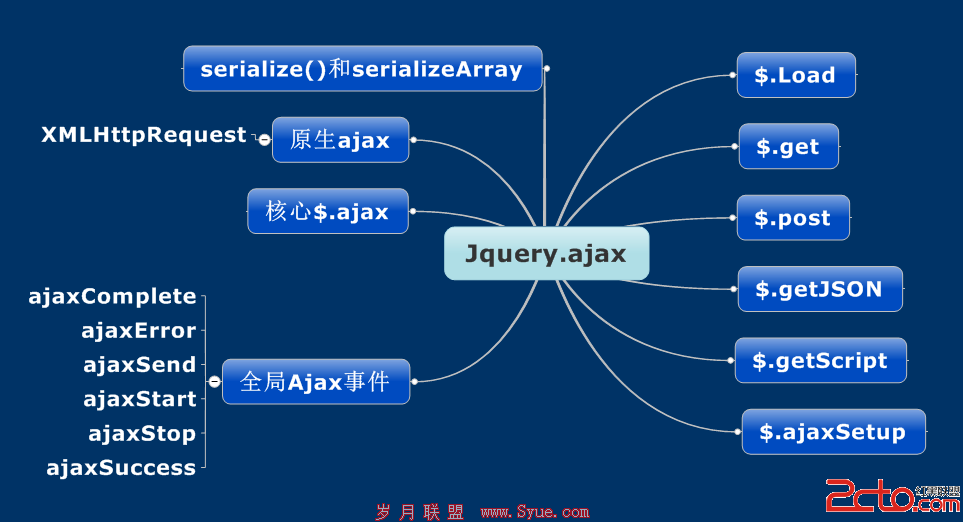
作者:shan9liang