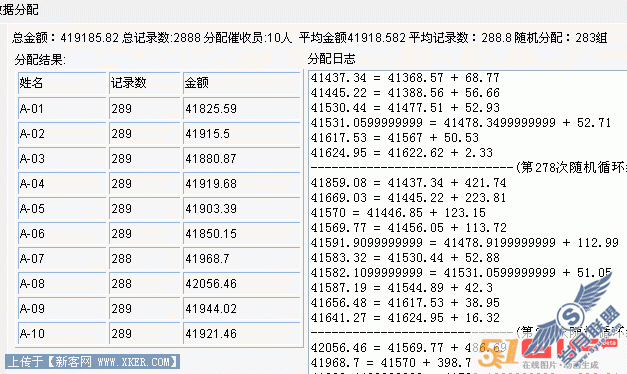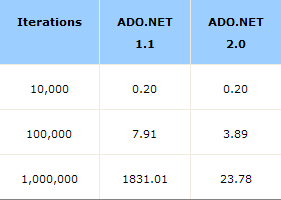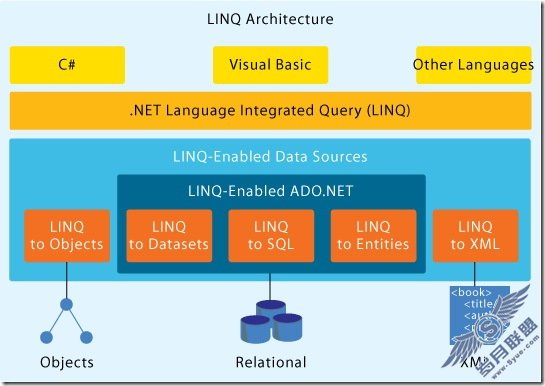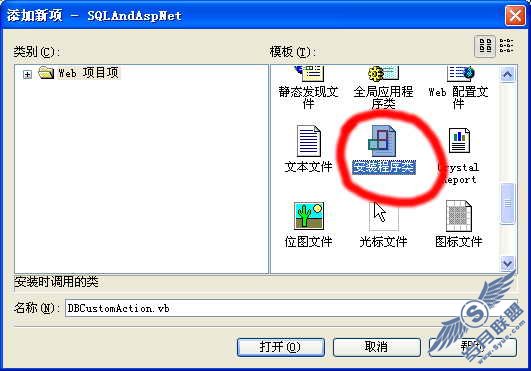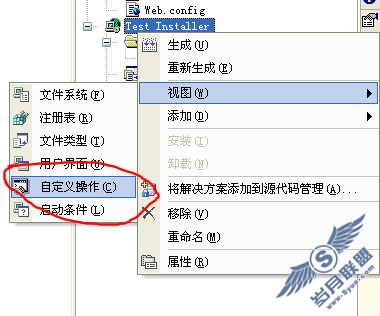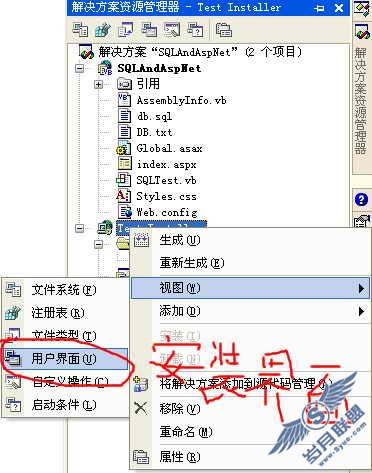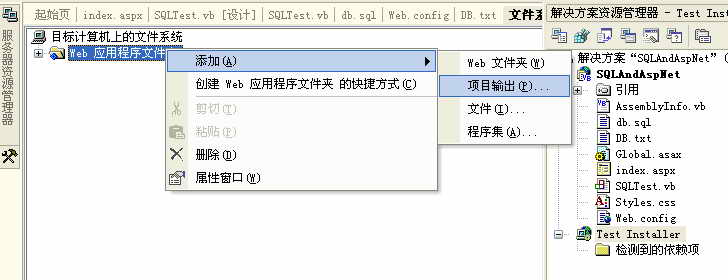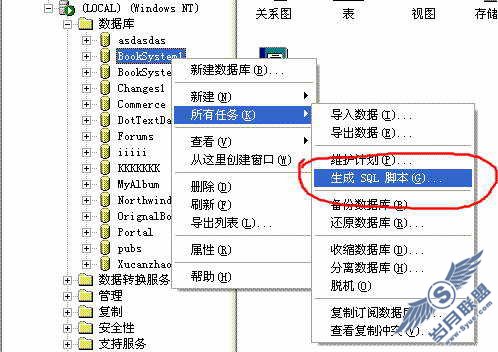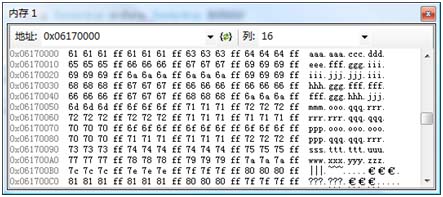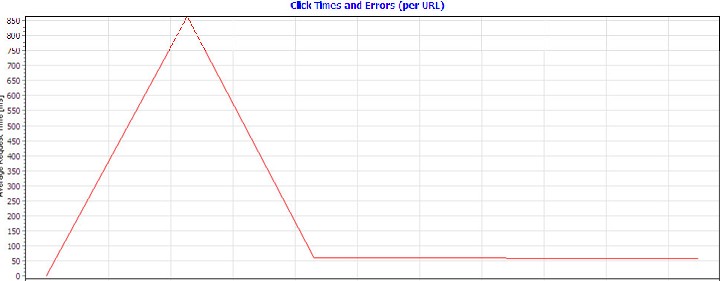Asp.Net+Jquery.Ajax详解4-$.getJSON
jQuery.getJSON(url, [data], [callback])
通过 HTTP GET 请求载入 JSON 数据。
参数
url:为请求的url地址
data:待发送 Key/value 参数。
callback:载入成功时回调函数。
jQuery.getJSON提供了回调函数(callback),该函数有三个参数:responseText,textStatus,XMLHttpRequest,分别代表请求返回的内容、请求状态和XMLHttpRequest对象。
[javascript]
$.get("Data/GetServiceInfo.aspx",function(responseText,textStatus,XMLHttpRequest){
//responseText:请求返回的内容
//textStatus:请求状态:success、error、notmodified、timeout
//XMLHttpRequest:XMLHttpRequest对象
});
$.get("Data/GetServiceInfo.aspx",function(responseText,textStatus,XMLHttpRequest){
//responseText:请求返回的内容
//textStatus:请求状态:success、error、notmodified、timeout
//XMLHttpRequest:XMLHttpRequest对象
});
实例(vs2010):
客户端——
[html]
<%@ Page Language="C#" AutoEventWireup="true" CodeBehind="JqueryAjaxGetJson.aspx.cs" Inherits="JqueryAjaxTest.JqueryAjaxGetJson" %>
<!DOCTYPE html PUBLIC "-//W3C//DTD XHTML 1.0 Transitional//EN" "http://www.w3.org/TR/xhtml1/DTD/xhtml1-transitional.dtd">
<html xmlns="http://www.w3.org/1999/xhtml">
<head runat="server">
<title>Jquery Ajax Test</title>
<%--引入Jquery库--%>
<script src="Scripts/jquery-1.7.2.min.js" type="text/javascript"></script>
<script type="text/javascript">
$(function () {
//为按钮绑定事件
$("#TestGetJson").bind("click", GetJsonWithCallback);
});
//测试getJSON,使用回调函数
//注意:get()方法提供了回调函数(callback),
//该函数有三个参数,分别代表请求返回的内容、请求状态和XMLHttpRequest对象
function GetJsonWithCallback(event) {
$.getJSON("Data/GetCity.aspx", { "resultType": "json" }, function (responseText, textStatus, XMLHttpRequest) {
$("#result").html("responseText.length:" + responseText.length + "<br/>" + "responseText[0].CityName:" + responseText[0].CityName);
});
}
</script>
</head>
<body>
<form id="form1" runat="server">
<div>
<input id="TestGetJson" type="button" value="测试jquery.getJSON" />
<div id="result">
</div>
</div>
</form>
</body>
</html>
<%@ Page Language="C#" AutoEventWireup="true" CodeBehind="JqueryAjaxGetJson.aspx.cs" Inherits="JqueryAjaxTest.JqueryAjaxGetJson" %>
<!DOCTYPE html PUBLIC "-//W3C//DTD XHTML 1.0 Transitional//EN" "http://www.w3.org/TR/xhtml1/DTD/xhtml1-transitional.dtd">
<html xmlns="http://www.w3.org/1999/xhtml">
<head runat="server">
<title>Jquery Ajax Test</title>
<%--引入Jquery库--%>
<script src="Scripts/jquery-1.7.2.min.js" type="text/javascript"></script>
<script type="text/javascript">
$(function () {
//为按钮绑定事件
$("#TestGetJson").bind("click", GetJsonWithCallback);
});
//测试getJSON,使用回调函数
//注意:get()方法提供了回调函数(callback),
//该函数有三个参数,分别代表请求返回的内容、请求状态和XMLHttpRequest对象
function GetJsonWithCallback(event) {
$.getJSON("Data/GetCity.aspx", { "resultType": "json" }, function (responseText, textStatus, XMLHttpRequest) {
$("#result").html("responseText.length:" + responseText.length + "<br/>" + "responseText[0].CityName:" + responseText[0].CityName);
});
}
</script>
</head>
<body>
<form id="form1" runat="server">
<div>
<input id="TestGetJson" type="button" value="测试jquery.getJSON" />
<div id="result">
</div>
</div>
</form>
</body>
</html>
服务端——
[csharp]
using System;
using System.Collections.Generic;
using System.Linq;
using System.Web;
using System.Web.UI;
using System.Web.UI.WebControls;
namespace JqueryAjaxTest.Data
{
public partial class GetCity : System.Web.UI.Page
{
private string resultType = "json";
protected void Page_Load(object sender, EventArgs e)
{
//获取请求的参数
if (!String.IsNullOrEmpty(Request.QueryString["resultType"])) {
resultType = Request.QueryString["resultType"].ToLower()=="html" ? "html" : "json";
}
string html = GetResult(resultType);
//清空缓冲区
Response.Clear();
//将字符串写入响应输出流
Response.Write(html);
//将当前所有缓冲的输出发送的客户端,并停止该页执行
Response.End();
}
private string GetResult(string resultType) {
string result = "";
if (resultType == "html") {
//返回的html
result = @"<ul><li id=""1"">北京</li><li id=""2"">天津</li></ul>";
}
else if (resultType == "json") {
//返回的json数据
result = @"
[{""pkid"":""0001"",""ProvinceId"":""BJ"",""CityName"":""北京"",""CityNameEn"":""Beijing"",""PostCode"":""010"",""isHotCity"":false},
{""pkid"":""0002"",""ProvinceId"":""TJ"",""CityName"":""天津"",""CityNameEn"":""Tianjin"",""PostCode"":""022"",""isHotCity"":false}]";
}
return result;
}
}
}
using System;
using System.Collections.Generic;
using System.Linq;
using System.Web;
using System.Web.UI;
using System.Web.UI.WebControls;
namespace JqueryAjaxTest.Data
{
public partial class GetCity : System.Web.UI.Page
{
private string resultType = "json";
protected void Page_Load(object sender, EventArgs e)
{
//获取请求的参数
if (!String.IsNullOrEmpty(Request.QueryString["resultType"])) {
resultType = Request.QueryString["resultType"].ToLower()=="html" ? "html" : "json";
}
string html = GetResult(resultType);
//清空缓冲区
Response.Clear();
//将字符串写入响应输出流
Response.Write(html);
//将当前所有缓冲的输出发送的客户端,并停止该页执行
Response.End();
}
private string GetResult(string resultType) {
string result = "";
if (resultType == "html") {
//返回的html
result = @"<ul><li id=""1"">北京</li><li id=""2"">天津</li></ul>";
}
else if (resultType == "json") {
//返回的json数据
result = @"
[{""pkid"":""0001"",""ProvinceId"":""BJ"",""CityName"":""北京"",""CityNameEn"":""Beijing"",""PostCode"":""010"",""isHotCity"":false},
{""pkid"":""0002"",""ProvinceId"":""TJ"",""CityName"":""天津"",""CityNameEn"":""Tianjin"",""PostCode"":""022"",""isHotCity"":false}]";
}
return result;
}
}
}
你可能会有疑问,什么是JSON?和XML有什么区别?
虽然XML已在不少应用程序中大显身手,但它并不是十全十美的,特别是遇到AJAX应用的时候,XMLHttpRequest会检查返回数据的MIME类型,如果是text/xml类型,XMLHttpRequest就会运行XML Parser来解析返回的文档,并在内存中构建出对应的DOM树,之后,你可以用JavaScript标准的DOM方法来操作DOM树。由于众所周知DOM的诟病,这显然不是有效率的方法。另外一个问题是,如果你想使用JavaScript对象而不是直接用XML数据的话,你还得自己遍历整个DOM树来创建相应对象。
于是JSON出现在我们面前。
JSON提供了一种更适合AJAX应用的标准数据交换格式。JSON(JavaScript Object Notation) 是一种轻量级的数据交换格式。易于人阅读和编写。同时也易于机器解析和生成。
作者;shan9liang