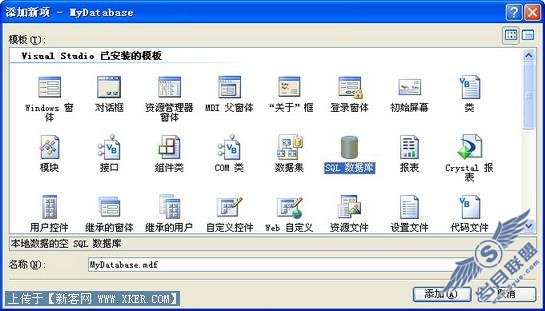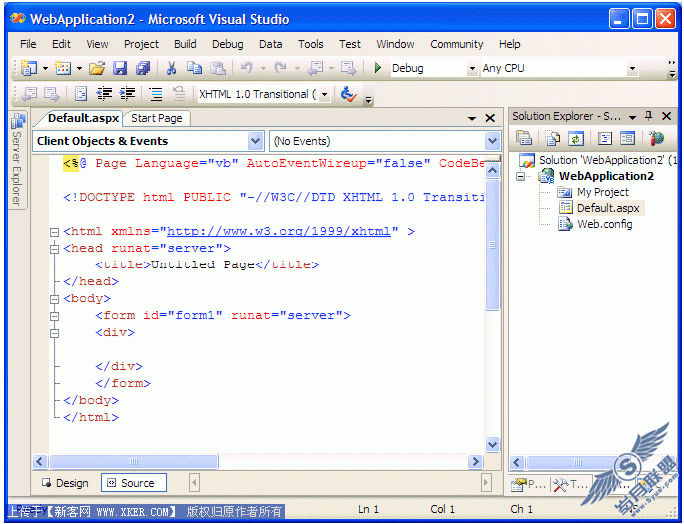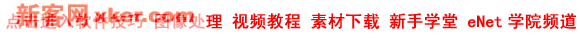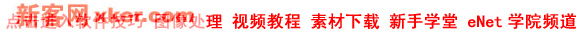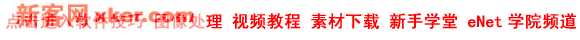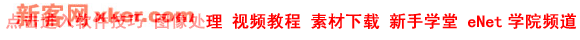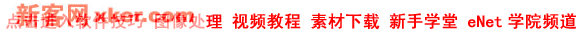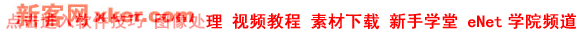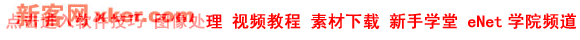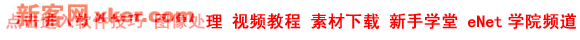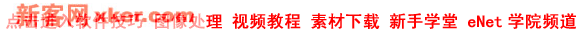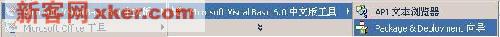VB编程实用精典小技巧3例
来源:岁月联盟
时间:2007-02-01
新建窗体Form1和按钮Command1?在窗体模块中添加如下代码:?
Option Explicit?
Private Declare Function Get WindowText Lib "us—
er32"Alias "Get WindowTextA"(ByVal hwnd As
Long ,ByVal lpString As String ,ByVal cch As
Long)As Long?
'在窗体声明节中加入API 函数“Get WindowText”的说明?
'函数将向lpstring 中载入要获得的窗体caption?
Private Sub Command1_Click()?
Di mreturncode As Long?
Di mcaptext As String?
Di mcaplen As Long?
captext =String$(100,0)?
caplen =99?
returncode =Get WindowText(ByVal me .hwnd ,
ByVal captext ,ByVal caplen)?
print returncode?
Print captext?
Print caplen?
End Sub
? 二、获取鼠标在当前窗口(客户区)的屏幕坐标?建立一新项目窗体form1并添加控件文本框Text1、Text2?在窗体模块中输入:?
Option Explicit?
Private Declare Function GetCursorPos Lib "user32"
(lpPoint As POINTAPI)As Long?
Private Type POINTAPI?
XAs Long? Y As Long?
End Type?
Di mpt As POINTAPI?
Di mreturncode As Long?
Private Sub Form_Load()?
Text1.Text =""?
Text2.Text =""?
MaxButton =False?
MinButton =False?
Form1.WindowState =2?
End Sub?
Private Sub Form_MouseMove(Button As Integer ,
Shift As Integer ,XAs Single ,Y As Single)?
'注意pt 结构是按引用传递的?
returncode =GetCursorPos(pt)?
Text1.Text =pt .X?
Text2.Text =pt .Y?
End Sub
? 三、记录Wi ndows 使用时间?
建立新项目窗口form1,输入代码:?
Private Sub Form_Load()?
form1.visible =false?
Open app .paht +"memo .txt"For Append As #1?
Print #1,"启动windows :"&CStr(Now)?
Close #1?
End Sub?
Private Sub Form_Unload(Cancel As Integer)?
Open app .paht +"memo .txt"For Append As #1?
Print #1,"关闭windows :"&CStr(Now)?
Close #1?
End?
End Sub
? 最后将此程序加入启动组即可。
下一篇:VB函数中两种参数的区别