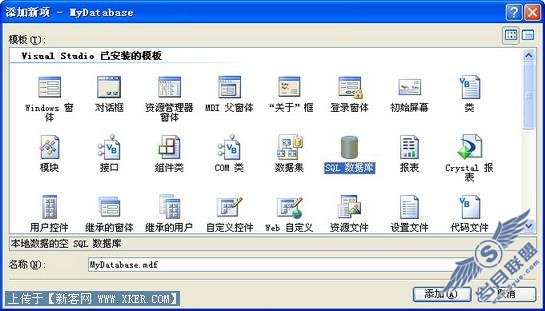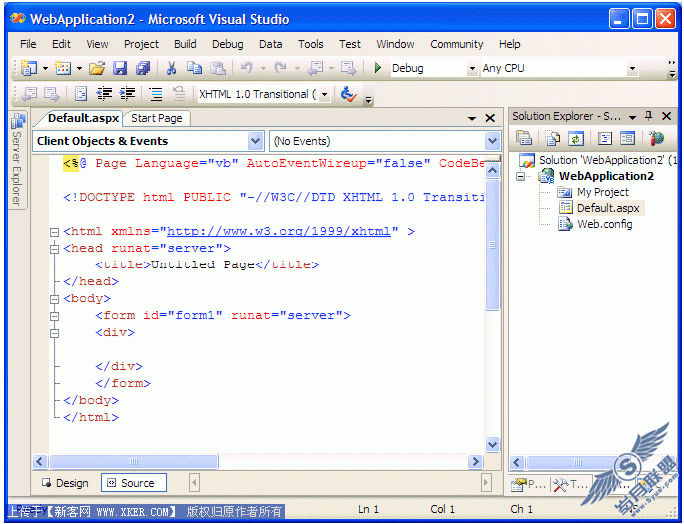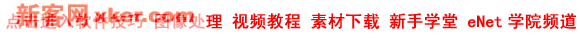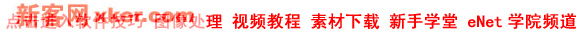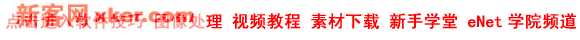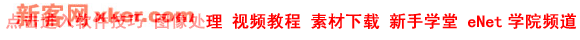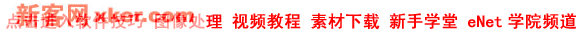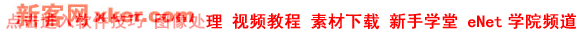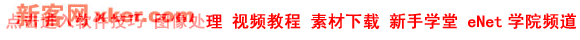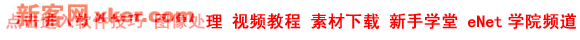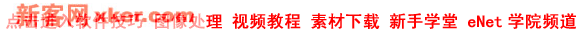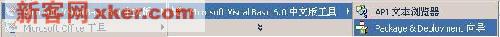VB:怎样将查询结果导出到Excel
来源:岁月联盟
时间:2007-02-01
Public Function FillDataArray(asArray(), adoRS As ADODB.Recordset) As Long
'将数据送 Excel 函数
Dim nRow As Integer
Dim nCol As Integer
On Error GoTo FillError
ReDim asArray(100000, adoRS.Fields.Count)
nRow = 0
For nCol = 0 To adoRS.Fields.Count - 1
asArray(nRow, nCol) = adoRS.Fields(nCol).Name
Next nCol
nRow = 1
Do While Not adoRS.EOF
For nCol = 0 To adoRS.Fields.Count - 1
asArray(nRow, nCol) = adoRS.Fields(nCol).Value
Next nCol
adoRS.MoveNext
nRow = nRow + 1
Loop
nRow = nRow + 1
FillDataArray = nRow
Exit Function
FillError:
MsgBox Error$
Exit Function
Resume
End Function
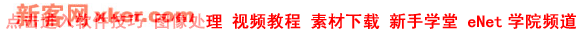
Private Sub PrintList()
Dim strSource, strDestination As String
Dim asTempArray()
Dim INumRows As Long
Dim objExcel As Excel.Application
Dim objRange As Excel.Range
On Error GoTo ExcelError
Set objExcel = New Excel.Application '新建一个Excel
Dim rs As New ADODB.Recordset
Set rs = Conn.Execute(sqlall)‘sqlall是查询语句
If Not rs.EOF Then
objExcel.Workbooks.Open App.Path & "/vvv.xls"
MsgBox "查询结果导出后,请将其另存为一个.xls文件,使vvv.xls中的内容为空,确保后面查询结果的正确导出。"
INumRows = FillDataArray(asTempArray, rs) '调填充数组函数
objExcel.Cells(1, 1) = "查询结果" '填表头
Set objRange = objExcel.Range(objExcel.Cells(2, 1), objExcel.Cells(INumRows, rs.Fields.Count))
objRange.Value = asTempArray '填数据
End If
objExcel.Visible = True '显示Excel
objExcel.DisplayAlerts = True '提示保存Excel
Exit Sub
ExcelError:
If Err <> 432 And Err > 0 Then
MsgBox Error$
Set objExcel = Nothing
Exit Sub
Else
Resume Next
End If
End Sub
其中用到的vvv.xls必须是先建好了的xls文件。结果导出后不要直接保存,而要将其另存为一个.xls文件,使vvv.xls中的内容为空,确保后面查询结果的正确导出。
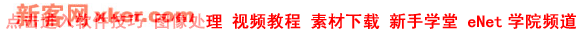
上一篇:用VB获得大容量硬盘信息