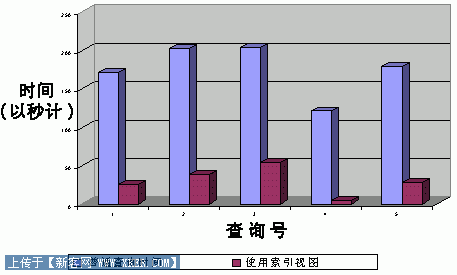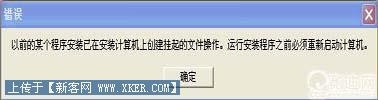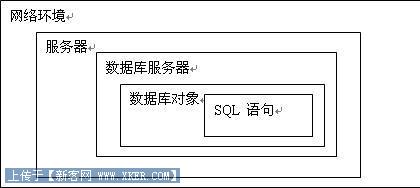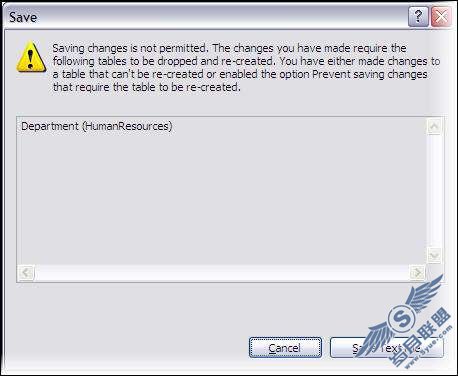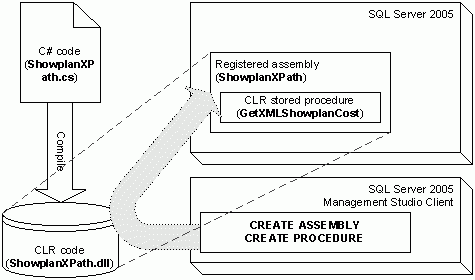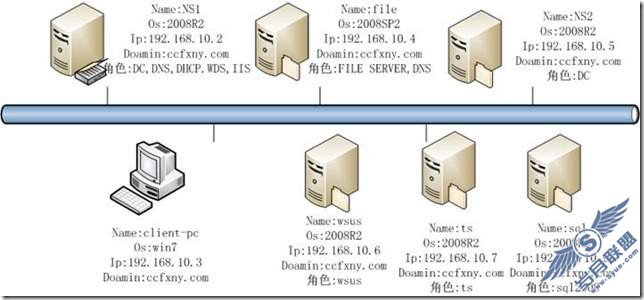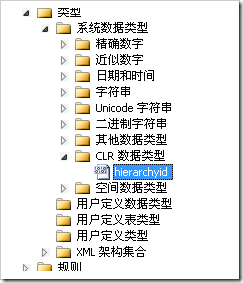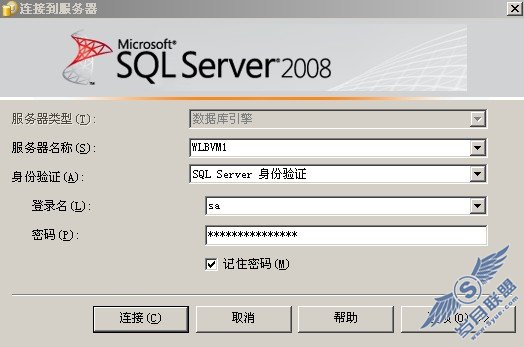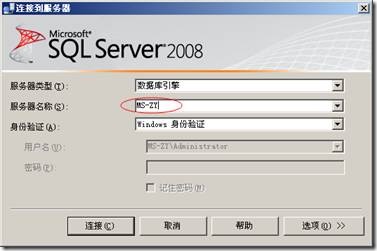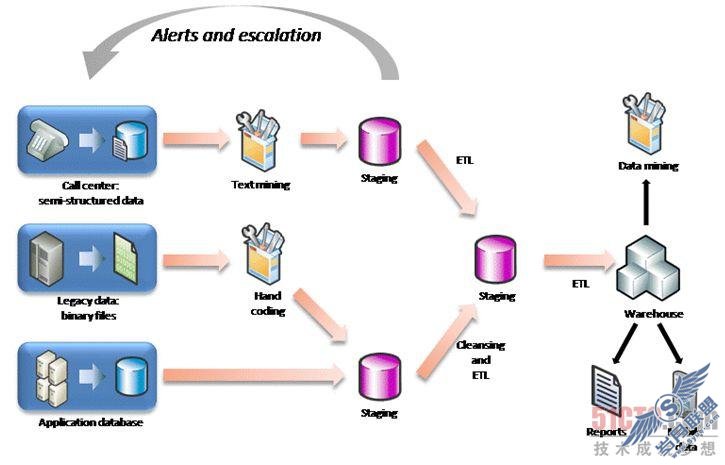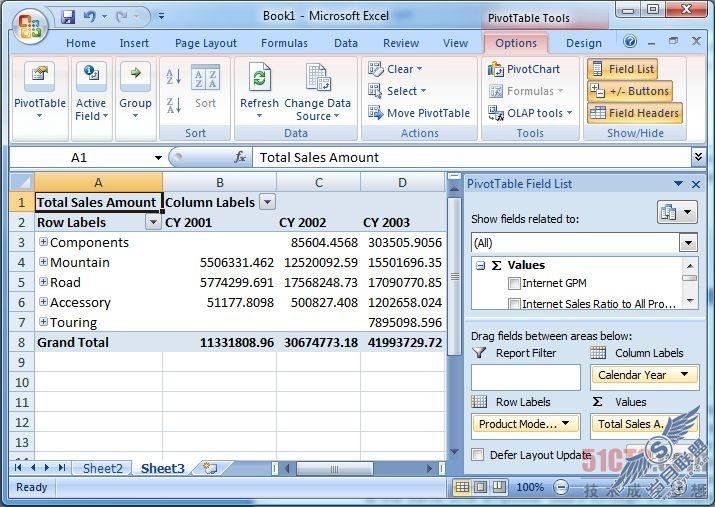细化解析:教你轻松掌握如何配置虚拟内存
来源:岁月联盟
时间:2007-10-23
Microsoft® Windows NT® 或 Windows 2000 虚拟内存大小应基于计算机上并发运行的服务进行配置。运行 Microsoft SQL Server™ 2000 时,可考虑将虚拟内存大小设置为计算机中安装的物理内存的 1.5 倍。
如果另外安装了全文检索功能,并打算运行 Microsoft 搜索服务以便执行全文索引和查询,可考虑:
将虚拟内存大小配置为至少是计算机中安装的物理内存的 3 倍。
将 SQL Server maxservermemory 服务器配置选项配置为物理内存的 1.5 倍(虚拟内存大小设置的一半)。
注释:如果将虚拟内存设置配置得太低,则会出现下面的 Windows NT 错误:
Your system is running low on virtual memory. Please close some applications. You can then start the System option in the Control Panel and choose the Virtual Memory button to create an additional |
(责任编辑:卢兆林)